When it comes to evaluating eCommerce site performance, many marketers and business owners live and die by conversion rate. Knowing how many of your site visitors are converting to final sales helps you identify gaps in your sales funnel, optimization opportunities on your checkout pages, and more.
But what if we told you that the most common way to calculate conversion rate isn’t actually very useful at all — and that you’re missing out on even more valuable data with this method?
By default, most analytics tools (including Google Analytics) report session-based conversion rates (A.K.A., the number of your site visits that turn into sales). But, when it comes down to it, site visits are not the best way to calculate the conversion rate of a site.
Users are.
Fortunately, with a few simple changes, you can track your eCommerce conversion rate through this lens. In this blog, we’ll show you exactly how.
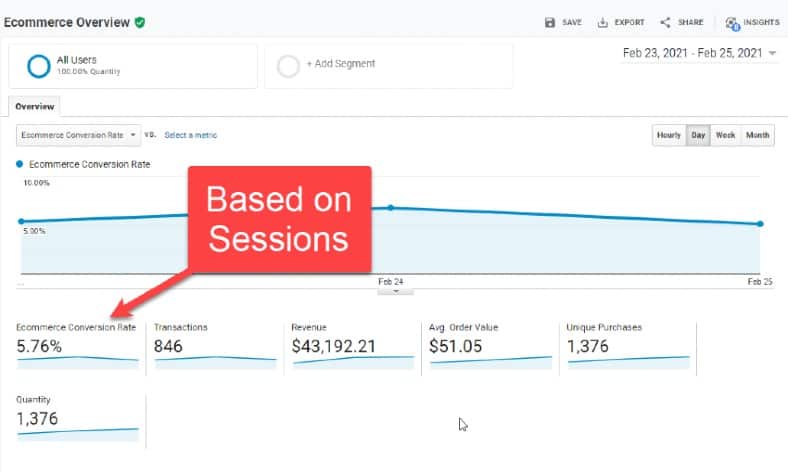
Conversion Rate: Users or Sessions?
Before you change up your entire conversion rate tracking, you probably want to know: Why is tracking by session so terrible?
Of course it’s nice to know how many site visits turn into a sale. But there’s a huge caveat in what this number is (and isn’t) telling you.
When you track conversion rate by sessions, you’re tracking the number of people that visited your site without buying anything.
What you’re not tracking: whether those same people came back later and eventually made a purchase.
A customer’s sales journey is more complicated than ever, but a typical conversion rate based on site visits does not take into account this longer sales cycle. In short: If you don’t track your rate by user, you’re leaving valuable data on the table.
Why We Recommend User Conversion Rate
If you’re currently tracking conversion rate by session, good news! Your website might actually have a higher conversion rate than you think, especially if a high percentage of your customers visit more than once before making a purchase.
Let’s look at an example: Say a consumer is comparing a product across competitors. They might initially visit your site, then visit other sites for comparison — only to come back later and make a purchase. Because they visit your site in two separate instances, they total two sessions, even though they only make one purchase.
Depending on how you calculate your eCommerce conversion rate, you’ll get a wildly different measure of success:
- Session-based conversion rate: 50%
- User-based conversion rate: 100%
It’s not just in hypotheticals, either. We see it in our client reports, too, including these rates for one of our clients in the travel industry:
- Session-based conversion rate: 1.96%
- User-based conversion rate: 2.24%
Note: The user-based conversion rate is never a perfect number. Customers may visit your site and then return from a different device; they may clear their cache between visits; they may use a different browser to make their purchase — or they might take dozens of other actions that invalidate their tracking as a repeat customer.
Even so, user-based conversion rate is a better reflection of your true conversion rate than the default session-based conversion rate shown in Google Analytics, as shown in the screenshot below. As you can see, in every case, the user-based conversion rate is higher than session-based.
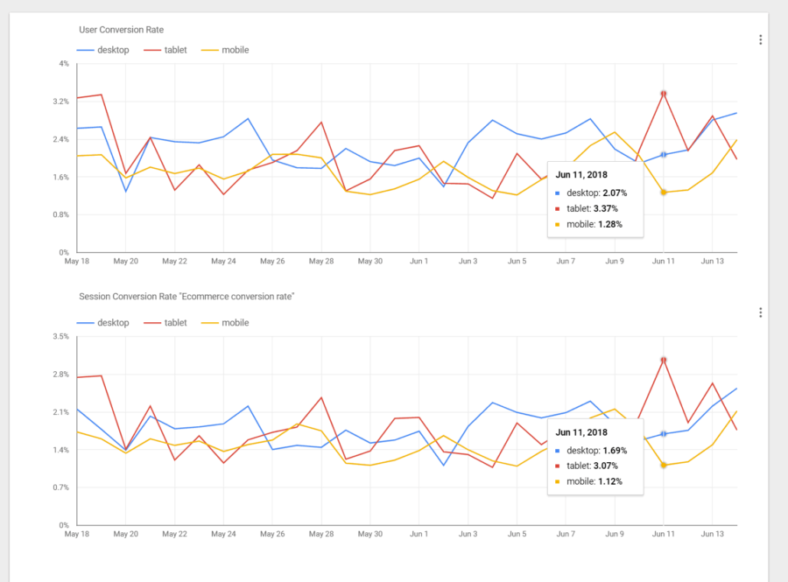
Why Do So Many Tools Default to Session-Based Conversion Rate?
If a user-based conversion rate is more effective than a session-based rate, why do so many tools automatically report on the latter?
The answer: It’s much easier to calculate a conversion rate based on sessions.
When tracking by session alone, an analytics tool doesn’t need to store as much data. But calculating a user-based conversion rate means going back in time to track all sessions from a single user. This requires more computing power and user tracking.
Robots: They’re just like us, taking the shortcut when they can.
How to Track a User-Based Conversion Rate in Google Analytics
Fortunately, with a little bit of math, you can take data that Google Analytics is already collecting to calculate your conversion rate based on users.
Step 1: Find Your “Transactions per User”
Google Analytics includes a metric called “Transactions per User” that equates to a user-based conversion rate. However, it’s not a default metric.
You can find it by going to Reports > Audience > Lifetime Value > User Conversion Rate.
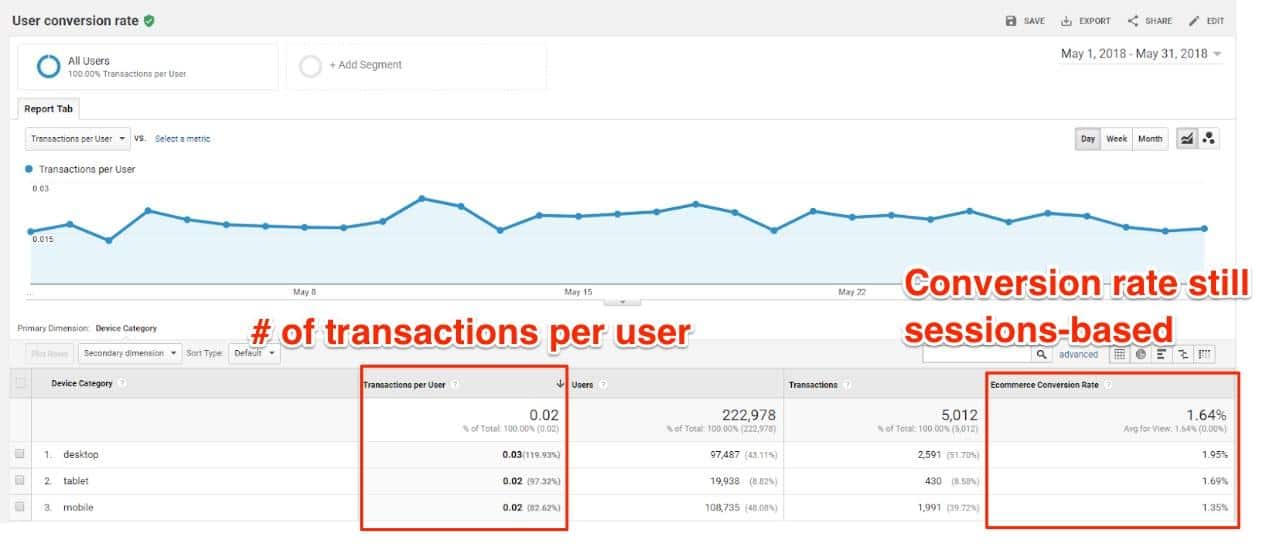
Take this user-based conversion rate with a grain of salt. There are two big problems here:
- You can’t easily control significant digits.
- The rate doesn’t present as a percentage for easy visual comparison with eCommerce (session-) based conversion rate. In fact, the percentage-based conversion rate that’s shown in the bottom right corner is still based on sessions, not users.
So, it’s time to break out our calculators.
Step 2: Divide “Transactions” by “Users”
To get the user-based conversion rate, we pull the data from the “Users” and “Transactions” rows to calculate the conversion rate. Here’s another example:

We divide 1,482 (transactions) by 68,388 (users) to get a conversion rate of 2.17%.
The Other Common Mistake: Looking at Conversion Rate Too Often
Now that you have your user-based conversion rate, it’s tempting to follow its movement on a regular basis — monthly, maybe even weekly or daily. But doing so can seriously skew your perspective of how your site is performing.
The reason: You’re looking at your rate in a vacuum.
Think about all the ways people get to your site, such as organic traffic, Google Shopping campaigns, and social media channels. Remember that:
- Each channel has its own conversion rate.
- They are all constantly in flux.
- They all add up to your overarching conversion rate.
If you make considerable changes to one of these channels, it will — for better or worse — dramatically impact your traffic and conversions.
For example, your conversion rate might peak and tank during and after a major ad campaign. But that temporary decrease in your conversion rate isn’t something to worry about.
Instead, you need to look at the big picture: If you see an overall increase in revenue after the campaign, it’s a win. And, remember, your conversion rate should level out (or, even better, rise!) over time.
Instead of worrying over week-to-week or month-to-month changes to your rate, we recommend watching your conversion rate’s movement in these three situations:
- As a year-over-year (YOY) rate, to see how your site is doing in the long term
- During major shopping times, such as the holidays, when quick changes are vital
- After implementing major site changes (Make sure you’ve done extensive A/B testing before implementing those changes, too)
Increasing Your Conversion Rate is a Long-Term Strategy
With consistent product, promotion, and site strategy, your eCommerce conversion rate should increase year-over-year. Tracking a user-based conversion rate gives you the best representation of that growth — and is just one way to see whether you’re building long-term customers.
Struggling with a strategy that delivers results? Our strategists are always happy to help. Request a free proposal anytime for an in-depth strategy to increase conversions and improve your bottom line.






