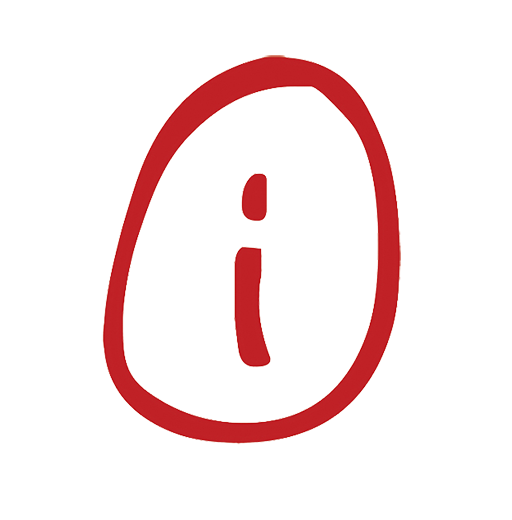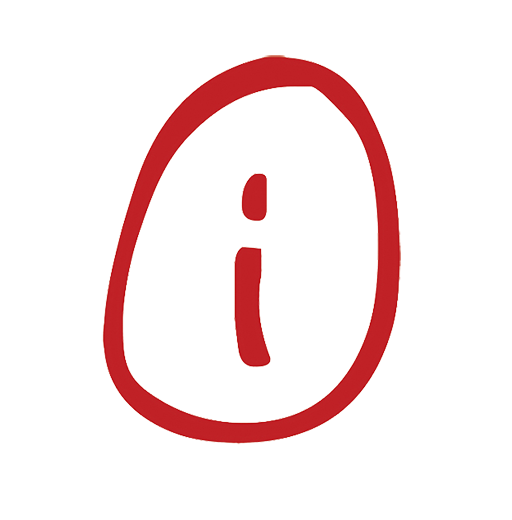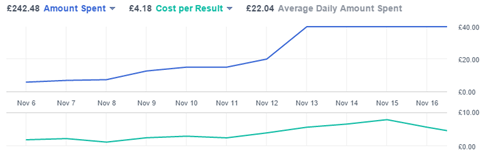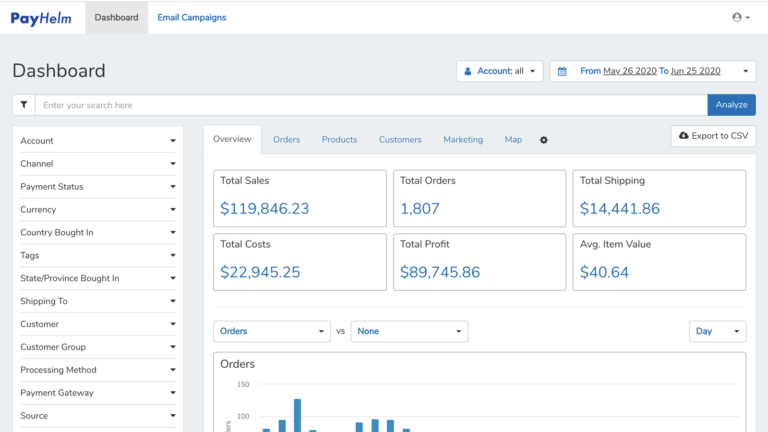Product pages are key for fashion eCommerce websites because they are generally where customers decide to either make a purchase or leave your website. Therefore, it’s crucial that brands do everything they can to get them right and to keep visitors on-site and shopping.
These pages should provide all of the information that customers need to know about your products, so they must include well-written product descriptions and quality photos—but that’s just the beginning. If you really want to showcase your products and increase your conversion rates, you’ll need to pay attention to the details. Read on for eight keys for creating successful fashion eCommerce product pages.
- Use a variety of photos
It might seem easier to stick to either modelled or flat lay (bird’s-eye view) photography, but it’s wise to use both types. Using a variety of photos that are well lit, high quality, and that employ different angles and contexts helps you to minimize customer concern. There’s nothing to hide when the customer can see all sides of the product!
WP Standard is one brand that depicts their products well, in a range of settings that reflect their shoppers’ realities—or aspirations. The product page for their Vintage Tote Bag includes photos of the bag by itself (with a zoomable function when your computer cursor goes over it), as well as photos of the bag being worn in various settings, and close-up images of the bag with belongings inside it. This allows the shopper to picture themselves with the product. - Make variants abundantly clear
When you offer color or pattern variants of a product, include this information on both the product category page and the product page. Small color swatch buttons alongside each product thumbnail image on your category page are a great way to clearly communicate the options to your shoppers. A note like “more colors available” or a more specific mention of the number of color or pattern variants is also ideal.
Our client, Sam Villa displays the options available for their shears by size and type (right- or left-handed) via clearly marked buttons. These options are visible on both the category page and the product page (where there are also photos available of all options), making it easy for shoppers to immediately see the variants on offer. WP Standard displays their variants slightly differently—including photos of different colorways of the product on the same product page, so all the customer has to do to view their options is keep scrolling. - Include a size chart
With sizes varying wildly brand to brand, even the most confident shoppers can encounter uncertainty about the size they need. Size charts that are specific to your different product styles can be very helpful in increasing conversions and reducing the amount of returns your eCommerce store has to deal with.
On each of their product pages, Big Bud Press includes a link to their size charts, which utilize color, illustrations and notes about different styles and how their measurements were taken. They also include a link to their model size guide, which allows customers to view photos and measurements of various models and the sizes of the brand’s clothing that they wear. This is a unique visual offering that enables customers to assess which size they need based on viewing different body types and discerning which model most closely resembles their body type. It’s something the brand is able to do as they regularly work with the same models—if that’s something that your brand also does, it could be a great way to cultivate shoppers’ trust, as well as a sense of community. - Keep product descriptions concise and relevant
When writing product descriptions, consider the most important features or elements of the product, and put those front-and-center. Think of it like a news story—you want the most crucial information right away, so if that’s a special sewing technique, collaboration or inspiration, be sure to include that prominently. You can always go into more detail later on.
Think about what can be conveyed with an image versus what can only be conveyed via text. For example, it might be hard to capture the comfort level of a pair of shoes via photo, but you can share information about supportive innersoles or special technology in the product description. - Reaffirm your brand’s voice and mission
Whether your brand’s voice is young and witty or angled at a more mature, serious audience, it should shine through in all of your product descriptions. Youthful online fashion retailer DollsKill excels in letting their colorful style come through in every product page, sharing all of the necessary details of the item while keeping the tone of the copy lively.
Never pass up an opportunity to reaffirm your brand mission. United By Blue does this well, by including the following taglines at the bottom of every product page on their website: “Every product purchased removes one pound of trash,” and “Sustainable materials and ethical manufacturing.” They also include information about the environmental effects of the materials used in that product. This reminds shoppers of the brand’s point of difference and encourages them to click “add to cart” to support their mission. - Be clear about costs
“Unexpected costs” is one of the leading causes of cart abandonment, so the earlier you can communicate, and provide explanations for any additional expenses such as taxes or shipping, the more likely you are to convert visitors. Don’t wait till the cart—put this information on your product pages.
This also applies to any free shipping, free returns or bundle deals you offer—include that information on all of your product pages, near your “add to cart” button. Transparency is key throughout the eCommerce process. Show your products exactly as they are, and communicate costs clearly up front, and you will gain loyal, repeat customers. - Have a simple, well-positioned CTA
When it comes to your call to action, be mindful of both the clarity of your CTA and the positioning of your CTA button on the page. Something like “add to cart” or “buy now” is all you need—keep it simple.
If your product page runs long because it includes a lot of photos and information, consider adding a second “buy now” or “add to cart” button at the bottom of the page. That way your shoppers don’t have to scroll all the way back up to the top of the page again after taking in all of the product details. - Consider a unique or minimal design
Don’t be afraid to buck the trends and try different product page designs to let your products shine. Los Angeles brand 69 centers their products with large, animated thumbnails that showcase their commitment to modern experimentalism.This brand’s homepage also doubles as their product page, showcasing their inventory with vibrant, clickable photography that changes as your cursor moves over it. Aside from this, the page remains static and minimal, with a clean off-white background and a simple sans-serif font. It’s eye-catching and effective in showing exactly what they’re about.
As you can see, product pages are about a lot more than just photos and copy. These are just some of the considerations you should take into account. For more, please get in touch with us.
Get in Touch
Connect with one of our experts today to discuss your eCommerce needs!
Contact Us