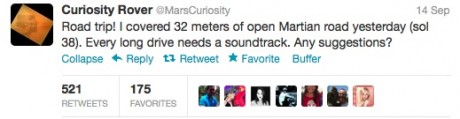Throughout 2018, Google rolled out its new iteration of Search Console, which still runs alongside the classic version, to upgrade the platform to provide more useful information.
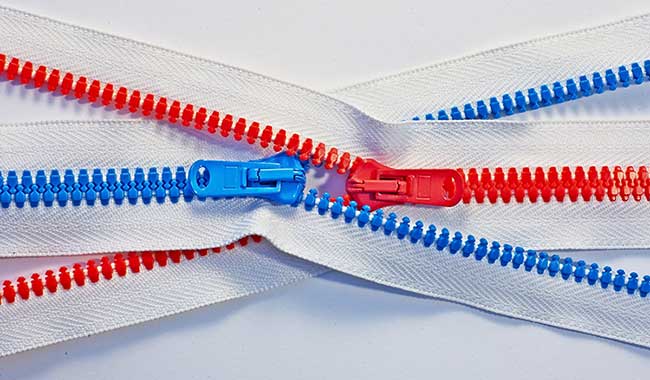
A key change has been the detailed index coverage, giving site owners a good look under the hood of how every URL on your site is seen by Google, whether it has been crawled, indexed or overlooked. Alongside this have been enhanced link reports and a clearer focus on the mobile experience.
In this spirit, Google’s latest news for Search Console makes lot of sense: instead of reporting performance data for the URLs it has displayed to a user, it will only report for the canonical version of the URL.
What Does This Change Mean?
For users who have embraced different iterations of mobile usability, this could make life a lot easier. It means that the data that would have been on the AMP (accelerated mobile page) or mobile subdomain is now all attributed to the one URL. As such, you now only need to go to the one property on Search Console instead of two or three.
For example, you might have the same page available as:
- AMP version on amp.headphones.com/sennheiser or www.headphones.com/amp/sennheiser
- Mobile version on m.headphones.com/sennheiser
- Canonical web version on www.headphones.com/sennheiser
Previously, a site owner would have to check the Search Console data for each different subdomain and see the performance of each variant of the URL. Following the update, all the data will now only be visible on the property that hosts the canonical version of the URL, with all the data aggregated to that single URL.
Why This Is Good
Rather than chopping and changing across properties, you can get a quick sense of which content has the most visibility across all formats and make decisions accordingly.
As well as being less admin, this approach also encourages a holistic view of a site’s content to see what has been gaining visibility and clicks, and facilitate comparisons and decision making at that level. As we have written before, Search Console reveals customers intent as well as Google’s own understanding of your site and should be a cornerstone of your online marketing analysis.
Google has also promised enhanced filters to enable more in-depth analysis by device and search appearance to allow users to further investigate how their site is appearing in search.
Why This Is Problematic
If you like getting in the weeds of how your mobile optimised sub-domains are performing, this is going to be a jarring change. Site owners should be prepared to see:
- Great increases in the impressions and clicks to their canonical property, most likely the www. version
- Mobile traffic “disappearing” as impressions and clicks drop to zero from their mobile sub-domains
- If their AMP-optimised content is on the canonical property, these URLs will disappear from the Search Performance report all together – even though searchers are still seeing them in the SERPs and clicking on them
Google’s guidance also specifically says that it is their understanding of the canonical page that will be reported on: “Search Console will soon begin assigning search metrics to the (Google-selected) canonical URL”
While this page very often aligns with your own recommended canonical, it is not always the case so some users are likely to see some strange result where pages they are used to seeing in Search Console disappear in favour of the incorrect, Google-selected canonical version.
What You Need To Do
As well as being aware that these changes are coming, there are several steps that we recommend to ensure the smoothest transition to the new reporting:
- Check the Google-identified canonical URLs for your key pages and spot check across the domains – use Search Console’s new URL lookup capability to help with this
- Ensure everyone has the access that they need to your different Search Console properties e.g., if you have a separate AMP or mobile partner, make sure they can also access the Search Console for your canonical web property
- In your canonical property, find and use the Search Appearance and Device filters in the Search Performance report to recreate the data around mobile users as well as AMP usage and visibility
- Remember you can still analyse user behaviour on specific URLs and properties in Google Analytics
The Need for Speed
Site Speed and mobile performance are key technical foundations for the success of your SEO strategy, and this update provides a good opportunity to reassess your site from that aspect.
For the longest time, Google’s recommendations for the best mobile experience has been to create a fully responsive version of your main site – and people who have stuck this advice will see no change to their Search Consoles.
While AMP has seen a big push – and is a Google owned project that they are embedding into WordPress – it is not currently a ranking factor and is best approached as an additional investment to improve the user experience, rather than as a “quick win” for search visibility. In fact, many site owners who have hastily enabled AMP versions of their site have seen warnings from Google that the AMP experience does not match the canonical version and that this is something they need to address – at further development time and cost.
While the standardised format of AMP as well as the Google endorsement makes it a technology to watch, site owners should currently adopt it if they have the resources to deliver the AMP site that can match both the canonical version and the site experience that they want to give.
Follow my contributions to the blog to find out more about marketing in a digital world, or sign up to the ThoughtShift Guest List, our monthly email, to keep up-to-date on all our latest guides, advice and blog posts.