You’ve set up your business and created a website for people to buy, use or sign up to your products or services online. If you’re thinking about whether to run ads on Google, you’re likely to be asking, “how much do Google ads cost?”
There are many variables that weigh into the scale of cost on the Google Ads platform, so there isn’t an exact answer. With that in mind, here’s our practical guide on how to budget for Google Ads.

How much does it cost to advertise on Google?
There is no fixed fee and no minimum amount that you need to spend to advertise on Google, so the short answer is, you can spend as little or as much as you want to advertise on Google. If your organisation is a charity, text ads can cost you nothing as you may qualify for free advertising spend from Google.
However, just because you can spend whatever you want on Google doesn’t mean you should. That is because there are lots of businesses advertising on Google, and it’ll take much more than, say, £1 to stand out from the crowd.
How much should I pay to advertise on Google?
To make your ad spend count, you will want to spend enough to be able to run ads where people are likely to view them, no matter the network that you wish to advertise on: the Google Search network, the Google Search Partners network, the Google Display Network (GDN) or YouTube.
To make your ad spend count when advertising on the Google Search Network, spend enough to be able to run ads on the first page of the search results. This is because most people do not view search results beyond page 1 – CRM software company HubSpot’s research back in 2014 showed that “75% of users never scroll past the first page of search results” – and if users find what they are looking for in the few results that they see before they scroll, then they may not look at the rest of the first page.
To make your ad spend count when advertising on the Google Display Network, check that your spend is resulting in viewable impressions rather than indiscriminate impressions. On the display network, ad impressions are instances when an ad appears on a placement – a web or app page – which could be anywhere, including below the fold, meaning people must scroll down in order to see it. Ad impressions count as “viewable” only when at least 50% of the ad’s area is visible for 1 second, and video ad impressions count as “viewable” when they are played for at least 2 seconds.
To make your ad spend count when advertising on YouTube, check that your spend is resulting in video views. On YouTube, as is the case for video ads on the Google Display Network, a video ad may be visible to the user, who then may choose not the play it. A video “view” is counted when the video is played for 30 seconds or more, or in its entirety if the video is less than 30 seconds long, or when the user takes action from the video, for example clicking on a link in the video to reach a webpage.
Although it is possible that users do scroll down and click on or view an ad, the rate of user interaction with ads is one of the factors that determine ad quality score, and ads with a high quality score cost less than the same ads (that have the same competition in the ad auction) with a low quality score.
How much should I budget for Google Ads?
So how much should you budget for show ads where people will see them? The cost of targeting keywords and placements varies depending on (1) competition, (2) the quality of your ad as defined by Google, (3) the search volume of a keyword or size of the site readership, app membership or channel viewership of a placement, and (4) whether you have narrowed the targeting by any other means.
Therefore, the best way to budget for new campaigns in your Google Ads account is to know how much money you have available to spend, then research all the areas where if you had unlimited budget you would want to show ads for, then make a shortlist of the areas you would like to show ads in first and foremost, as many as the sum you have to spend will allow, run your campaign, and finally see if you can expand your campaign to include target areas or if you must narrow your targeting further to increase your ads’ visibility in the more important target areas that remain.
6 steps to find out how much your Google ads cost
- Have a budget in mind that you would be willing to spend all of, even if the traffic that results from the ads in your new campaign does not convert.
- Divide the total so that the budget is spread across a whole month. This will allow for changes in performance across different days and weeks of the month.
- Choose the keywords and placements that are most likely to result in conversions. You can use Google Keyword Planner to research keywords. As for placements, you add them to your campaigns when creating the campaigns, and you can search for them individually or you can choose by the topic and keyword that similar placements are grouped under.
- If the keywords are estimated in Google Keyword Planner to be expensive, then select fewer keywords and/or cheaper keywords. If, when you have very few keywords, the cost is still too high, then you will need to increase your budget. This is because the budget should allow the campaign to get 100 or more clicks, as a decent conversion rate is 1% or higher, and a 1% conversion rate would require 100 clicks for every 1 conversion.
- Start off by showing ads for these select keywords and placements and monitor and improve your campaigns to ensure that they are viewable or being viewed, as much as possible. This is a key part of our PPC approach at managing Google Ads accounts here at ThoughtShift.
- Once you are showing ads where people are likely to view them, see how much they are costing you.
What to do if your campaign is not spending all its budget
If the campaign is not spending all of the budget, it will be clear how much the ads have cost you during the time that they are being shown where people are likely to view them.
What to do if your campaign needs more budget
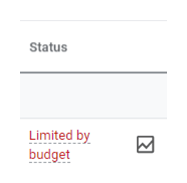
If the campaign is limited by budget and can spend more, you will know by its ‘Limited by budget’ status in the Status column.
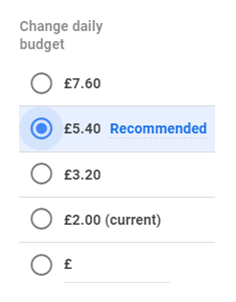
If you can increase the budget now and want to know how much to increase it by, click on the graph icon to bring up Google’s recommendations for how much daily budget the campaign should be in order to achieve the visibility it has the potential to achieve in line with your campaign objectives.
If you cannot increase the budget now, then you will need to pause some keywords in the campaign to give more visibility to the keywords you leave enabled. If you cannot spend more and already target very few keywords, then take measures to improve the click-through rate (CTR) of the ad and/or refine the targeting to improve your campaign’s performance for the same budget.
To recap, there is no minimum cost to advertise on Google Ads, so when budgeting for a new campaign, set a budget you are comfortable to spend over a period of one month, choose how you want to spend it, ensure that your ads are getting impressions that are likely to be viewed, and then see if you need to be spending more or make changes to the campaign to achieve greater visibility for your target keywords and placements.
Follow my contributions to the blog to find out more about Google Ads, or sign up to the ThoughtShift Guest List, our monthly email, to keep up-to-date on all our blog posts.






