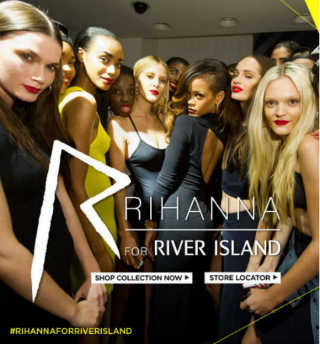Traditionally, bounce rates in the automotive aftermarket world may have referred to hydraulic suspension kits on low-rider cars, or the spring rate curves on a set of coil-overs. Nowadays, automotive web stores have a different bounce rate to consider: the rate at which users “bounce” off of your page immediately.
Put simply, high bounce rates are bad: every bounced user is a potential customer that is lost back into cyberspace, likely to search engine page results (SERPs) that link to your biggest competitors. You also get hit with SEO penalties that lower your page ranking.
Use this guide to identify the issues causing your automotive web store to have a high bounce rate, fix the problems, and keep your traffic from flowing straight down the road of Google to your competitors’ sites. If you need more of a primer on bounce rates in general, check out our Bounce Rates 101 blog
Solving the Most Common Bounce Rate Issues in Automotive Ecommerce
Naturally, aftermarket automotive sites are subject to all of the usual bounce rate rules as discussed in our aforementioned 101 blog. However, there are also some common issues that tend to plague automotive shops specifically.
Incorrect Part Numbers
The Problem
Many shoppers find parts numbers on OEM and aftermarket manufacturer websites, then copy-paste those numbers into Google. (It’s way more convenient than trying to search by the name of the part and navigating a myriad of filter options.) If your product listing doesn’t match the part number anchoring your page, all of those users are going to click their “back” buttons immediately with a bad taste in their mouths.
The Solution
You’ll have to open up the hood of your website and get the correct part numbers posted. Double-check the parts numbers with the ones listed directly on the manufacturers’ sites. If you pull your product information automatically from a database, you should probably look into using a different database before inaccurate product info drags your site down in the SERPs even further.
Inaccurate Product Images
The Problem
An even more common issue is using inaccurate or generic product images. If a user is shopping for a cold-air intake and they see a picture of a catalytic converter pop up, they’re most likely going to bounce regardless of whether or not the rest of the product listing features accurate, quality information.
The Solution
It’s not feasible to post a specific image of every single aftermarket component you sell – that would practically be a full-time job just keeping up with a single make and model. Tiny, inexpensive components such as connectors, fasteners, and gaskets are bound to be given generic images.
However, that’s not the case with your big-ticket items. When a user is shopping for a $1,000 exhaust system or a $2,000 set of wheels, they definitely want to see multiple unique, high-quality images of the product before they make a purchase. They certainly don’t want to see a generic press image of their vehicle, much less an image of a completely different component.
Update the pictures with high-resolution images straight from the manufacturer’s website, or if you have the product on hand, snap a few unique photos of it yourself. That’ll go a long way to keeping users on the product page, as well as improving the overall quality and authority of your website. Carparts.com has a great example of this.
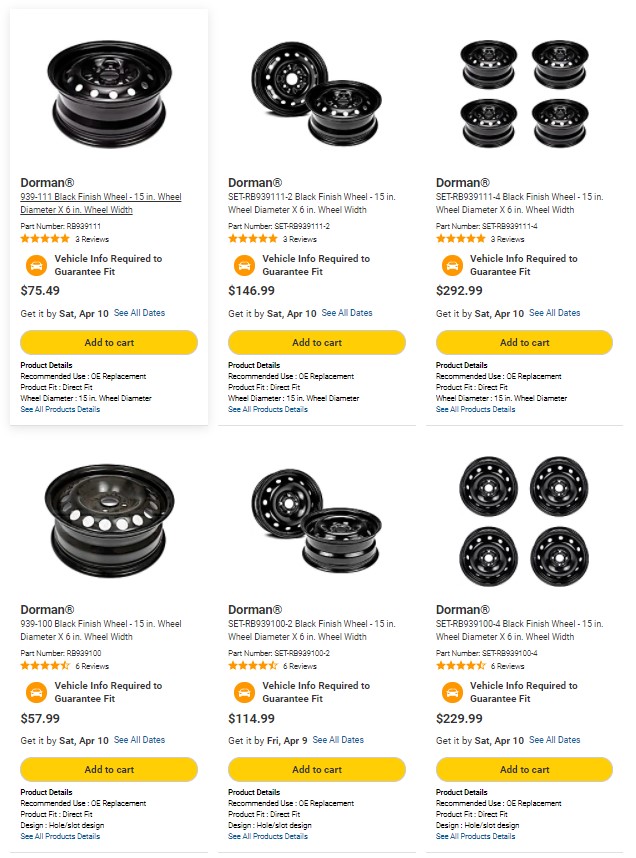
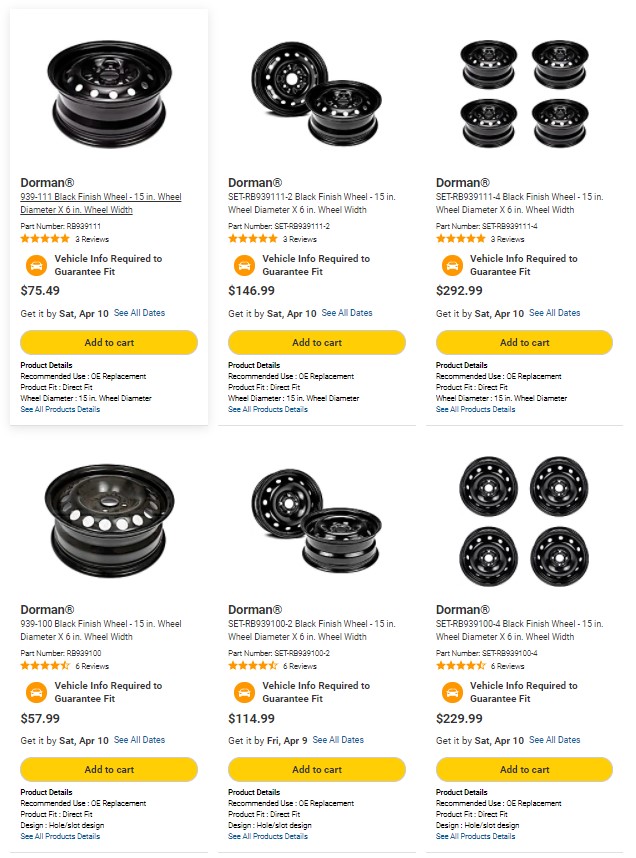
Sold Out or Discontinued Parts
The Problem
Online shoppers are generally an impatient bunch. If they’re searching Google for a specific aftermarket car part, it’s probably because they’re ready to make a purchase. If the product in your listing is sold out or discontinued, those shoppers are likely going to bounce in frustration.
The Solution
There are a few things you can do if you can’t get a product stocked. One option is to update the listing to prominently feature related products from other brands that fit the same make and model – that will potentially keep the user shopping on your page and encourage them to look into other products.
If it’s a highly searched product that has a lot of traffic bouncing off your site, you can try addressing those users directly with a short written post at the top of the product page. Explain the reason for the out-of-stock status – put it in the manufacturer’s court by saying you’re actively working with them to get the product restocked.
For discontinued products, apologize to shoppers and explain when and why the product was discontinued – the idea is that you want them to realize the product will be unavailable to buy from your competitors before they click their “back” buttons. Then, put together a curated list of related products with images that link directly to the product pages. Napa Online has a great example of this.
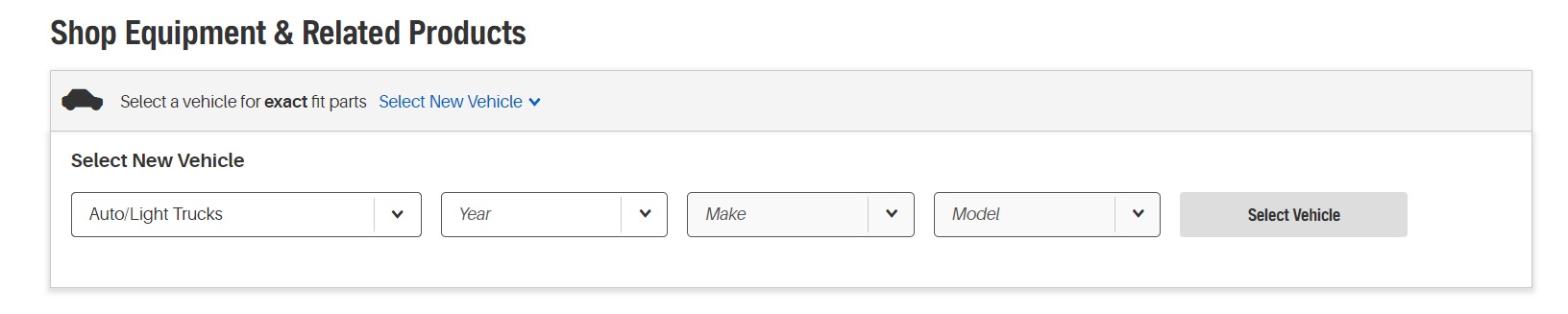
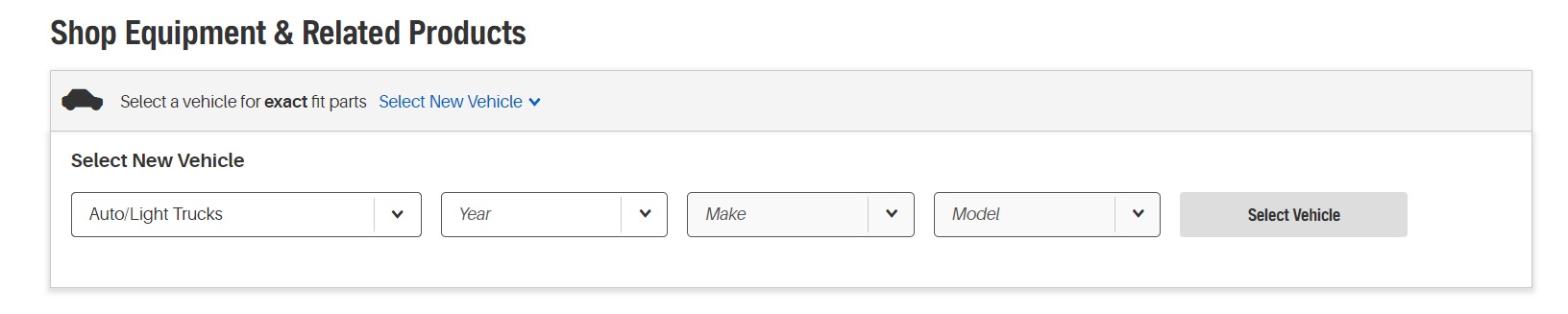
Putting a Damper on Bounce Rates
Chasing down the source of bounce rate issues can feel like a game of Whack-A-Mole – you resolve one page, get the traffic flowing, then out of nowhere another page is repelling search users like a trampoline.
If you want a more comprehensive and permanent solution, or you simply need help exorcising a particularly stubborn bounce rate demon, let the experts at InteractOne take a look under the hood of your website. We’ll resolve any issues and optimize your content along the way so your site has the horsepower advantage in the race against your competitors.
Get in Touch
Connect with one of our experts today to discuss your eCommerce needs!
Contact Us