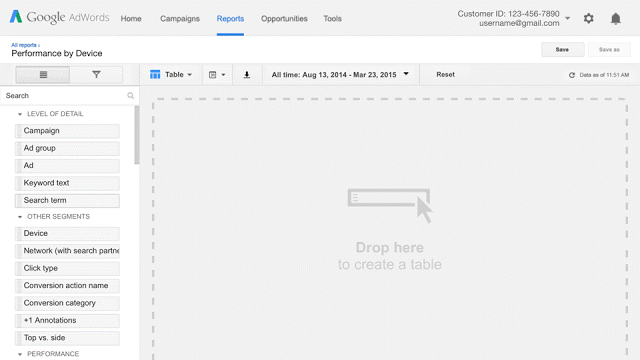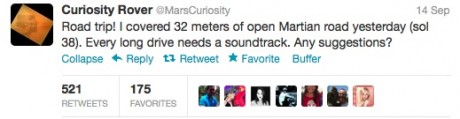Measuring touch points is the stepping stone to being able to influence customers at each stage of the buying process. This can be achieved by tracking goals, which will enable you to make informed decisions about your eCommerce business that will ensure you achieve your KPIs.

Image source: Rob Nowman via Wikimedia Commons
What are Goals and How do they Help Me?
Google Analytics is well built for the purpose of tracking goals, which are actions you want a visitor to take on your website. They allow you to assess how visitors are interacting with your site and if they’re acting in the way you want, which enables you to make data-driven decisions that will help you achieve your business KPIs.
It can be difficult figuring out which goals are the right ones to set up; there are many customer touch points (actions) that would be interesting to find out about. The starting point however, is to think about your business goals and what will help you achieve them. Consider the critical touch points along the customer’s journey – these will be where goal tracking is most important.
What Can Be Changed
Touch points are excellent goals for showing where customers are leaving your conversion funnel, and therefore, where you can make improvements to prevent this. The learnings you’ll get from goals will allow you to make better decisions about where to invest your development budget. Think about what decisions can be made based on the data, but be realistic about what you’re able to change. Remember, the recommended changes will help keep customers on your site and increase the odds of them making a purchase, so you’ll recoup any money spent and then some.
The Why
We need to understand the customer journey, from browsing products to paying for one; then we can see where in this process customers are leaving and why. For example, touch points we could track as goals are:
- Category page
- Product page
- Cart
- Payment
At which step are they leaving? How do you stop this and get them to the next one? You can set up a custom report in Google Analytics to display your touch points. This will show you how many customers leave at each step and how many continue to the next. The report will clearly show the types of pages which need assessing and optimising to motivate as many customers as possible to continue.
The How
To see how many customers move from a category page to a product page, create a Google Analytics event for the action of clicking through to a product page. The event should then be set up as a goal in Google Analytics. Do the same for customers adding the product to the cart and cart-to-payment action. Finally, make a custom report to show ‘goal completions’ for each of your new goals. It will look something like this:
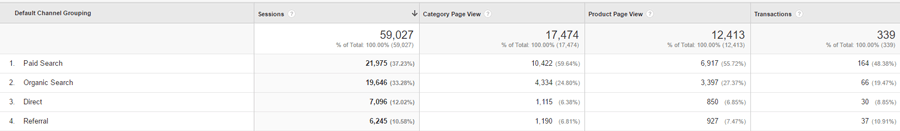
Analysis and Testing
After allowing enough time to gather data on your goals, analyse what Google Analytics is showing you and create your action plan. Utilising UX/CRO (user experience/conversion rate optimisation) techniques to dig in to what the issues might be. Are people leaving at the cart stage? Have the delivery costs only now appeared and it’s put people off? Should you highlight delivery costs on product pages and in the cart to alleviate the surprise? These sorts of questions will give you ideas on where to make website tweaks.
Use a methodology like Chris Goward’s PIE (Potential, Importance, Ease) to assign a value to each potential change, which will help you prioritise where to focus your efforts. Try to create your A/B tests on popular pages as you’ll more quickly gather sufficient data for the test. You’ll be able to test that your changes have had the desired impact. If the test is a success, with the helping hand of your developer, implement the change across all pages.
In Summary
Creating goals in Google Analytics for customer touch points is the first step to being able to influence each stage of the ‘browse-to-buy’ process. By gathering data on each of these points you’ll be able to make data-driven decisions about onsite improvements. These will help retain your customers’ attention and influence them to go to the next stage, and the next, until they’ve completed the transaction. Ultimately, goals enable you to make informed decisions about your eCommerce business that will ensure you achieve your KPIs, whatever they may be.
Follow my contributions to the blog to find out more about SEO for eCommerce businesses or sign up to the ThoughtShift Guest List, our monthly email, to keep up-to-date on all our blog posts, guides and events.