Gosh.Pinterest is fab isn’t it? A glorious digital scrap bookwhere we can post a myriad of pretty and inspiring pictures enticing us tocollect, shareand generally bask in visual gorgeousness.
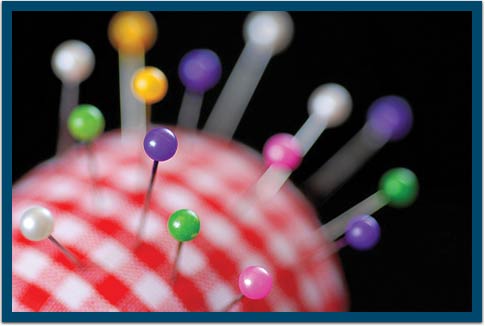
However,Pinterest is moving beyond the yummy mummy and cool social platform and becoming more and more of aneCommercemarketer’sdream.
Like any social media platform,you will reap more marketing benefits if you learn to optimise your Pinterest account. Why? Well read on and all will be revealed.
Why Use Pinterest For Business?
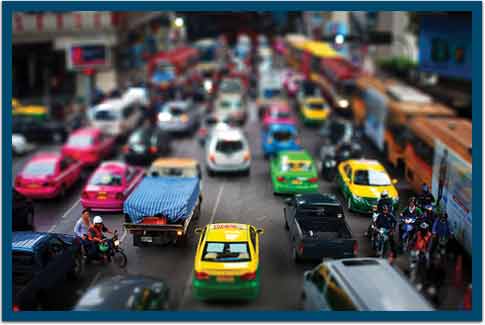
Since its humble beta run in March 2010, Pinterest has blossomed over recent years into an extremely valuablesocial mediaplatform.Proudly hosting200,000 active Pinterest users in the UK and more than 12m users in the US, it currently earns no revenue but is wisely paving the path to mega bucks advertising by becominga huge source of social traffic and converting traffic. According to asurveyby RichRelevance last year, even though Pinterest users were the second biggest source of social traffic,its users spent almost twice as much as Facebook users and over two times as much as Twitter users. In addition to this, aBizrate reportfound that ‘69% of online consumers who visit Pinterest have found an item they’ve purchased or wanted to purchaseas compared to only 40% of online consumers who visit Facebook.’
Impressed? I knew you would be.
It is therefore of little surprise that eCommerce sites such as Etsy have found Pinterest to be theperfect platformfor showcasing their products and shaping their brand presence.
Why Optimise Your Pinterest Account?
What with the recent rollouts ofPinterest accounts for businesses and the many benefits just waiting to be reaped- especially for for eCommerce sites- it is becoming increasingly important to optimise accountsin order to get found by search engines and of course via search in Pinterest. Basically, if you want a big fat slice of that converting Pinterest traffic pie then get optimising.
How To Optimise Your Pinterest Account
Optimisation of your Pinterest account is a process that starts when you first set up the account and should remain an integral part of your account management. Very soon it will become second nature and you will be doing it in your sleep. For now, please try to stay awake!
As You Set Up Your Pinterest Account:
Of course if you have already set up your account you can go back into your settings and do the following steps.
- Verify your website. This way your business will be more searchable and viewed as a trustworthy source
- Fill in the About section with an enticing description about who you are and what you will be pinning on your boards. Make sure you include your bestSEOkeywords.
- Add your location to the About section as local search is becoming more and more used as Pinterest grows.
Once Your Pinterest Account is Set Up:
Once you start to create boards and pin your pins bear these points in mind to help optimise your account:
- Make sure you include descriptions. Search engines can’t read pictures, only text so also try and include keywords here.
- Use short descriptions between 100 and 200 characters. According to data found byDan Zarella‘short captions and descriptions help increase engagement.’
- Put links in your descriptions but make sure they are not shortened links as a test byMarketing Landfound that they did not work and were seen as possible spam
- Include hashtags in your descriptions
- Install aPin Itbutton on your website to encourage pinners and to get more traffic coming back to your site
- Create relevant board headings that accurately describe your boards. If you can fit a relevant keyword in too then fantastic.
- If you are selling products then get the new Pinterest tool calledRichPins. It will very much encourage people to buy your products by showing up availability, pricing and where to buy. Bear in mindPinterest pins with prices get36% more likesthan those without. You will need to make sure that your site has optimised meta tags. If you are not sure how to do this perhaps ask your web developer, a goodinternet marketing agencyor someone with a sound knowledge of SEO.
Visual Pinterest Optimisation

As if all the above information wasn’t enough to get you on the enlightened road to Pinterest optimisation I would like to give you some food for thought regarding thevisual optimisation of the images you pin.
The data science team at Curalatestudied more than 500,000 images on Pinterestand analysed 30 different visual characteristics in order to find out how these affected social interactions such as Pins, Repins and Likes.
The findings were extremely interesting, mainly highlighting thatpeople like colourful images and pay attention to detail. For example:
- The most repinned images have multiple colours.
- Very light and very dark images are not repinned as often.
- Red images get more repins than blue images.
- Images that contain less than 30 percent background (e.g. whitespace) are repinned the most.
- Brand images without faces receive 23 percent more repins.
Rather Pinteresting isn’t it?
If you want to find out more then have a look at their funkyinfographic here.
Conclusion
Optimising your Pinterest account is highly likely to drive more traffic to your site and get you more sales. However, I have to add that there is one important thing not to forget here. It doesn’t matter how much you optimise your site orcontent,the content has to be great.
- Why not find out via your web analytics or by asking your customers, what kind of content they like to pin?
- Make Pin boards about specific topics and make sure you include other peoples content too.
- Create boards that show what inspires your products, not just your products.
Remember use your imagination and don’t be afraid to be a little different, as long as you are authentic and true to yourself this will shine through to your customers. Pinterest is a powerful marketing platform, by following the rules and optimising as many aspects as you can, you will be munching on a slice of that revenue pie sooner rather than later.
Hello, thanks for reading! Why notfollow my blogfor mysocial mediacontributions and insights? Alternatively you could be extra daring and sign up to theThoughtShift Guest List, our monthly email, to keep up-to-date on all our blogposts, guides and events.