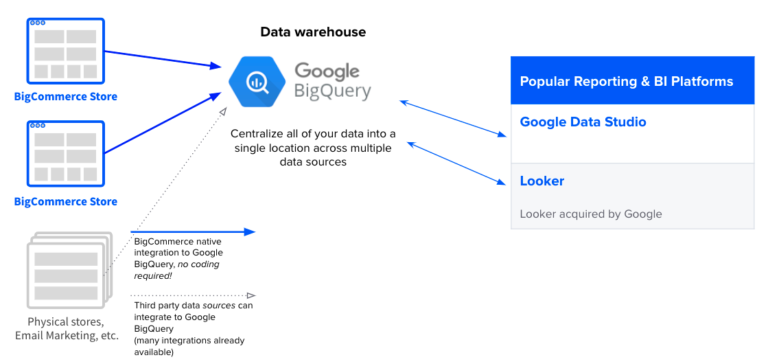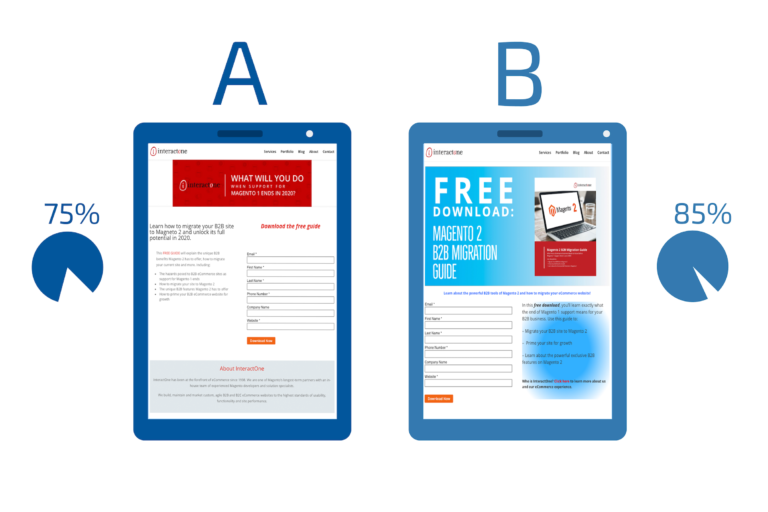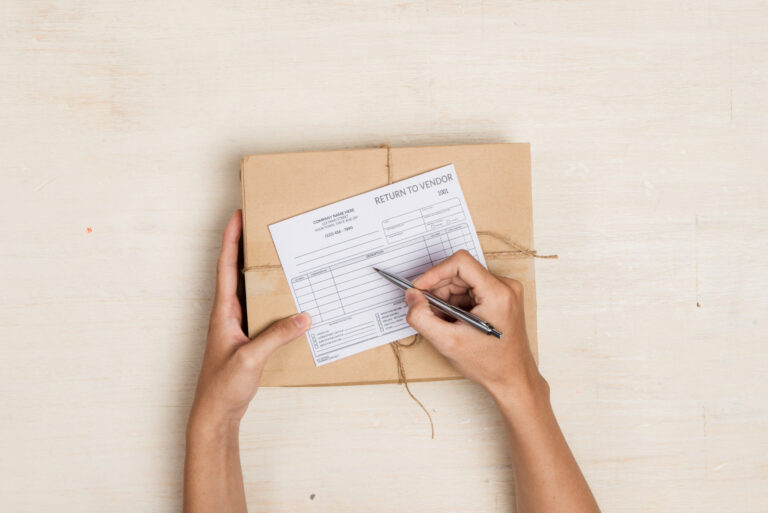Advertising keyword match types from Google…there have been many. We started with exact, broad and phrase. Then we could opt to include close variants for our exact match keywords, followed by the introduction of broad match modifier. Now Google has updated exact match to default in including close variants as standard (no opt out anymore). But what does this mean?
Let’s get back to basics and just explain how each match type works and then we’ll summarise what’s changed. For those of you already familiar with the different keyword match types, you can scroll ahead.
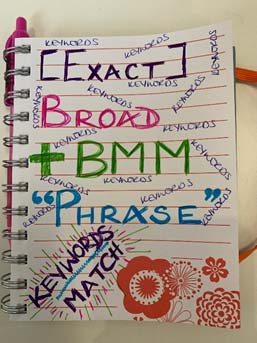
Keyword Match Types Explained
Exact Match
Previously, bidding with [exact match] keywords meant your ads could only be displayed if a user’s search query (what they typed into Google) was matched exactly, including the order of appearance and plurals. For example, bidding on the following individually:
- [all inclusive holiday deals]
- [holiday deals all inclusive]
- [all inclusive holiday offers]
- [holiday offers all inclusive]
Google talks about ‘close variants’ a lot across all of its different keyword match types as it’s been evolving these over the years to better match the intent behind what someone has searched for.
If we didn’t bid on all the above individually and only bid on those listed above in black (points 1 and 3) we wouldn’t also appear for those listed above in pink (points 2 and 4). This method is used to capture highly relevant traffic from users most likely to act (buy or enquire) and usually, at a lower cost-per-click (CPC). It’s a match type worth incorporating into your paid search strategy for this reason, regardless of budget and enables those with smaller media budgets to advertise their business too. However, it can also mean planning and managing bids for hundreds of keywords which depending on your avg. CPC and media budget, could see your budget spread thinly which if limited, can impact the visibility of your ads (impression share).
Broad Match
The default match type Google sets your target keywords to, unless you change it to an alternative targeting match type e.g. exact or phrase. Broad match enables you to bid on less keywords, as those you do bid on will also match your ads to relevant search query variations, even if you aren’t bidding on these terms. For example, bidding broadly on:
cheap holidays
…can also enable your ad to appear for the following search queries without you needing to bid on them:
- low-cost holidays
- budget holidays
- last minute holidays
- cheap holidays all inclusive
- cheap holidays UK
- cheap holidays abroad
- cheap holidays Spain
- very cheap holidays
You get the idea.
The pros are that bidding on broad terms can give you insight into what users are searching (which you can build an even better keyword strategy from) as well as minimising how many keywords you need to control bids for. The cons are these are often more competitive, CPCs can be higher, and you need to give a lot of care and attention to fielding out search queries to add as negative keywords, so your ads don’t appear for less relevant/low performing searches which cost you for little to no return.
Broad Match Modifier (BMM)
This is typically most PPC agencies preferred approach to bidding broadly, as it’s a little more targeted than the above as they only enable your ad to appear if the search matches your keyword exactly or is a close variant. You can still achieve a lot more visibility and insight into how users are searching by bidding on less keywords than you would by only using exact match, but you can improve the quality of traffic you’ve the potential of driving to your site. For example, bidding on:
+ cheap + holidays + uk
…means you can appear for:
- cheap holidays UK
- cheap UK holidays for families
- cheap UK holidays for couples
- cheap holidays in the UK
- cheap cottage holidays UK
- last minute holidays UK
…but you won’t appear for:
- cheap holidays all inclusive
- cheap holidays abroad
- cheap holidays Spain
Same pros and cons as before, but the traffic you acquire should already be a lot better qualified and engaged than the audience you’d have attracted from the above campaign.
Phrase Match
This enables your ad to appear when people search for your exact phrase, regardless of whether it features words before or after it. However, it cannot appear if someone’s search rearranges the order of words within the “phrase” you’re bidding on or if they add a word in the middle of the phrase. For example, bidding on:
“cheap holidays uk”
…means you can appear for:
- cheap holidays uk for couples
- cheap holidays uk 2018
- winter cheap holidays uk
…but you won’t appear for:
- cheap winter holidays uk
- cheapest holidays in the uk
- cheap UK holidays for couples
This is another method for capturing broader searches but from keywords more refined than on broad match.
Close Variants: Matching The Searchers Intent
Google talks about ‘close variants’ a lot across all of its different keyword match types as it’s been evolving these over the years to better match the intent behind what someone has searched for. ‘Close variations’ are considered to include:
- Misspellings
- Singular or plural forms
- Acronyms (a word or name formed as an abbreviation from the initial components of a phrase or a word e.g. PPC, Pay Per Click)
- Abbreviations
- Accents and stemmings (e.g. fold and folding)
- Queries with the same meaning (e.g. cheap holidays vs. cheap vacations)
Someone who types ‘trael agent Brighton’ will still want to see search results for their intended search which was ‘travel agent Brighton’ but would likely be happy seeing search results also for ‘travel agents in Brighton’, ‘best travel agents in Brighton’ or ‘recommended travel agents Brighton’ as they match their intent. They would not however want to see results for ‘online travel agents’ as this wouldn’t match the intent behind their search, which would suggest they may wish to ‘visit’ a local travel agent rather than book online.

Exact Match Now Includes Close Variants
What does this mean? Put simply, someone’s search no longer needs to exactly match every single keyword you’re bidding on for your ad to appear (though it still can). A little like the other match types, you can now increase your visibility and reach wider audiences by bidding on less keywords because ‘close variants’ of what you’re bidding on will capture this traffic. For example, bidding on just:
[all inclusive holiday deals]
…means you can appear for the following as the intent is the same:
- all inclusive holiday offers
- all inclusive holiday sale
- best all inclusive holiday deals
- offers for all inclusive holidays
…but not appear for the following as the intent is different:
- holidays abroad
- best all inclusive holidays
- cheap holiday deals
Keep A Closer Eye On Exact Match Campaigns
Following this update, you’ll need to check in on these campaigns far more frequently than you did before and run regular search query reports, as you’re now susceptible to appearing for a higher volume of searches than before. Don’t just rely on Google’s machine learning to understand and match someone’s intent correctly.
As an example, my search for ‘cheap holidays uk’ displayed 3 ads which matched what I considered to be my intent (a low cost holiday in the UK) but also displayed a UK holiday provider offering cheap holidays abroad:
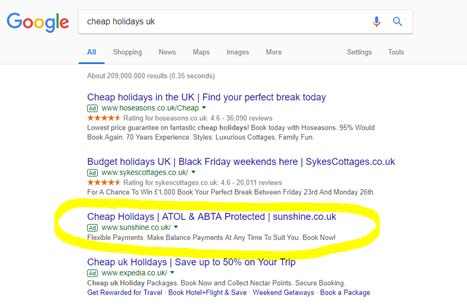
Screenshot from search in Google.co.uk.
Be Aware…The Same Rules Do Not Apply To Negative Keywords
Google does not take into consideration close variations for negative keywords, regardless of the match types you use. This means you need to go old school and add all synonyms, singular or plural versions, misspellings and other close variant matches you identify, as individual negative keywords. Adding cheap holidays as a broad match negative to your campaign does not exclude your ad from appearing for last minute holidays (which are often considered a cheaper holiday option). You would need to add them both as negatives.
If you think our PPC marketing services might be of interest to you following recent updates by Google, why not book a free digital strategy session with one of our marketing experts and see how we can help.
Follow my contributions to the blog to find out more about eCommerce trends and industry updates, or sign up to the ThoughtShift Guest List, our monthly email, to keep up-to-date on all our blogposts, guides and events.