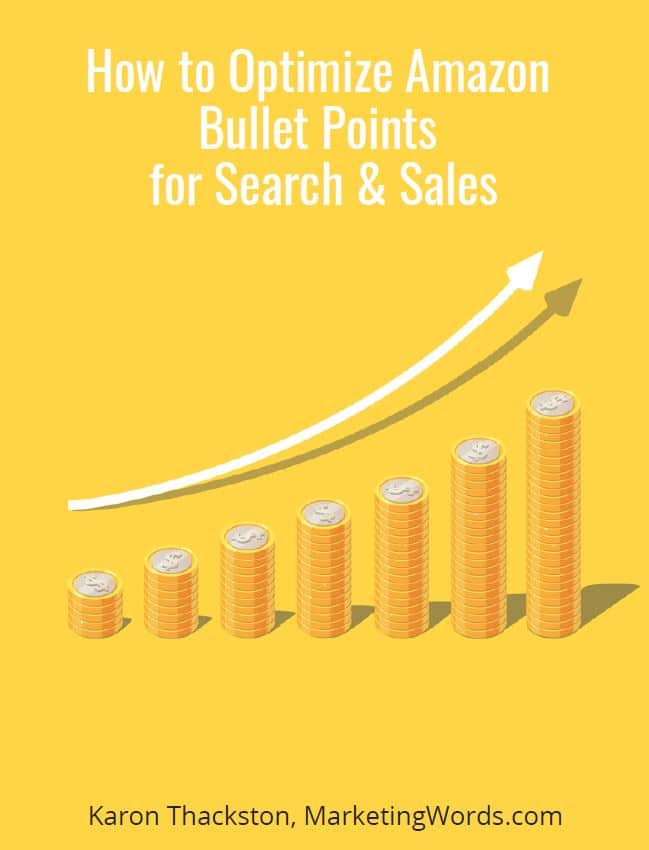Many modern eCommerce businesses don’t just rely on online channels to generate sales. More often than not, these brands employ additional channels — like brick-and-mortar locations, pop-ups, and call centers — to diversify and maximize their revenue streams.
But, if you’re not tracking these channels correctly, you’re probably not employing the best digital marketing strategy for your brand.
In today’s case study, we’ll tell you about one of our clients who recently found themselves in the same situation. With 20% of sales generated through their website and a whopping 80% generated through a call center, they needed to get accurate numbers (and fast) to successfully optimize their paid search advertising strategy.
So, Inflow stepped in to make it happen — ultimately resulting in a 74% increase in Google Ads revenue.
The Client: A Wholesaler Operating on Seasonal Trends
For this case study, the client in question is a wholesale retailer offering a variety of products across all niches and interests (think: school supplies, pet supplies, etc.). Therefore, their store performance is highly seasonal as customer behavior changes throughout the year.
This seasonal nature was already reflected in our team’s PPC strategy. We commonly pulled back or completely paused certain Google Ads campaigns and continually adjusted bidding strategy all in the name of one goal: maintain a 4x non-brand ROAS on all eCommerce purchases.
As mentioned above, this client sold products in two ways: through website purchases and through phone call orders. But, when we came aboard, there was no way to identify exactly which call conversions were stemming from our paid search campaigns. This was a huge piece of missing data.
Without knowing how their Google Ads campaigns were affecting call center orders, our client would never have the full paid search ROAS picture. Sure, we might assume that if we were driving 25% of online conversion revenue through Google Ads, it would be the same percentage for call center orders, too.
But our client didn’t want to fly blind, and neither did we.
So, we decided to implement offline conversion tracking for Google Ads.
Our Offline Conversion Tracking Strategy
To fully optimize our Google Ads approach, we needed to understand exactly how many call center purchases were driven by our paid search campaigns — and what the value of those purchases was.
The solution: Use Google Click ID (GCLID) tracking to associate users with our paid ads.
Our client had long ago implemented a login requirement for users to add items to cart and complete a purchase. By working with their development team, we were able to add a hidden field in the signup form submission process. This captured a customer’s GCLID (if they came to the site from a paid search ad click) and would store it in the client’s CRM to associate any future call center transactions to their account.
Now, our PPC team not only sees the eCommerce conversion data from our Google Ads campaigns, but also that revenue created through call center orders, too.
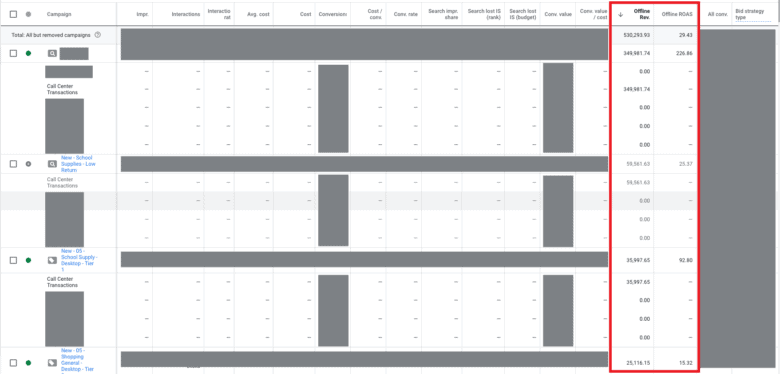
Using that Data in Our Google Ads Strategy
Now that we had understood which type of conversions were related to our ad campaigns, it was time to revisit our paid search strategy, campaign by campaign.
Early in the school shopping season (and prior to implementing our Google offline conversion tracking), we had broken popular school supply products into high-return and low-return segments. Those that were high return (binders, markers, etc.) had historically high ROAS, but had previously been cannibalized by high-search-volume, low-return products (notebooks, folders).
To maximize our budget and stay within our 4x goals, we ended up pushing more budget toward the high-return (4.82x ROAS) items, rather than the low-return (3.51x ROAS).
But, when we started tracking offline conversions through our call center, we revealed data we hadn’t seen before: While our low-return products were underperforming online, they were absolutely crushing sales in the call center.
Because these low-return products were typically ordered in higher quantities, many customers were calling in to purchase them, even if they had originally arrived at the site through our Google Ads.
The offline sales picture for our school supplies was completely switched: Our high-return campaign was only generating 0.1x offline ROAS, while the low-return campaign was at 25.37x offline ROAS!
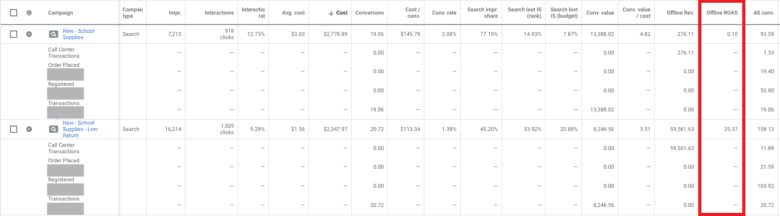
Now that we had these metrics, we knew pulling back on our “low-return” campaigns was a mistake. Even if the ads weren’t generating online purchases, they were in the call center. Our optimization strategy needed to reflect that.
This opened the door for us to reflect on our goals with our client. If we were driving this type of return offline, and our impression share wasn’t currently at 100%, where did we have room to push harder on bids and budgets for next back-to-school season?
We also used the data to consider which categories to rework ad copy for in the next year, to highlight a “Call to Order” CTA, including the client’s phone number.
The Results
Knowing that our actual ROAS was much higher than it had been reporting before tracking offline conversion actions, we had leverage to expand our budgets — and could make appropriate adjustments to drive higher revenue, both in the online and offline worlds.
With that strict ROAS goal and budget, our campaigns had historically been losing out on impression share as much as 80% due to budget. But, with the new offline revenue data, we had the ad spend freedom to be there for more conversions — and, year over year, our impression share lost due to budget dropped by 78.23%!
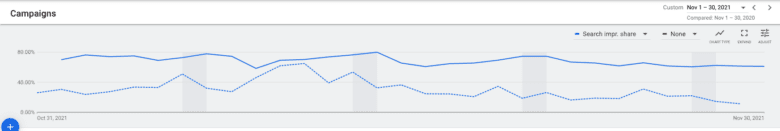
With a better understanding of our offline conversion value, we approached our holiday season search campaigns with a different strategy and saw incredible results!
No longer strictly limited by our 4x goal, we scaled spend by 34.8% year-over-year, generating a 74% increase in Google Ads revenue.
Final Suggestions: Implementing Your Tracking Strategy
Moral of the story: If your paid search campaigns aren’t generating the eCommerce results you expect, don’t pull back or pause your campaigns without doing a little digging — especially if you have multiple channels through which shoppers can make their purchases.
If you’re looking to set up offline conversion tracking for your Google Ads accounts, we recommend you consider all your sources of revenue first.
Remember the old phrase about assuming things? If you’re starting your offline conversion tracking from scratch, take all of your purchase channels into account. This means call centers, third-party sellers, brick-and-mortar locations, and more. The more attribution data you have, the more informed your strategy will be.
If you’re not sure how offline conversion tracking is affecting your Google Ads campaigns, our strategists are always here to help. We stand ready to audit your accounts, incorporate offline conversion data into your campaigns, and create a personalized strategy for your business goals and needs.
Get started by requesting a free proposal today.