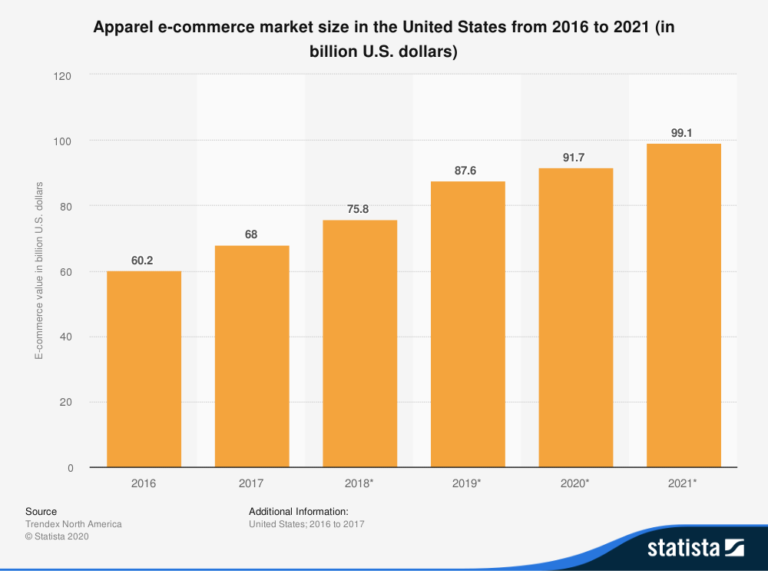Adwords is the platform that is used to manage Google advertising, a practice better known as PPC. It’s a complicated and ever changing platform that professionals and those using Google to Advertise must master. So when ThoughtShift were invited to this year’s Adwords Community Summit by the giant that is Google, I was quick to secure myself a place. When I arrived I was pleasantly surprised to discover it was an intimate global event for the Adwords community, with attendees from all over the world.
Google shared some really useful tips and insights on their current products and used it as an opportunity to collect feedback from us as users. Not only did we hear from Google, but also top contributors in the Adwords community who shared some of their own knowledge and experience of the platform. Not only were the talks informative, but the free food was delicious! For those of you who didn’t get to attend, here is a rundown on the lessons learnt and the fun that was had.
Webmaster Topics 2014

We were lucky enough to receive a talk from John Mueller, a Google Webmaster Trends Analyst. He believes as paid search professionals we are also webmasters and he was right! His 5 topics and tips for search trends in 2014 are:
- Mobile – Too many websites still aren’t mobile friendly. 25% of web users are on mobile due to the high increase of smartphones over the last few years, and you should now be indexing your apps. You can read more about the rise of mobile devices here.
- JavaScript – Googlebot reads more than just HTML. Use HTML5 history API & render on first page load.
- Security – HTTPS everywhere, at all times. Don’t Get Hacked by having Minimal software installation on your devices & keep everything updated on your computer. You can work to keep your web secure by using HTTPS.
- Internationalisation – Google wants to understand the different versions of your website, so don’t no-index your default URLs and don’t be afraid of “duplicate content”. This is a technical issue on Google’s side, they understand many companies have technical reasons for their duplicate content, although you should still try to localise it.
- Structured Data – Google wants to find information not words. They’re trying to understand the context of website content rather than just keywords to help drive the right traffic. Google recommends using markups on your site and utilising Schema.org to help users find the relevant information they are looking for in search results. You can read more about Structured Data here.
John also touched on cleaning up your spam issues – don’t wait for Google to notice, start early because it takes a long time; in reconsideration requests be clear and honest , make sure you cover everything. Lastly this is an obvious one to me, but if you’re affected by algorithm changes – take a step back and think about how to improve the overall quality of your website, it’s not just about content but user experience as well.
If you have questions about your rankings or any of the above, you can find answers and ask questions in the webmaster forum.
Dynamic Remarketing
Sai Chad and Matt Dib were the next to give a talk around Dynamic remarketing, which was very much related to the recent update regarding tailored ads. They explained that dynamic remarketing was remarketing but with more relevancy.
What Is Remarketing?
I have always wondered how effective remarketing was and why it was so important. Sai explained; 96% of people leave a site with no conversion, 42% of people visit a site 2-3 times before purchasing to compare products and prices and 70% of people abandon shopping carts; what remarketing does is bring those people back to your site to convert.
The updated Dynamic Remarketing is great because it allows you to create 1 ad which Google can then syndicate for you with other products. So this means you can customise your ads; if you have 1,000 products you don’t have to create an ad for each one as they are automatically tailored for you.
You can implement dynamic remarketing in 3 “simple” steps:
- Tag website
- Build Feed (Google merchant centre)
- Create campaign in Adwords
The Best PPC You Can Be
We then heard 10 awesome pieces of advice from Jack Porter-Smith (surprisingly a non-Googler), but a top contributor in the Adword Community. His advice to becoming the best PPC person you can be was:
- Socialise
- Embrace Conversion To Add Value
- Don’t Chase The Shinys (New Google Products)
- Always Be Honest
- Find A Mentor
- Put Stats First, Opinion Second
- Make Mistakes (& Learn From Them)
- Save Time With Tools
- Embrace Call Tracking
- Mannerisms
Adwords Shopping Campaigns
Next we heard from Tom Taylor, a partner’s operation manager, regarding shopping campaigns. Now if you work with Adwords and run Product Listing Placement Ads you may be aware they will all need to be upgraded to Shopping Campaigns by August 2014 (very soon)! Here are the reasons for the upgrade, how to upgrade and the different strategies you can use.
Why?
- Retail centric – browse products in Adwords
- Advanced Reporting
- Competitive landscape data
- Reduced time required to manage
How?
3 Upgrade Strategies – depends on how you bid
- Products: Brands -> product type -> product
- Performance: Best sellers -> custom label -> product
- Hybrid: Product type -> women’s / men’s -> product
End Of Day 1

So after day 1 at the community summit and a lot of information, it was time to have some fun in London. Google hosted a scavenger hunt around the city of which my team came 4th out of 11 groups, not bad going! Being an ex-Londoner I lead my team to our near victory, with one member from India and one from Portsmouth. Then after an hour and half on our feet, it was finally time for dinner and drinks.
Adwords Policy Updates
Day two at the summit was kicked off with some information around the new Policy updates. If you use Adwords to advertise you may have heard of the new policy update coming into effect in September 2014. The new policy centre will have new and reduced content to make it easier for marketers to manage the information and find relevant content. The new policy help centre will only contain 16 policies across 4 main areas:
- Prohibited content
- Prohibited practices
- Restricted content
- Editorial & technical
There is no longer a list of products that are disapproved; instead there is a definition of the policy and a few examples of disapproved products. In a way this is a positive change as the policy help centre will be more approachable, on the other hand without a clear defined list of approved and disapproved advertising products, the lines might be slightly blurred as to what is going to be approved and disapproved. During the session Google did mention 2 of their many policies in the new help centre will be ‘Products or services that enable dishonest behaviour’ and ‘Dangerous products & services’. Interestingly we were informed Alcohol, Healthcare and Gambling policies will be staying the same.
Google Analytics

Before lunch we were treated to some really useful Google Analytics knowledge from Daniel Waisberg, an Analytic Advocate at Google. He shared with us his 4 Analytic principles:
- Visualising Trends
- Segmentation
- Create a PPC view
- Use custom dimensions
- Add segments
- Enriching data – Use dimension widening
- Sharing is caring – Share your data and findings with your team
Google My Business
[embedded content]
In the afternoon we received a talk about the recent launch of Google My Business. Google were really excited about this product! Many of you with a local or places listing for your business should have already encountered this update. The tool replaces Google local and Google Places by merging them together into Google My Business. The great thing about this update is you don’t have to make any changes or revivify your account; everything should have been done for you automatically.
I think this is a positive update as it covers all of these three areas in one dashboard location; Google Search, Google Maps and Google +. In the new dashboard you can:
- Control your business info
- Use all Google+ features – posts, circles, hangouts
- Get search & maps insights powered by analytics
- See reviews from Google+ and around the web, and respond to those reviews
- View ads from your Adwords account if you advertise through paid search
It’s totally free and strongly targeted at small business with shop fronts. It’s there for all those businesses that don’t have a website; I highly recommend it, especially if you don’t have a website for your business! It connects with your Google+ business page, however it does not connect with profile pages. If your business is set up with a profile page you may have to start a new one. Google seem to be really proud of this product which they have launched globally, so they are offering a good level of support with it which you can find here.
End Of Day 2
After some more fantastic talks on location targeting, Google Partners and Google Enterprise it was almost time for good byes. But not before some cake and alcohol!

I would like to say a big thank you again to the Adwords girls; Coco, Nadia, Kathleen and Agata (in the picture with me at the top), for organising and hosting such a fun and informative event, as you can see we covered a lot, so much in fact that I couldn’t even include it all here! For more information on the day visit the Adwords Community.
You can follow my contributions to the blog to find out more about PPC and social media, or sign up to the ThoughtShift Guest List, our monthly email, to keep up-to-date on all our blog posts, guides and events.