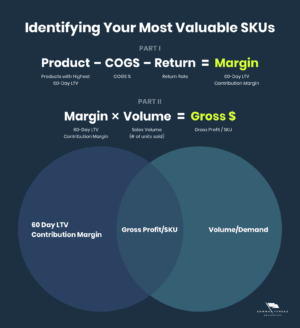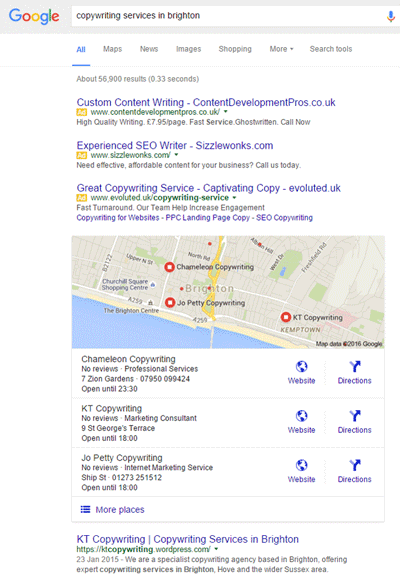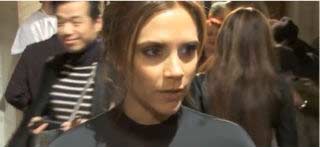Why Google Places?
Millions of people search for businesses and services using Google every day and with the rise in mobile smart phones the use of the internet on the go has increased and will continue to do so. More and more people search for local businesses on the fly using Google Maps and Google search, which is having a huge impact on local search volumes, making your Google Places listing even more important for your digital marketing campaign than ever before.
A verified business listing on Google can not only be found in web search results, it can be found on Google Maps, mobile search, Google Earth and 1-800-GOOG-411 voice directory search. These are all great reasons to have a Google Places listing for your business to help you increase your reach.
The Google Places Update:
Google has updated the Service Areas & Location settings in Google Places taking into consideration the accuracy of a business’ Google Places listing. Specifically the locations served, the address within a listing and whether a business actually serves at the location to which is listed or not. If you do not have this section of your listing correct your Google Places listing may drop rankings or even get pushed out of search altogether, which could seriously effect local traffic to your website, leads & sales.
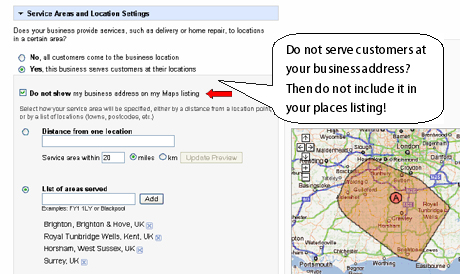
Best Practice For Your Business Listing Location:
- If you do not conduct face to face business at your given location you should select the “Do not show my business address on my Maps listing” option on your dashboard. If you do not remove your address from view, your listing could be removed all together from Google Maps and in turn local search.
- Your business should only have one Google Places listing. Duplicate listings are disallowed by Google and could effect your rankings negatively if there are multiple versions of the same listing.
- Do not create a business Google Places listing for P.O. boxes as they are not considered to be an accurate location for your business.
- Unless it is a part of your address, you should not have any URLs or keywords in your address details.
- Businesses that specialise in multiple services should not create multiple Google Places to cover off all of their different services. Instead they should all be combined into one Google Places listing under the one business name they use.
How To Configure Your Google Places Listing?
We have put these scenarios together to help different local businesses to easily understand how to configure their listing correctly:
Scenario 1: You own 1 shop
If you are an owner of one shop and you receive customers at your shop your Google Places listing should show your business address and point with a marker on the map to the exact location of your business. You should have your business address showing on your Google Places listing.
Scenario 2: You have multiple shops
If you have multiple shops and serve customers at each different shop location, you need to create a Google Places listing for each of your shops with each of the addresses showing.
Scenario 3: You serve people at their location
Not all local businesses serve their customers from a specific location, they are more mobile or service from the customers location preference.
Businesses that operate in a service area, as opposed to a single location, should not create a listing for every area they service. Businesses that operate in a service area should create one listing for the central office or location and designate service areas. Show the business address and indicate the service area.
Scenario 4: You serve people at multiple international locations
Add a Google Places listing hiding your business address, and add the areas that you service internationally.
Scenario 5: You offer lots of different services
Do you offer lots of different types of services underneath one business name? Even though you may offer lots of different services you should still only have one listing per business name. Add your listing for your business address following the scenarios above.
As this update starts to take effect on current local search listings you may see your listing/website drop ranks for certain local keywords, to ensure your business stays on top, make sure you configure your Google Places listing with this guide in mind.
For more film, animation, local SEO and video SEO marketing tips check out my blog.