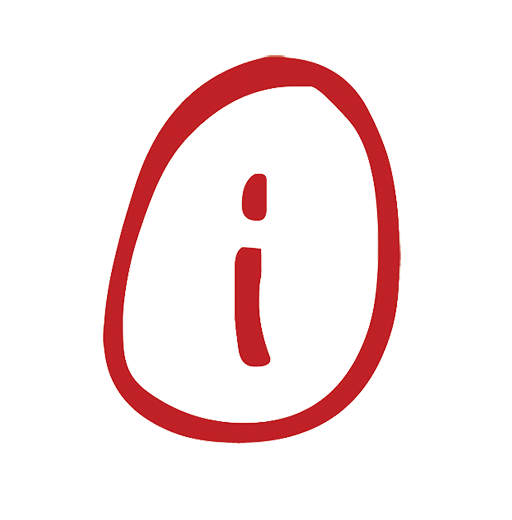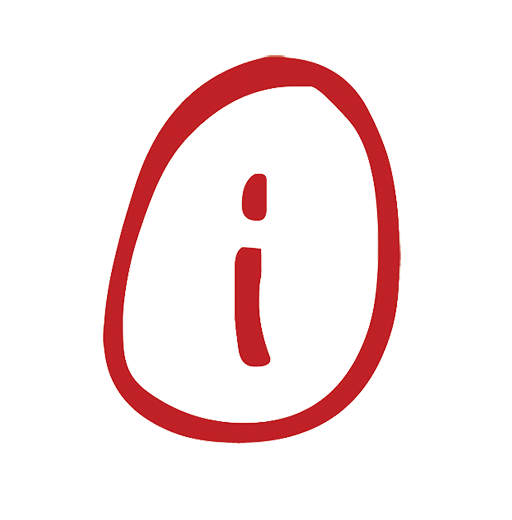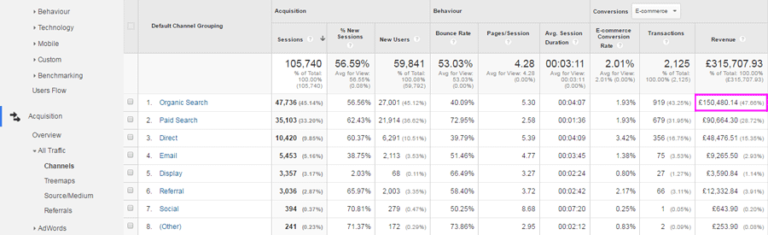Most users come and go when they visit your website. As a webstore, you may notice them checking out different landing pages, products or information, or you may even witness them adding items to their cart and then abandoning. Once they leave your site or their cart, it is not the end. They are not forever lost to the ages. You have the tools to reconnect with these customers and bring them back to complete a purchase. We’ve already discussed the ins and outs of cart abandonment emails, but now we are diving into a topic not as well known — browse abandonment emails.
What is Browse Abandonment?
Browse abandonment is where a customer visits your site, views different landing pages and products, but ultimately doesn’t add anything to their cart or make a purchase. These users end up leaving the site. 92% of consumers who visit a site do not purchase on their first visit. Abandoning your webstore isn’t the end. You can bring them back by implementing a series of browse abandonment emails that will help remind them of who you are and the products they viewed. But before sending off these emails and reconnecting with visitors, you first must collect the visitor’s email address. Without their email address, you have no way to track their actions on-site or add them to an email list. There are many ways for users to input their email (pop-ups, creating an account, etc.) as well as CTA tracking, but that is perhaps another topic for its own blog. For now, we’re going to assume that you have the email addresses of the browse abandonment customers we will be discussing.
Know Your Audience
Before sending off browse abandonment emails, you must know your audience. Knowing your audience is the first step in creating anything for your webstore. If you do not know your audience, how are you going to market or sell to them? When it comes to browse abandonment emails, you do not want to send these emails to everyone on your subscriber list. This action would feel inauthentic and confuse many viewers. You wouldn’t want to get an email about your ‘recent website browse’ if you hadn’t visited the website in months, would you? Consumers such as people who have never purchased, loyal customers, one-time purchasers, shoppers who show interest in a specific product or users who viewed a particular item are perfect candidates for browse abandonment emails.
Implement a Series of Emails
Sometimes one email isn’t enough to persuade shoppers to come back to make a purchase, but sending a second reminder can encourage shoppers to return. And, a third follow up would be advisable but you do not want to bombard your customers’ inbox. So, depending on your brand, there is no set number of emails that you should send out. For years companies practiced typically sending only two browse abandonment emails. But each brand and its audience is different. If you want the best number of emails, you need to A/B test this email campaign to see how many people open more than two reminder emails. If you do decide to stick with only two, send the first one 2 hours after they left and the second one 24 hours after abandonment. And again, you can A/B test the times you send out these emails to match your customers’ behaviors.
Use the Appropriate Subject Lines
Subject lines are the first element people see before they open any email. These lines persuade customers to open it. Subject lines are typically eye-catching, a hint of what is in the email, short, include a sense of urgency and persuasive. Just like any other email, you want to use the right subject lines on your browse abandonment emails.
Subject lines that get over 52.79% open rate are:
Did you see something you like?
We saw you checking us out
Recommended just for you
Typically subject lines that are 40 characters or less do better than ones that have more characters. You can add emojis (only one or two) as well to add some fun and personalization.
Personalize the Emails
70% of shoppers prefer personalized emails over emails sent to all subscribers. Consumers like it when companies take that extra step of adding elements that they would enjoy. It also helps the brand feel more authentic to them. Essentially, they want to know if the person behind the emails they receive cares about what they want and what they think. Browse abandonment emails are the perfect opportunity to include a personalized experience. While creating your browse abandonment email campaign, include the items they viewed, similar products and their name (This can be done by dropping tracking Cookies on their computer while browsing). Also, remember to keep these emails on-brand as well. You want customers to recognize your company even through personalized emails.
Keep it Simple
Just like cart abandonment emails, you want to keep your browse abandonment emails simple and straight to the point. You do not need to include additional information like promotions, sale items, other brands, store news and other information. Don’t include cross-selling messaging. Instead, keep it to the point of reminding them of what they are missing out on. These emails need to have a catchy headline, images of the products they viewed or similar items, a call to action and possibly a discount code. A discount code is not necessary but does entice customers to shop before the offer goes away.
Target does an excellent job of keeping their browse abandonment emails straight to the point with a catchy headline and call to action while upselling at the same time:
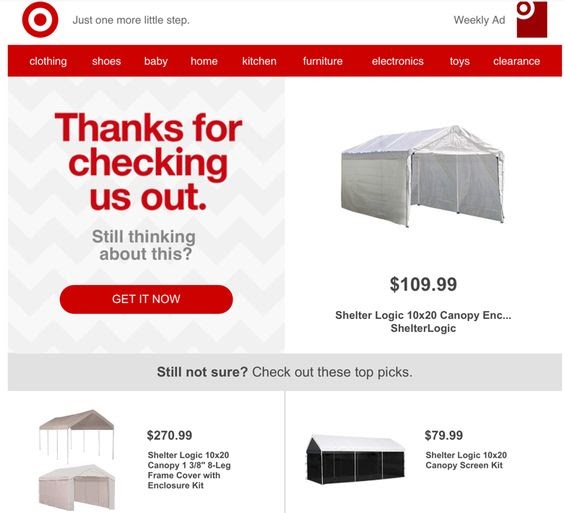
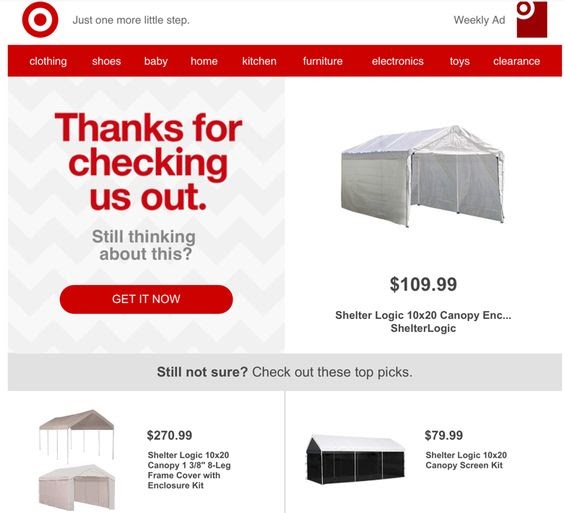
Upsell
Never miss out on the opportunity to sell even more products. You do not need to only have the items they viewed on these emails. Browse abandonment emails are the perfect opportunity to upsell other products on your site. Upselling will also help when you are sending these emails to new or potential customers who do not necessarily know everything you sell. You can show items that complete an outfit, similar products and items with similar price points.
Every webstore needs to send out browse abandonment emails. There are even more tips and ideas when it comes to creating these types of emails. The best way to know what is right for your company is to work with a knowledgeable marketing team that understands all the moving parts and technical assistance that comes with creating browse abandonment emails. If you are ready to improve your webstore, social media, email campaigns and more, send Interactone a message today.
Get in Touch
Connect with one of our experts today to discuss your eCommerce needs!
Contact Us