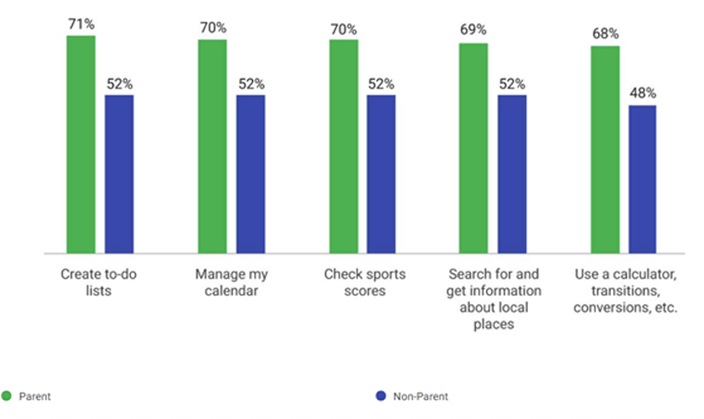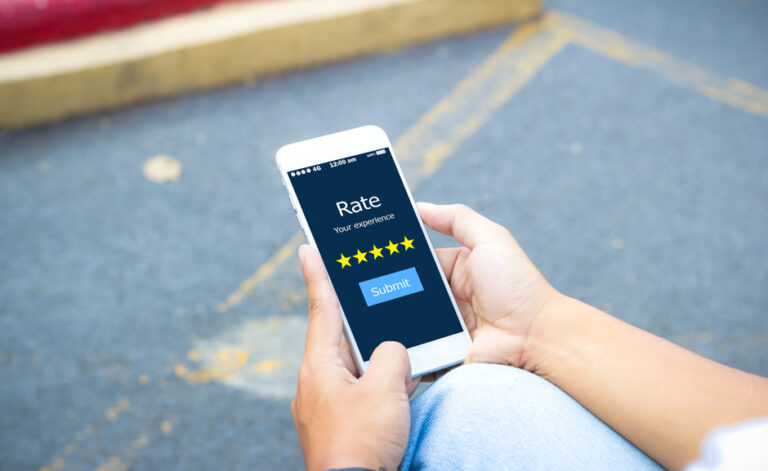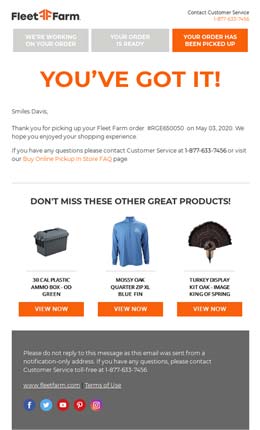In this guide, we cover everything from recording and sharing your Instagram videos to picking the right editing apps and strategies to optimize your Instagram video.
According to Statista.com, the eCommerce market in the United States has been rapidly evolving over the past ten years. Retail eCommerce sales in the United States are projected to grow at a tremendous pace in the coming years, increasing from 505 billion USD in 2018 to a whopping 735 billion USD in 2023.
Anyone who owns an online store or is working in the eCommerce industry needs to know how to use social media marketing successfully in order to compete.
In this article we’re going to look at how Instagram Video can give you that all-important edge over the competition, additionally we’ll show you valuable hints and tips on how to use Instagram to build your eCom business.
Why use Instagram?
According to a study by smallbiztrends, by the end of 2019, worldwide consumer Internet video traffic will account for 80% of all consumer Internet traffic. Let that sink in for a second, 80% of all bandwidth used globally will be consumed by video.
It used to be only large players and companies with huge advertising budgets who were able to harness the power of video, but now Instagram gives you the ability to compete regardless if you are big or small.
Instagram has made video marketing more accessible to all of us, thanks to features like Instagram Live, IGTV, Instagram stories and the ability to post your own videos directly to your feed.
Ok, enough with the chit-chat, let’s get down to business.
How to create an Instagram video
It used to be video posts were limited to 15 seconds, but that’s changed. Now you can create videos that last up to 1 minute.
Here’s what you need to know about video types and lengths allowed:
- Instagram Feed Video Length: 3 seconds – 1 minute
- Instagram Story Video Length: 15 seconds max per Story
- IGTV Video Length: 15 seconds – 10 minutes (up to 1 hour for some accounts)
- Instagram Live Video Length: Up to 60 minutes
Now that we know the length allowed, let’s dive into the technical specs.
Instagram video – The technicals
- Video format: MP4
- Size: Instagram doesn’t limit file size, but we recommend keeping your videos under 50MB
- Aspect ratio: a minimum of 1.91:1 and a maximum of 4:5
- Length: 3 seconds to 60 seconds
- Orientation: square, portrait, and landscape
Nothing too out of the ordinary here. The great news is just about any smartphone on the market has you covered.
Uploading pre-recorded video
Although you have the option to shoot videos directly through the Instagram app, you can also upload a pre-recorded video that you already have stored on phone or camera.
- Simply tap the + button and choose the ‘Library’ option in the bottom left corner of the screen.
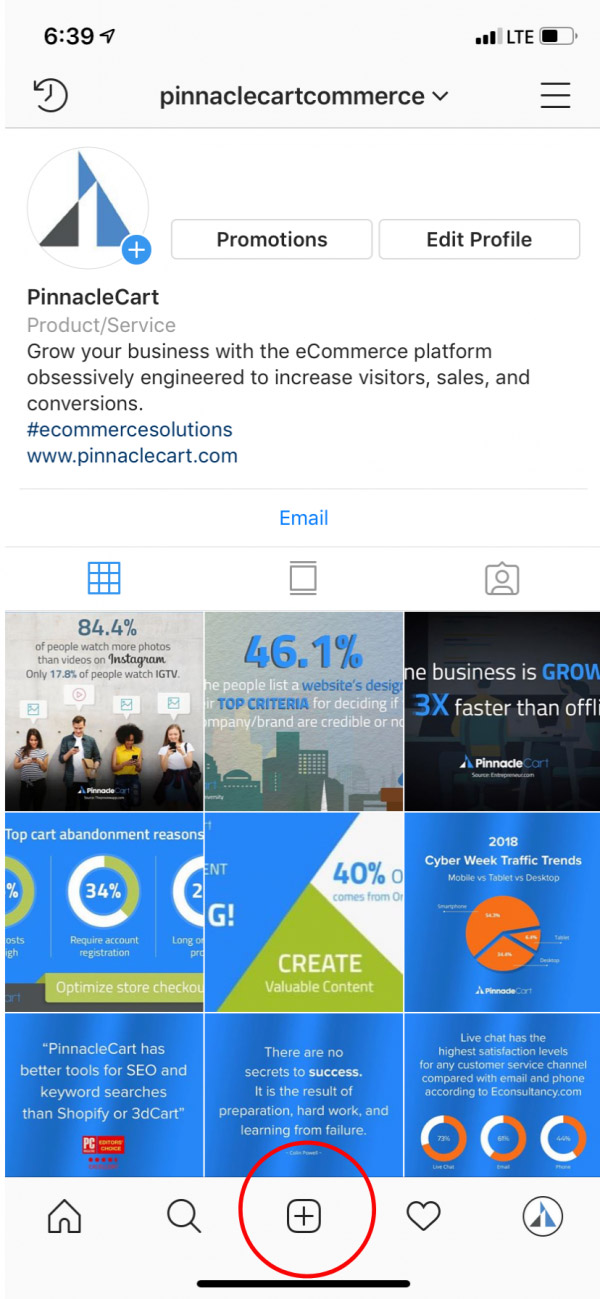
Now select the video you want to upload.
You can then share your video using the square aspect ratio, which is the default setting or if you prefer, you can tap the ‘dimensions’ icon to view the full-sized image.
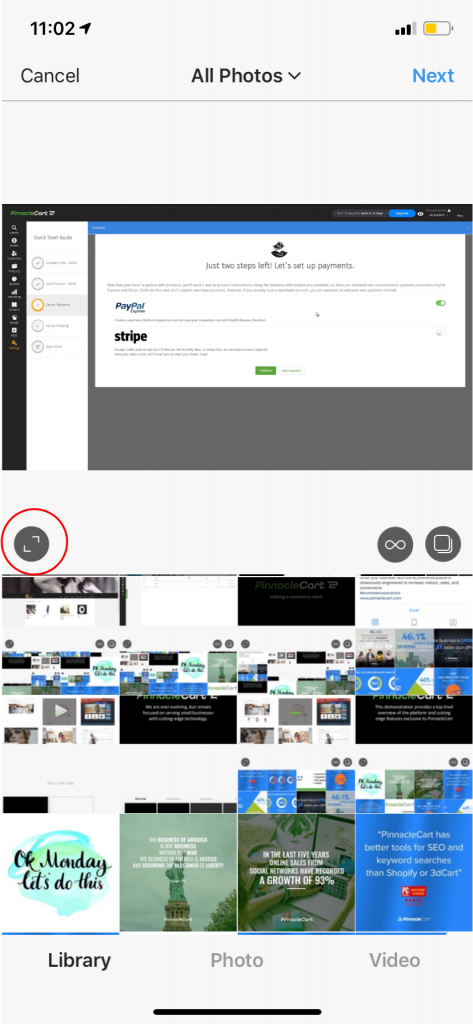
There are also some extra features which you can also use to add more pizzazz to your video:
- Boomerang – Just make sure you install the Boomerang App first.
- Carousel Post – Turn your video into a carousel post by hitting the ‘album’ icon, located on the right side of the screen.
- Upload multiple video clips – take a series of videos you’ve already recorded and join them to create one single video by selecting ‘video’ then ‘next’ and finally the ‘trim’ button at the bottom of the screen. At this point, you’re also able to tap the + icon and pick more clips to add to your final Instagram video.
Step 1:
Open your photo library, select the video that you want to post and then tap “Next”. 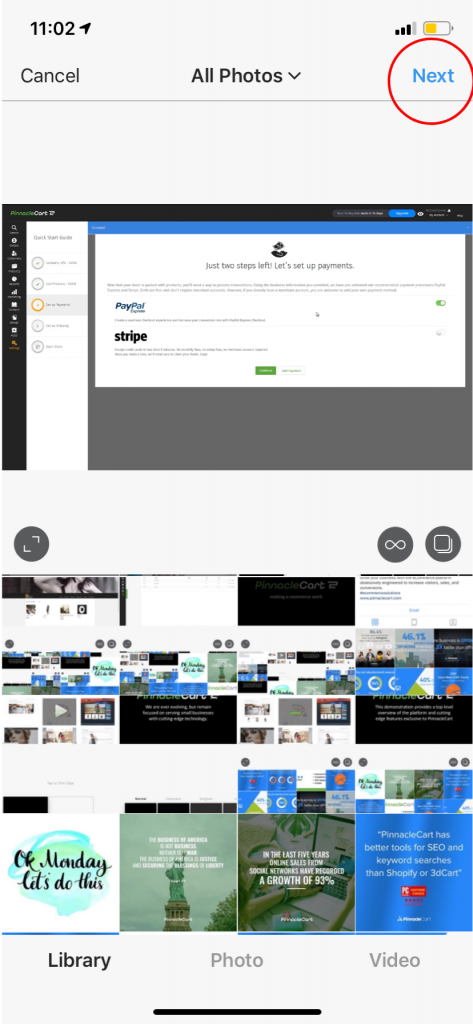
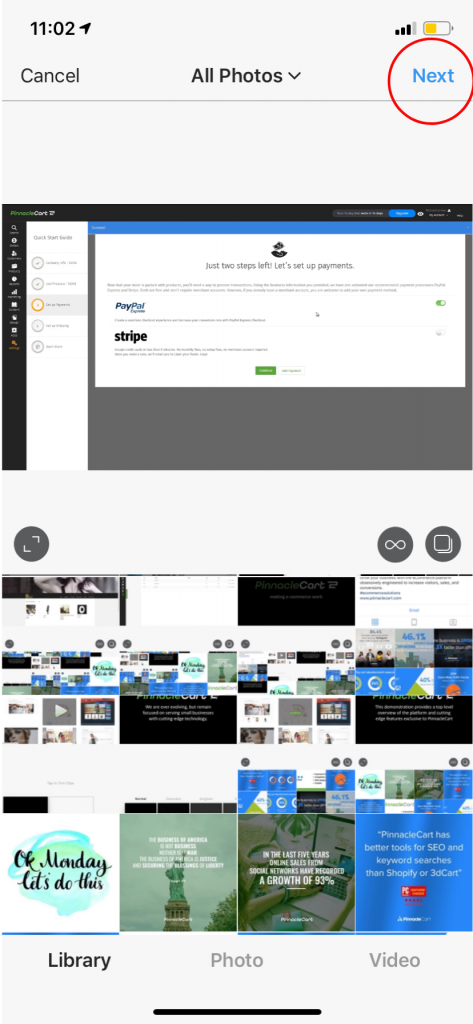
Step 2:
After choosing the video that you want, tap “Trim”. 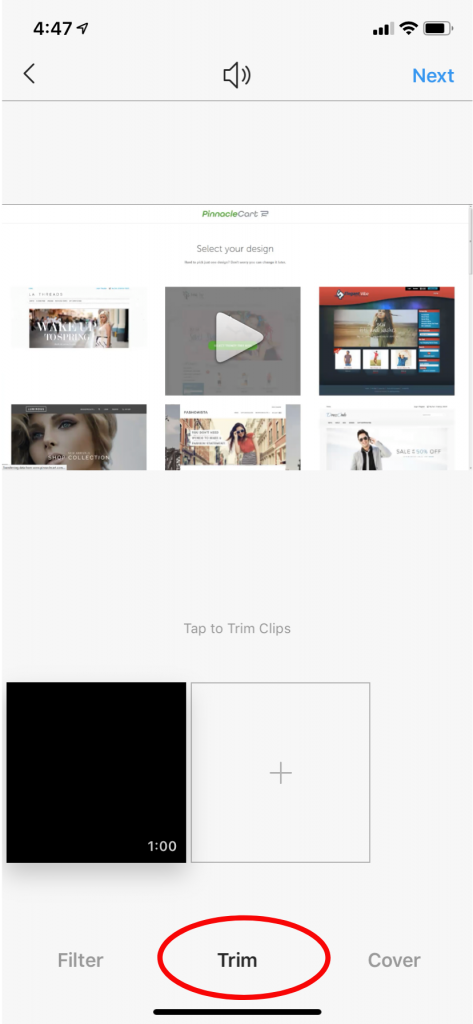
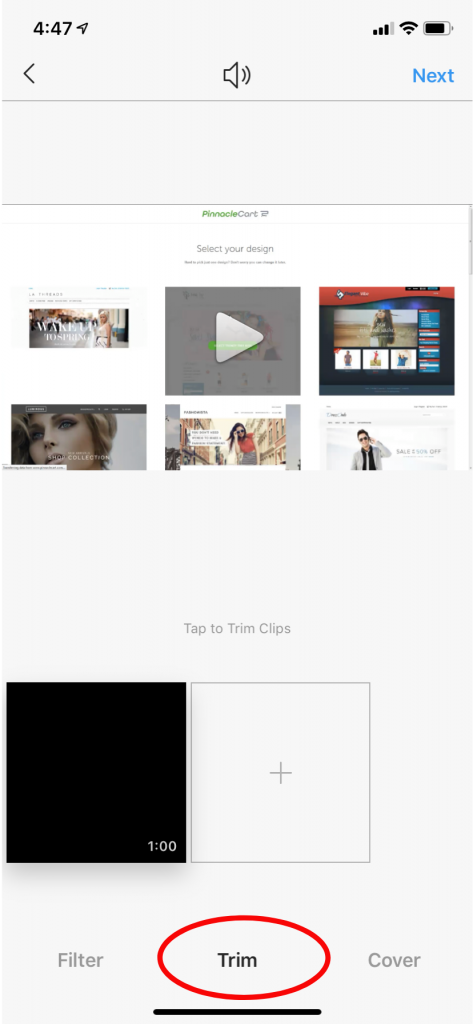
Step 3:
Tap each video to trim. After trimming the videos, tap the + icon to add more.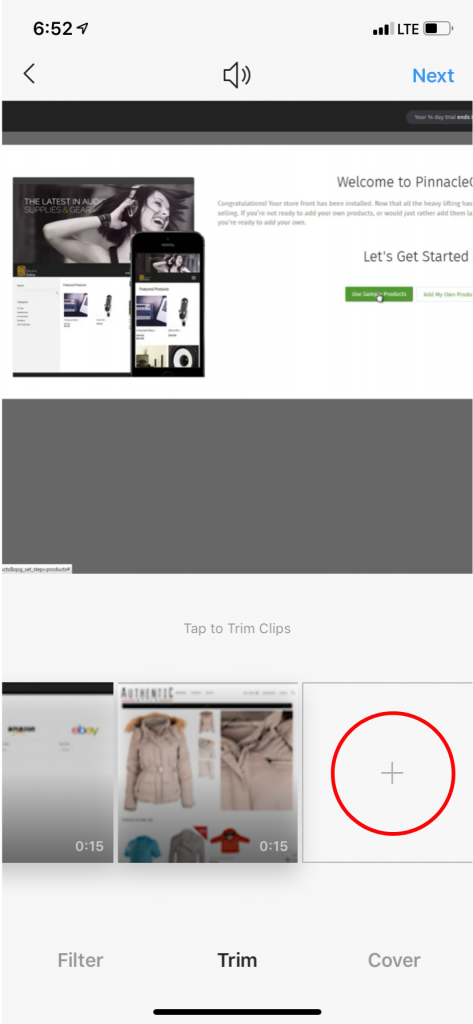
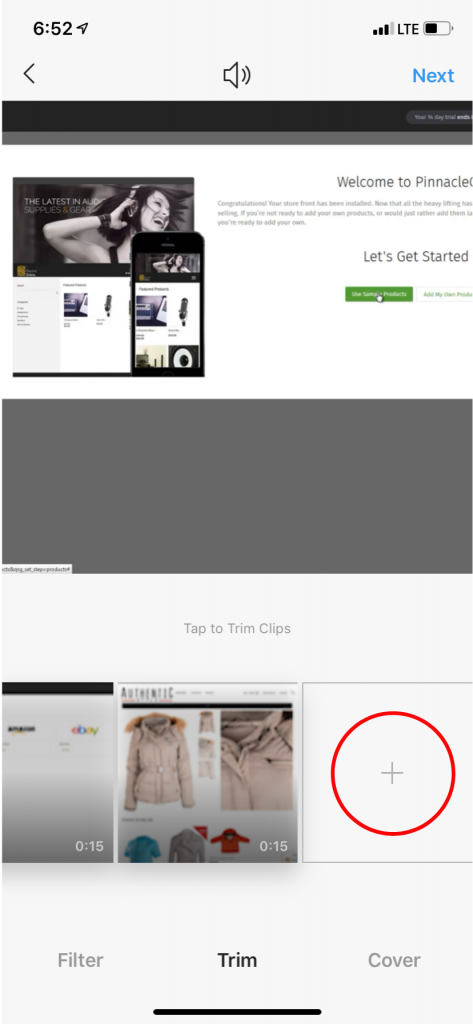
Publish your video
Be aware that although you can add multiple clips, your final video can only be a maximum of 60 seconds.
Once you are happy with your video selections, tap ‘next’ add any filters, a cover photo, a caption and then finally hit ‘publish!’ and you’re done.
Many applications such as Facebook, allow you to create posts and publish at a later date and guess what? Instagram allows you to do the same.
Choosing a time to publish
Using a nifty app called ‘Later’ you can now schedule posts so they will automatically publish at the time and day you have chosen.
‘Later’ allows this same function for Instagram Videos too. Simply:
- Upload your video
- Select a date and time
- Automatically publish videos to Instagram
‘Later’ runs as part of Instagram’s partnership program and uses the Instagram Graph API.
Just follow these simple steps below for the freedom to publish your videos at a time that is beneficial for you business.
- Drag and drop your chosen video from your media library into your calendar
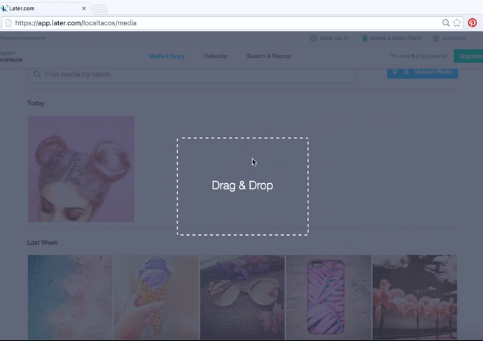
2. Add any caption you would like to use and set the time and date of your video.
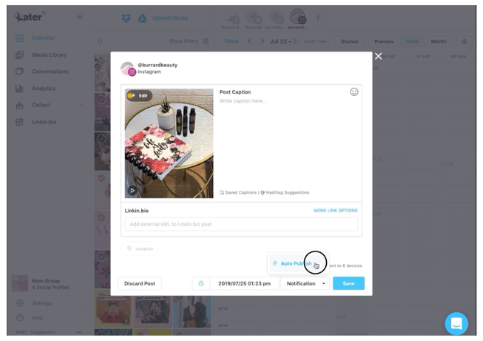
3. Select any thumbnail by clicking the thumbnail button right below your video
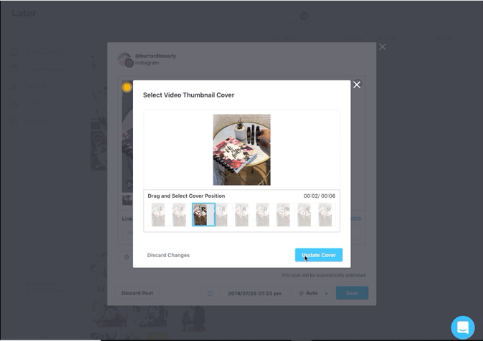
4. Select ‘Auto Publish’ from the drop-down menu
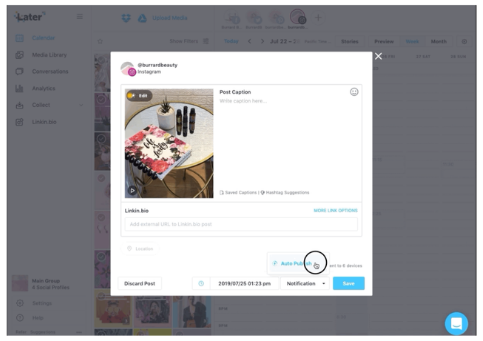
5. Click ‘Save’
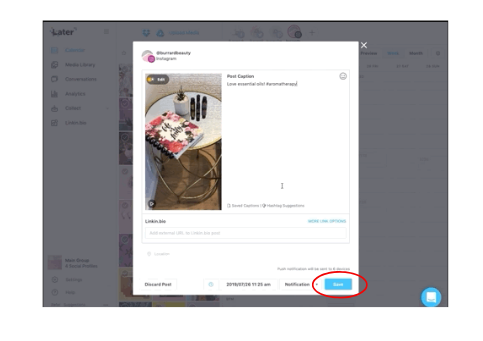
Now we’ve seen how to successfully schedule a post, let’s look below at a couple of important things you should know before creating your video to be published at a time and day that suits you and your business.
Here are a few points to make sure you understand before scheduling posts.
- Currently, ‘Later’ is only available for desktop, but mobile scheduling is in process and coming soon!
- Videos must be at least 3 seconds long, and no more than 60 seconds.
- Later is only available for Instagram business profiles.
- Video file size cannot be larger than 512MB.
Now that we have looked at how to schedule posts, let’s look at a few ways your Instagram video can help you with your eCommerce store or online retail business.
- Successfully promotes existing and new products.
- Builds brand trust.
- Share information, such as tutorials.
Finally, here are a few tips on how to create great Instagram Posts.
- Choose a great cover photo – When choosing a cover photo, look for one that really captures the overall message of your video.
- Don’t rely on sound – In order to hear the sound, viewers have to tap on the video, so make sure the message of your video can be understood clearly without the use of sound.
- Get to the point quickly to keep attention – With so much other content on Instagram, it’s very important to make an impact as quickly as possible.
- Stay away from filler content – Although your video can be 60 seconds long, you don’t have to make it that length. If you can get your message across in 15 seconds, that’s awesome. Remember, attention spans are shrinking.
Conclusion
If used correctly, Instagram is a great platform for attracting new customers and engaging existing brand advocates. Just remember to keep your videos short and look for ways to make them stand out. We hope you enjoyed this article and if you have any questions, please post them below.