With ‘Black Friday deals’ getting 1.5 million searches on Google in the UK in November 2021 and searches for certain products on ‘sale’ surging in November, there’s a lot of web traffic to be gained by capturing search interest for Black Friday. And with conversion rate rising to double that of the out-of-sale rate or more, the potential sales lost by not being seen at the top of the Google search results page for these types of queries are huge.
If you are running a Black Friday sale online, this guide will help you plan Black Friday Google ad campaigns and be considered by users looking for a Black Friday bargain.

Target Black Friday keywords
Research search volume for keywords that include the product name and ‘Black Friday’, and the product type and ‘Black Friday’. Text ads that target keywords are one of the ways to be visible in the Google search results, and if you think that your Google Shopping ads have got you all the visibility you need, think again.
Why show text ads for Black Friday keywords when you already have shopping ads
There’s little room for expression in a shopping ad. In the example below you can see that the images and prices do not vary much in the shopping results, and star ratings are nothing special as many advertisers show them.
Google search results for ‘Dyson V7 Black Friday’ in November 2021:
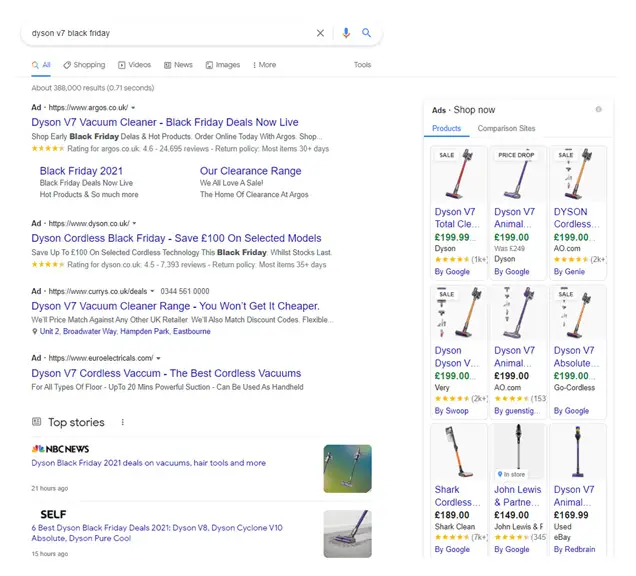
If you are not price competitive, you risk your potential customers buying from another store that offers a lower price for the same product. If other stores are selling the same product at the same price, you risk your potential customers buying from another store that shows that they have the edge when it comes to other purchase considerations such as the cost and speed of delivery, the returns policy, and finance options, and whether add-on services such as personalisation, gift-wrapping and assembly are available.
Text ads on the other hand allow you to explain to customers why they should choose to buy from you and not from another store. Dyson is the only Google Shopping advertiser that also has a text ad showing, informing people that they have an attractive minimum 35-day returns policy for most items and persuading people to click through to see the details. AO.com, which has a longer, 100-day returns policy and a useful product model comparison chart on their Dyson V7 product page that compares the D7 and the D8 and could potentially lead to an upsell, does not convey either of these features on the Google search results page and therefore Dyson is more likely to win the ad click.
Why target Black Friday product keywords when your text ads already show for these queries?
You may already have product name or product type keywords in broad or phrase match that cause your ads to show for such queries, but if you want to maximise your returns over Black Friday, you should target the Black Friday keywords separately.
People who see a Black Friday offer when they search for a product may consider buying sooner than they had planned, or they may not. People who see a Black Friday offer when they search for a product plus Black Friday are already in the mood to buy if the Black Friday offer is attractive enough. Therefore, by targeting the Black Friday keywords separately, you can be more flexible with your budget, and dedicate more budget to show ads to users who are prepared to buy over Black Friday.
Targeting Black Friday keywords will also allow you to control what queries you are visible for if you do not have enough budget to bid on all the variations that are typed into the search engine or submitted through voice search. For example, if there is not enough budget to achieve a high visibility for all the Black Friday Garmin watch queries, then by targeting ‘black Friday garmin watch deals’ and other queries with lower search volumes, you can spend your budget on many lower volume queries rather than risk the keywords with high search volumes using up all of your budget, leaving little behind for other queries.
The search volume of certain Garmin watch keywords for the month of November 2020, as reported in Google Keyword Planner:
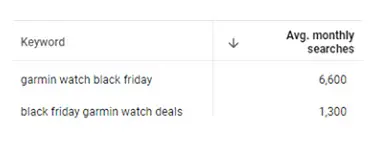
There are so many keywords I could research, where should I start?
In an ideal world, you would target the product name specific keywords corresponding to all the products that will be discounted. However, you may not have enough time to create campaigns and ads for the keywords, and this is where the preliminary keyword research is useful, as this tells you if people are searching for that product to begin with.
If the length of the list of products being discounted is what threatens to eat up your time, then narrow down the products to research by choosing the ones with the most enticing offers and that you know won’t run out of stock.
How broad should my keyword targeting be?
Broad enough to be able to capture queries that contain words such as the year, ‘best’, ‘Cyber Monday’ if it falls into the sale period, and ‘early’ if your Black Friday sale starts before Black Friday’. Even if these variations have too low a search volume to be reported in your keyword planner, they could drive users to your site who are more likely to convert.
If your ads are convincing enough for users to click through after searching for the ‘best’ deals, or informative enough for users to click through after searching for ‘Black Friday Cyber Monday’ deals, then they may have already fulfilled some of these users’ expectations.
Protect your brand if you are competing with your resellers
Ask yourself if you will have a Google Shopping feed that is optimised enough for you to show Google Shopping ads consistently for searches for your brand name and ‘Black Friday’. If not, or if you will not run Google Shopping ads, then you should show text ads for Black Friday brand queries.
In the example below, Candy Kittens isn’t in the Google Shopping results, so makes up for this by showing a text ad promoting their sitewide discount. Their ad is especially useful when you see that their Black Friday page does not have a purposefully crafted organic listing, and the sitewide discount is only mentioned in the paid search result.
Google search results for ‘Candy Kittens Black Friday’ in November 2021:
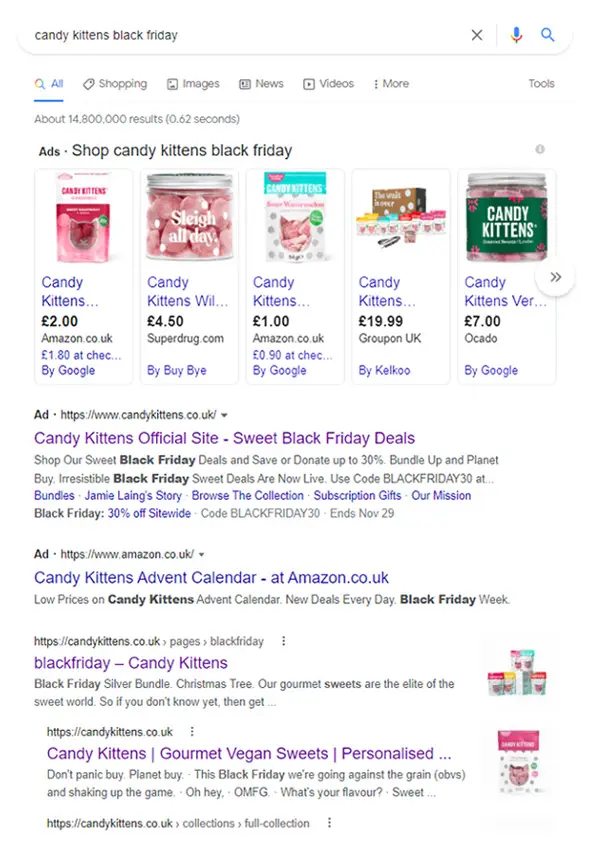
Target sale keywords
Make sure that your keyword targeting includes sale keywords that don’t mention Black Friday as well as those that do. People who are searching for discounts may not use the term ‘Black Friday’. They may search merely for ‘sale’, ‘offer’ or similar terms. The search volume for queries that do not contain ‘Black Friday’ is significant, as is the case for ‘Garmin watch sale’, and November may be the month in which search volume for the ‘sale’ queries is at its highest, as is the case for ‘Nintendo Switch deals’.
The UK search volume of certain Garmin watch keywords for the month of November 2020, as reported in Google Keyword Planner:
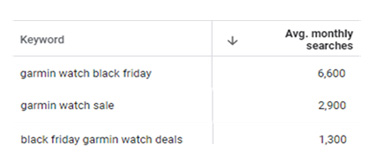
The UK search volume of the keyword ‘Nintendo Switch deals’ in 2020, as reported in Google Keyword Planner:
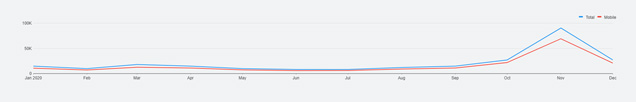
Review negative keywords
Check your campaign level and ad group level negative keywords and negative keywords list.
It may be that you’ve been trying not to show ads for people who search for your products in a black colour or style, because you don’t have such products. Likewise for people who search for discounts and sales because there haven’t been any lately. If so, the negative keywords in your account may include ‘black’ and ‘sale’ and stop your ads from showing for Black Friday and sale queries, and you will need to remove such negative keywords over the Black Friday sale period.
Update your regular campaigns
Finally, remember to show your Black Friday ads even when people are not searching for a sale! Copy the Black Friday ads that you plan to show for Black Friday keywords across to the products’ regular campaigns, in part or in full, and complement your ads with sitelinks and promotion extensions that lead people to the main Black Friday page or the product pages of discounted products, as Dyson did last year.
Dyson’s text ad that showed for the term ‘Dyson v11’, which was discounted for Black Friday in 2021:
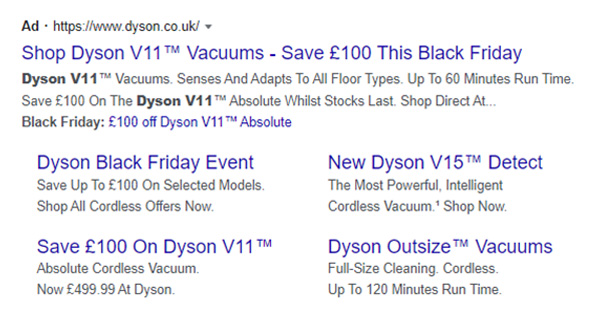
Dyson’s text ad that showed for the term ‘Dyson v10’, which is not discounted for Black Friday in 2021:
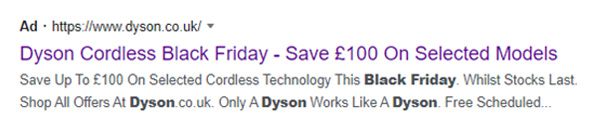
Dyson’s text ad that showed for the term ‘Dyson vacuums’ over their Black Friday sale period in 2021:
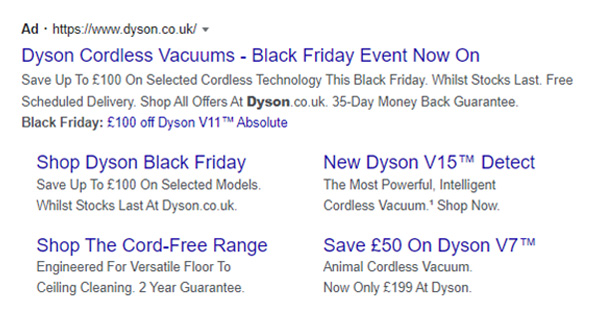
Seasonal search interest is just one of the four main things to consider when preparing your Google Ads account for the Black Friday sale period. Head over to our post on managing your budget for Black Friday to be guided to the next step in your preparations or look at our Google Ads Black Friday checklist to view our complete, four-point plan for Black Friday.
Follow my contributions to the blog to find out more about how to prepare for Black Friday on Google Ads, or sign up to the ThoughtShift Guest List to keep up-to-date on all our blog posts.





