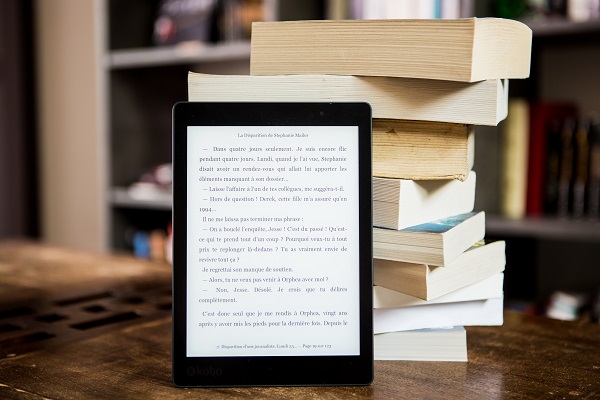Would you switch to a new eCommerce platform if you knew it would throw off your entire fulfillment operation? Of course not.
So, why would you choose a platform that negatively impacts your site’s SEO (search engine optimization) performance?
Too often, companies are happy to migrate to a hosted platform without any clue how it will affect the SEO strategy they’ve been using for years — and end up choosing one that directly contradicts their goals.
Tired of seeing hundreds of eCommerce brands make the same mistake, we decided to do something about it. In this blog, we’ll explain what you should consider from an SEO perspective when choosing an eCommerce platform, including:
- Why the “best” website platform for SEO is a myth
- Which two categories eCommerce platforms fall under
- Which eight key SEO aspects to remember when considering a platform switch
- And how you can make the best choice for your business
Common eCommerce Platform Options
Here’s the truth: There’s really no “best” eCommerce platform for SEO. Every platform offers different SEO advantages and disadvantages — and what those are will be different for every eCommerce site. How you plan to use a platform will play a huge role in your decision-making process.
And, while this blog will focus on how your platform can work with your SEO strategy, SEO shouldn’t be the only factor in your choice. You also need to consider your overall business goals and objectives (like shipping and processing, inventory management, etc.). Otherwise, you could end up with a platform that seems to improve SEO, but leaves you with a whole host of new problems fulfilling your increased orders.
Platform pricing will make a difference, as well. Think about your budget when considering platforms to migrate to and their capabilities. Because pricing varies greatly, understanding the price tag up front will help you decide whether a platform is right for you.
Therefore, without a thorough audit of your site and an understanding of your goals for your eCommerce store, we can’t recommend the best website platform for your SEO needs. (If you want a professional recommendation, get in touch with our SEO team now).
In the meantime, we’ll go over some of the most commonly used platforms among eCommerce businesses. They fall into one of two categories: hosted vs. self-hosted.
Hosted Platforms
Hosted platforms are essentially “turnkey” solutions intended to provide a straightforward infrastructure for your eCommerce website. They’re easy to use, provide site stability, and are speedy to implement. They also provide a plethora of non-SEO benefits for eCommerce sites, such as ease of inventory management, integration of shipping and fulfillment processes, and more.
However, from an SEO standpoint, they sometimes provide limited control over individual variables (like Robots.txt).
Some examples of hosted eCommerce platforms include:
Self-Hosted Platforms
Self-hosted platforms, which include many popular open-source platforms, are more freeing (and challenging) than hosted platforms. In short, you’ll have more control over your site, especially SEO control — such as access to log files (depending on which platform you’re using), easier batch uploading, and detailed control over elements like canonical tags.
All that said, controlling development yourself will make it more difficult to get your shop up and running — and introduce more opportunities for error. If you choose a self-hosted platform for your site, you should know what you’re doing when it comes to SEO (or work with a team, like Inflow, who does).
Some examples of self-hosted platforms include:
8 SEO Features to Consider When Choosing an eCommerce Platform
Rather than finding the platform you like, crossing your fingers, and hoping for the best, you can (and should!) understand the potential SEO functionality of eCommerce platforms before making a final selection.
To do that, you’ll have to know the SEO variables you most need to focus on, and how they relate to your decision.
There are a variety of different knobs you can turn on within your site to improve SEO performance, such as setting the canonical URL of a specific product page. Whether an eCommerce platform lets you control each of these features will affect your ability to make changes that can improve organic search rankings.
This list is based on our experience turning these knobs and improving SEO performance from multiple approaches for many clients’ online stores over the years. We’ll discuss each feature, why it’s important for SEO, and how eCommerce platforms differ in your ability to control these features.
1. Site Speed
A customer’s bounce probability increases 32% for a page that takes 3 seconds to load over a page that takes just one second to load. But it’s not just about bounce rates anymore. When Google announced that Page Speed would factor in search results, the speed of your site became a major SEO factor.
To accomplish goals like achieving a 100/100 Page Speed score with Google, you need the ability to control many aspects of your site. For example, we’ve experimented with embedding CSS in-line rather than in HTML and loading external scripts asynchronously.
Hosted platforms like Shopify and BigCommerce tend to give you middle-of-the-road site speed — not bad, but not great, either. If you have a smaller store and speed is a chief SEO advantage, you might want to consider that self-hosted SEO gives you much more control through the following variables:
- Leveraging browser caching to incorporate visuals without sacrificing load time
- Scaling images for separate mobile and desktop experiences
- Optimizing your image sizes to minimize load time (Note: This control is available in most hosted platforms, too.)
If you’re obsessed with site speed and beating the competition, a hosted platform simply won’t give you the functionality you need. The right self-hosted platform is probably the way to go.
The trade-off in controlling your own site speed: You’re also responsible for handling more bandwidth. If your store was suddenly featured on “The Ellen Show,” would you be able to handle the influx of traffic? On a platform like Shopify or BigCommerce, you probably could (and more importantly, it’d be their problem to deal with, not yours).
If your store is self-hosted, you likely need additional preparation time before going viral.
2. Batch Uploading
If you ever find yourself with a large swath of redirect, meta data, or product page problems, batch uploading may be the only way to fix each individual page in one fell swoop. And, if you can’t batch upload SEO solutions like these without interfering with your site’s functionality, you’re in for some headaches.
For batch uploading on hosted platforms, you’re at the mercy of your plugins. Failing that, a hosted platform will require you to upload each individual file using a web interface. We want to avoid that for obvious reasons.
Before you conclude that a plugin is a simple thing, remember that you have to weigh the price and the risk of unintended consequences. One example: A plugin that promised to handle everything from batch uploads to redirect analytics. But, it conducted redirect analytics by running traffic through its URL — creating redirect hops through another domain — which is less than ideal for your SEO.
We wanted batch uploading; the plugin promised that and a whole bunch of negative SEO consequences we didn’t want.
If you plan to incorporate a lot of sweeping changes that require batch uploading, make sure that your hosted platform has an effective plugin available before you make the switch.
In a self-hosted eCommerce solution, batch uploading can be easier, as long as you have a developer on hand who can help.
3. Canonical Tags
Canonical tags help you tell Google which page on your site is the original source of information, or the “master copy” of your page. Essentially, you’re saying, “Yes, this individual page is duplicate content, and the original source of the content can be found over here. But we need this duplicate content to help the customer experience, so don’t punish us with a lower ranking!”
If you can’t control your canonical tags, you could end up with a large number of pages that Google essentially sees as “canonicalized to themselves” — even if/when they aren’t true canonicals.
Here’s an example:
You run an eCommerce site selling furniture. A customer browses your products and filters out a specific category like “round tables”:
Furniture -> Tables -> Round Tables
This lands the customer on a unique product listing page like /alltables?shape=round.
That’s fine for the customer. But if that page has the same essential content as the /round-tables category page, you risk diluting the content when it comes to Google’s priorities. Instead, you want to canonicalize the “/alltables?shape=round” to the /round-tables category page so the /round-tables continues to garner positive attention from Google.
With hosted platforms like Shopify, you generally won’t have this control. You may be able to employ fancy workarounds with the help of a senior developer. Failing that, the existing plugins for hosted solutions are lacking, which is why you need a developer to handle complicated changes.
If you’re a small business, these use cases can be complex, and you won’t always have to worry about them. But the more sophisticated your SEO needs are, the more you’ll need this type of control in the future.
4. Robots.txt
Most in SEO are familiar with what control over Robots.txt means, and we’ve previously addressed whether to index internal site search URLs. The most important function is often telling search engines where not to crawl, which helps to preserve precious crawl budget and to avoid consequences as a result of duplicate content.
Self-hosted platforms tend to give you more control here, allowing direct editing of your own Robots.txt. Platforms like WordPress, Craft Commerce, and BigCommerce will allow you to edit Robots.txt, while Shopify limits your access.
If you host your own site, you can expect as much control as you’d like.
5. Sitemap Generation
Your sitemap is a literal map of your site that search engines can use for reference. There are generally two types: HTML and XML versions.
- An HTML sitemap is typically for the user, with a list of links (and hopefully an intuitive visual display) to guide them around your site.
- An XML sitemap is essentially the same thing, but formatted specifically for search engines.
Whether you do or don’t want content crawled and indexed, you need to present a consistent front to Google with an accurate XML sitemap. You don’t want your eCommerce platform to automatically generate a sitemap that simply includes every possible URL on the site. This might result in a sitemap with the wrong pages, including non-canonical pages, non-indexable pages or pages that are non-functional (e.g. 404 & 500 errors.)
Regardless of platform type, your XML sitemap may be implemented by default or may require a plugin.
There are cases for each in each direction. For example, WordPress needs a plugin, but it’s a default in Shopify. However, you may need a Shopify plugin to alter functionality, because all pages are included in the sitemap by default.
Sitemaps can vary wildly in functionality depending on the quality of these plugins. The key is to test this functionality to ensure that only functional, canonical, and indexable URLs are included.
6. Log File Access
Think of log files as the screens of green code out of “The Matrix.” Instead of using this code to watch Keanu Reeves learn kung fu, you’re watching every single interaction — bot or human — that happens at your website.
This data can be essential to SEO. Access to your log files lets you uncover 404 errors, discover where Google’s robots are spending the most time on your site, and retrieve the information you need to edit your sitemaps, your Robots.txt, and your other directives.
There’s a stark difference between hosted and self-hosted eCommerce platforms for SEO when it comes to log files. You’ll generally have full access when you host yourself (with the exception of WordPress, which may not give you access depending on how you host). With hosted platforms, you’ll generally have either zero or limited access to log files.
In fact, it’s sometimes so hard to get access to your log files that BigCommerce once told us we needed a legal order to have log file access. That’s not a joke.
7. Content Marketing and Blogging
Good news if you don’t do a lot of blogging: You can use platforms like Shopify and BigCommerce for limited blogging needs, and you likely won’t run into many problems.
The bad news: If you have a huge amount of content to migrate or plan on making blogging a major part of your ongoing strategy (especially if you like to customize your blog and content significantly), you’re probably going to want to use WordPress.
Why is this a problem? If you’re using a hosted eCommerce platform already, it may require you putting your blog on a subdomain, which would dilute the SEO effectiveness of your content (and the pages it links to). If you have a robust content program and want to move to Shopify or BigCommerce, the subdomain workaround is the only real solution available.
Remember: When you receive a lot of links, you want that viral “win” to give your page a lot of search engine authority. Spreading this authority too thinly across a primary domain and subdomain can decrease the returns from all your hard work.
8. Stage Environment
Software breaks. Sometimes, it breaks in unexpected ways. That’s its nature.
A stage environment lets you make changes in a “safe” environment, running QA tests to ensure that any changes you made work as expected — without breaking anything else on your site. You won’t introduce new issues on the live site where both your site visitors and Google might see them, and you can fix any that do arise before they’ve gone live.
Setting up a stage site is possible with any type of site, but it can be somewhat more challenging depending on your platform or host. Sometimes, it can also be more costly. With some fancy footwork, you can set up Shopify for a stage environment. For BigCommerce, the costs and complications tend to be high enough to make it infeasible.
With self-hosting, more control over the stage environment can sometimes reduce costs over platforms like BigCommerce and give you more control.
How to Choose the Best eCommerce Platform for Your Site
As you dive into your search for a new eCommerce platform, there are a few steps we recommend. (Remember, you should always consider these factors before migrating to a new eCommerce platform!)
Step 1: Consider Your Overall Business Needs
It’s worth saying again: Although SEO should play a role in your eCommerce platform choice, you shouldn’t make a final decision based on this aspect alone. SEO isn’t the only part of your business strategy, so don’t let it blind you into making a platform shift that’s the wrong choice for your needs.
Think about what eCommerce features you need from a website platform in terms of inventory management, order fulfillment, shipping and processing, and more. Make sure your chosen platform’s functionality will support your specific needs and fits within your budget.
Step 2: Decide How Much Control You Need (and Can Handle)
We’ve discussed how controlling your canonicals, your pagination, and your Robots.txt can have a dramatic impact on your SEO. But, having more control can also mean more opportunities to make big SEO mistakes if you don’t know what you are doing.
In other words: “With great power comes great responsibility.”
Hosted platforms are easy and do most of what you need, while limiting your ability to shoot yourself in the foot. But, if you (or someone you work with, like Inflow) knows what they are doing, this lack of control can be limiting.
Step 3: Evaluate Your Existing Infrastructure
If you have a development team that can give you workarounds that support faulty plugins, or if you need regular access to your log files, self-hosting might make sense for you. Your maintenance team is already in place. As long as you can trust them to fix errors timely and efficiently, the control trade-off might be worth it in the end.
On the other hand, if you don’t have a solid development team, using a self-hosted eCommerce platform may be biting off more than you can chew. You’re likely better off with the safety and peace of mind of a hosted platform.
Step 4: Consider Your SEO Strategy
Finally, you need to look at your overall SEO strategy. Think about where you most anticipate receiving organic search traffic, and how a specific eCommerce platform may impact that.
Be honest with your priorities, too. If you don’t have definite plans for ambitious content marketing strategies, you may get away with using the blog functionality of Shopify or another hosted platform. You can always migrate to a different platform later, if your SEO priorities outgrow that platform’s ability. (And we’ll be happy to help you migrate your eCommerce site efficiently and successfully.)
Still Not Sure Which One to Choose?
If you’re unsure which eCommerce platform is best for your SEO needs, take the time to evaluate your SEO strategy and goals. If you know your priorities now, you’ll save yourself constant headaches in the future — and the decision will be easier when the time comes.
Still stuck? Talking to an SEO strategist can help — and our team can provide clarity on which eCommerce platform is best for your site. Contact us here to chat about your options and decide which will work best for you.