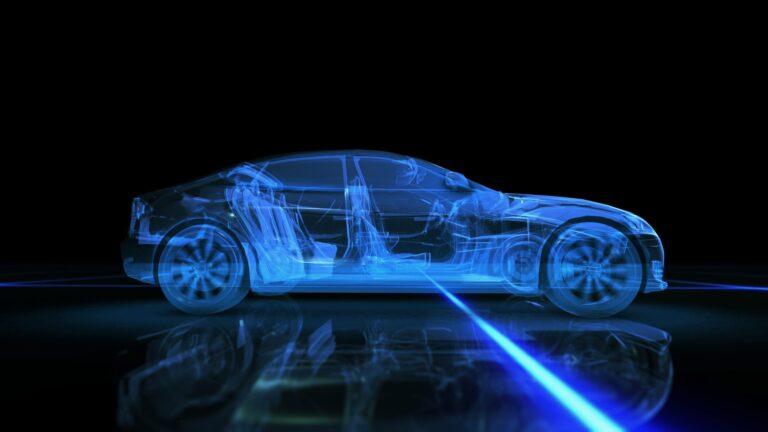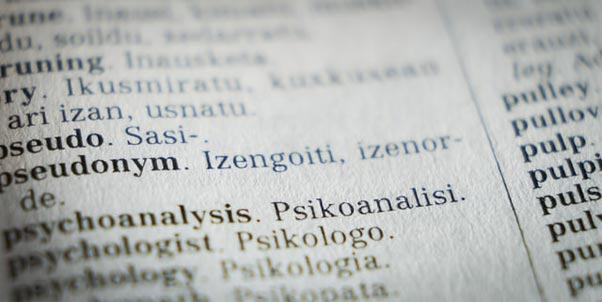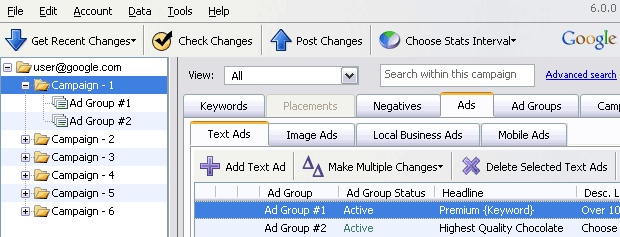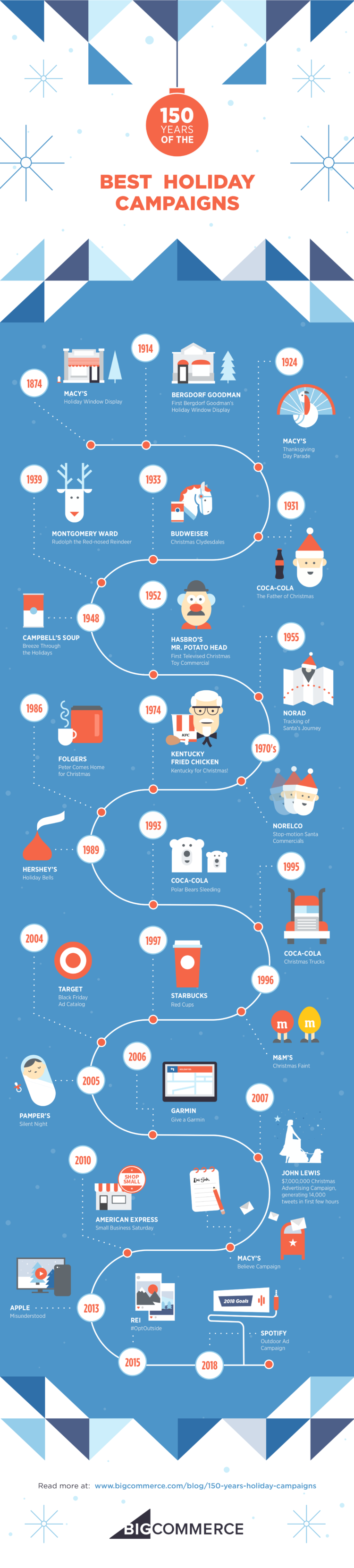Amazon’s product reviews policy has a long and shaky history.
A few years ago the ecomm giant sent a shockwave through seller communities everywhere by revoking the privilege of giving away (or deeply discounting) products in exchange for reviews. Once that was gone, many sellers turned to email. There’s a good and bad side to that.
Now once again there is an update for Amazon product reviews. Let’s take a look at what’s changed and also a proven strategy that will make your review emails more engaging and effective.
Do You Have To Use Emails To Get Amazon Reviews?
No. That’s just one method. In addition to email or instead of email, Amazon also offers:
- Amazon Vine — Through this paid service from Amazon, you provide sample products and Amazon distributes those to preapproved reviewers. Amazon specifies the criteria as:
- Be brand registered in Amazon Brand Registry.
- Have fewer than 30 reviews on the product detail page.
- Have a buyable FBA offer in “New” condition.
- Not be an adult product.
- Have already launched at the time of enrollment.
- Have available inventory.
- Have an image and a description.
There is a cost to get Amazon reviews through the Vine program, but Amazon doesn’t make it clear what those costs are.
- Amazon Early Reviewer Program — This is also a paid service from Amazon. The program is designed to get early reviews from customers who have purchased your product in order to help it take off faster. The cost is $60 per SKU and you are not charged until the first review is left. After you reach five reviews, or one year has passed, the program is terminated for that SKU. The chosen reviewers are those who have a history of following Amazon’s review guidelines.
What’s Changed With The Amazon Product Reviews Policy?
Several minor things have changed, but these are notable and remarkable. They bring clarity to some otherwise murky topics and also lend some more freedom when creating Amazon review emails.
- Using Third-Party Apps And APIs — For a while, there was some speculation that it was illegal to use third-party software to generate and send emails in order to get Amazon product reviews. Amazon has made it clear that it is OK to use these methods to communicate with customers:
- Contact The Buyer through Amazon’s internal communication system.
- Use the Request A Review page in Amazon’s system.
- Use a third-party app in the Application Store.
- Use software that interacts with Amazon’s system through a third-party API.
- Asking For Reviews Via Email — Yes, you can ask for reviews. This was another area where Amazon (read: Seller Central Reps) were confused about their own Amazon review guidelines. You have always been allowed to ask for reviews using email. Now, Amazon states that (a) review emails are considered a Proactive Permitted Message and (b) you can send 1 review request within 30 days of purchase. That message must include the Amazon order number somewhere in the email. Amazon states you may not send “a repeat request (per order) for a product review or seller feedback.”
- Including Links Inside Amazon Review Emails — Amazon originally (years ago) stated you could include links as long as they didn’t go to your own website. Later on, Amazon changed that to state that no links were allowed inside emails at all. With this most recent change, they state, “Permitted messages may not include … external links unless they are secure working links (https, not http) necessary for order completion or links to Amazon.
- Other Things — Some less-notable items that cannot be included in emails are:
- Tracking pixels
- Emojis
- GIFs
- Message margins over 20% max width
- Fonts in more than 3 sizes
- More than 2 line breaks in a row to force spacing
This is by no means the complete update. Much of what they included has been in the Amazon review guidelines for years. You can download the entire Amazon Product Reviews Policy.
I also suggest you read Seller Labs’ comprehensive post about the Amazon reviews update.
Breathe A Breath of Fresh Air Into Your Emails
Now that you understand what can and cannot be included in Amazon review emails, let’s turn our attention to more important things… like what you will say to entice your customers to leave you a review.
I’d be willing to bet that you’re using an email template that’s very similar to this one, aren’t you?
Hi, X,
I am X from X, and I just wanted to thank you personally for purchasing: “X.”
I noticed that your order was delivered recently; I just wanted to make sure that you’re happy with your new product. If you have any issues, please let me know so I can make it right.
Your feedback is so important to us!
If you think we’ve done a good job, I would really appreciate it if you would leave us your review by clicking the link below.
Leave us a review.
If you’re not satisfied, before leaving a negative review, let me make it right. Email me and I will do whatever it takes to make you happy.
Thank You,
Name
It’s time to shake that up and create something that your customers will actually want to read.
As a customer (not as a seller), what do you think of the above email? As a customer, is it something that would inspire you to go leave a review? I buy a LOT on Amazon and, therefore, get a ton of these requests. Honestly, even though I know how important it is to leave reviews, I usually don’t respond to these. They get deleted before I even read them because I already know what they say.
But what if you received an email that was actually helpful? One that gave you something instead of only taking? Maybe even an email that you would want to save and refer to from time to time? Now that would probably get your attention, right?
Let’s say you sell herb grinders. Instead of emailing your customers that boring blob of text above, send them something like this:
Hi, NAME,
We’re excited that you’ve received your order and know you’ll have fun experimenting in the kitchen with your new herb grinder!
/* .tcb-flex-col { padding-left: 0px; }[data-css=”tve-u-225e449920f2ad6″] { width: 217px; float: none; margin: 0px auto !important; padding-right: 0px !important; padding-top: 25px !important; padding-left: 10px !important; }[data-css=”tve-u-15e449920f2ac1″] { padding: 20px 20px 0px !important; margin-bottom: 20px !important; }:not(#tve) [data-css=”tve-u-195e449920f2ad3″] button { background-image: none !important; background-color: rgb(77, 185, 207) !important; }}@media (max-width: 767px){[data-css=”tve-u-215e449920f2ad5″] { text-align: center; background-image: none !important; }[data-css=”tve-u-05e449920f2abe”] { background-image: none !important; }[data-css=”tve-u-25e449920f2ac2″] { background-image: none !important; }[data-css=”tve-u-55e449920f2ac5″] { padding-top: 0px !important; }[data-css=”tve-u-45e449920f2ac4″] { background-image: none !important; margin-bottom: 0px !important; }[data-css=”tve-u-75e449920f2ac7″] { background-image: none !important; }[data-css=”tve-u-15e449920f2ac1″] { padding-bottom: 20px !important; margin-bottom: 0px !important; padding-left: 10px !important; padding-right: 10px !important; }[data-css=”tve-u-85e449920f2ac8″] { padding: 10px 0px !important; background-image: none !important; }[data-css=”tve-u-185e449920f2ad2″] { max-width: 336px; margin-top: 0px !important; padding-top: 0px !important; margin-right: auto !important; margin-left: auto !important; background-image: none !important; }[data-css=”tve-u-225e449920f2ad6″] { width: 120px; margin-left: auto !important; margin-right: auto !important; margin-bottom: 10px !important; }}
/*]]>*/
/**/
Download your free guide to…
Engaging, Informative Bullets That Attract Customers Like A Magnet
as your free gift for requesting
the Marketing Words newsletter.
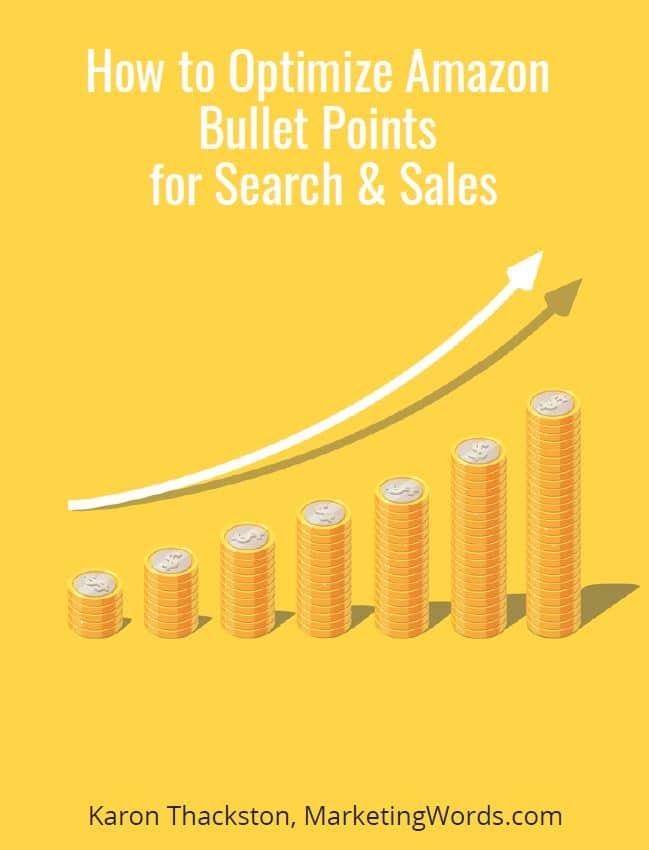
I understand that I will also receive weekly articles & videos plus periodic discounts, product notices & more. I can unsubscribe at any time.
Wondering what’s for dinner tonight? Here is a quick recipe your family will love to help get you started.
Authentic Italian Marinara Sauce
2 tablespoons of fresh parsley
2 tablespoons of fresh basil
1 tablespoon of fresh oregano
Pinch of salt and pepper
1 can tomato sauce
Place all herbs and spices into your herb grinder. Whirl it around until the combo is down to a medium grind.
Put tomato sauce in a pot over medium heat. Stir in the herb mixture and simmer for 10 minutes. Voila! You have an authentic Italian tomato sauce you can use for English muffin pizzas, spaghetti, meatball subs, seafood pasta, tomato soup, and much more.
——————————————
Have Questions or Issues? We’re standing by to help. Just reply to this message and we’ll take care of you right away.
Leave a Review — When you’ve had a chance to use your new herb grinder, please click here to leave a review. Other shoppers will appreciate hearing your experiences.
——————————————
Thanks again and bon appetit!
Your Name
See what I mean? Yes, you’re offering help. Yes, you’re asking for a review. But you’re also providing something your customer wants and needs. This is the same strategy we use at Marketing Words when writing customized review-request emails for our clients.
What You Don’t Want to Do
It is boring and totally unnecessary to send emails that are duplicates of what Amazon sends. For example, because Amazon sends an email telling customers their orders have shipped, you don’t need to.
Don’t duplicate information in your follow-up email that is already available in your listing. Chances are, most shoppers have already seen that. Also, if it is information that is needed in order to make a purchase, customers probably don’t need to read those details again after their product arrives. Make sense?
If you send fresh information that customers want and need, it isn’t seen as bombarding them with email. It is a welcome message that holds value for the customer.
In a nutshell, here’s the bottom line when it comes to Amazon product reviews… Focus on providing great customer service and giving your buyers something that will help them have a wonderful experience with your product after they receive it.
If you’d like an in-depth study of how the copy in your emails can drastically increase the number of Amazon reviews you receive, check out my ebook “Review Advantage: Email Strategies for Getting Amazon Product Reviews (Legally!)” today. You’ll save $10 for a limited time when you use coupon code review10.
Have questions about Amazon Product Reviews? Talk to me below!
Other Related Posts You’ll Love
Avoid Amazon Review Warnings: How To Get Amazon Reviews Legally
I Have Great Products, So Why Aren’t They Selling?