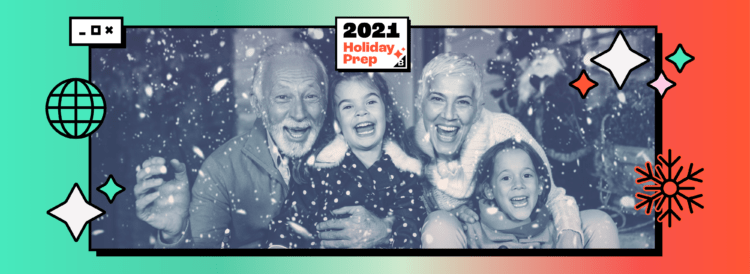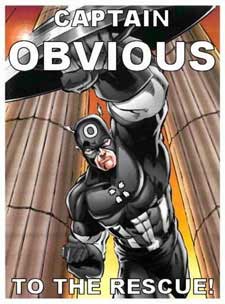How Does Google Smart Shopping Work?
Google announced its new, simpler solution to Google Shopping back in May 2018. This new addition to the world of Google Shopping was of course, Google Smart Shopping. Although Smart Shopping has been around for almost 2 years now, many are still wondering what it is and if they should be using it. In this article you’re going to learn how Google Smart Shopping works, how it is different to regular Google Shopping and what downfalls there might be to using it instead.

Google Smart Shopping works much the same as regular Google Shopping. In the way that, it creates product listing ads from a product feed that advertisers set up through the Google Merchant Centre. However, the way in which the ads are delivered is very different. Google Smart Shopping is more than just product listing ads appearing in Google Shopping’s search results. Smart Shopping also includes display ads that feature across Google’s display network. Including the third-party sites Gmail and YouTube.
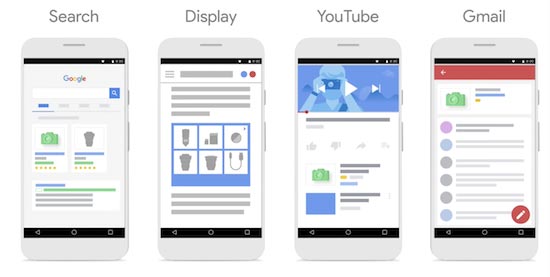
The way in which you structure a Google Smart Shopping campaign also differs. Google Smart Shopping is Google’s solution to making Google Shopping simpler and more accessible to ecommerce retailers. Therefore, Google recommends putting all products into one single Smart Shopping campaign. The upside of this is, you don’t need to spend time creating multiple ad groups for each product set or carry out analysis to determine what is working and what isn’t. Simple, right?
Simple yes but there are downsides, which we will come back to. Firstly, let’s start with the good news.
What are the Benefits of Google Smart Shopping?
The main benefit of Smart Shopping is Google does all the work for you. After the simple set up process, Google uses machine learning to determine how much to bid, when to display the ads, which products to show and which type of ad to display and where. That’s a fair amount of work instantly taken off any business owner’s or advertisers’ plate, so I’m sure you can already see the appeal. Google Smart shopping also allows you to easily expand your businesses exposure, across multiple networks, utilising a variety of ad types with minimal set up.
Should I Use Google Smart Shopping?
With the benefit of Google doing most of the leg work for you, there are of course some sacrifices. One of the downsides of this much simpler set up is, you have less control over which products or which product categories receive more (or less) media spend. Unlike regular Google Shopping where you can have multiple ad groups per campaign, with Google shopping you can only have one. To get around this, you will need to create a campaign for each product group or category. This way you will have more control over where the media spend is going. This isn’t too much of a downside, I’ll admit but unfortunately there’s more.
Depending on what is important to you as an advertiser, marketer or business owner. The following features (or non-features) of Google Smart Shopping, are likely to be the deciding factors of whether to switch to Smart Shopping or not.
The Downsides to Google Smart Shopping
Smart Shopping doesn’t allow you to add negative keywords to the campaign. Meaning you have zero control over which searches your ads appear for. For example, if you’re a luxury retailer with a higher price point, you may not want to appear for search queries containing ‘cheap.’ You can however exclude placements. This means you can tell Google which websites, YouTube channels, YouTube Videos, Apps and App categories you don’t want your ads appear on.
What’s more, it isn’t possible to view the search terms data for which search terms are triggering your ads or driving conversions. Nor does Google provide you with data on which ad type or placement is driving impressions, clicks or conversions. You’re essentially kept in the dark from some very valuable insights and data.
So, the deciding factor is this. Is it enough for you to see conversions coming through your Smart Shopping Campaign without knowing how, where or why? Or, is it important for you to gather data on which search queries, creative, placement and ad type are driving conversions? That is the question.
Does Google Smart Shopping Work?
Unsurprisingly, Google Smart Shopping does work. Recently ThoughtShift rolled out Google Smart Shopping campaigns for a luxury fashion retailer. The Smart Shopping campaigns saw an 85% increase in conversions and an 82% increase in revenue, with only a 28% increase in media spend, compared to the regular Goggle Shopping campaign which had been running the previous months.
If you’re looking to run product listing ads and display ads without the complicated set up or need for expert knowledge, then Smart Shopping is a great solution for you. On the contrary, Smart Shopping is also a good solution for advertisers who do have expert knowledge. Providing that data gathering, and analysis isn’t important to yourself, the marketing team or business owner.
If you’d like more information on how ThoughtShift can increase your online revenue using Paid Search tactics explained in this article. Or via our other services such as Social Media and Organic Media, book your free digital marketing consultation here.