In this the second of three blog posts on Google Webmaster Tools for eCommerce sites, I will cover the top features within the tool that website owners need to understand in order to improve their site’s performance in Google. If you missed part 1 you can read it here Google Webmaster Tools – A Guide For eCommerce Sites.
HTML Improvements
Priority: Medium The HTML improvements section is very important for large eCommerce sites, which have a high number of category and product pages. It helps website owners to quickly identify pages where the Meta Data has not been optimised or where there is duplicate Meta Data across a range of pages. Being able to quickly identify pages that require further optimisation will help get some quick wins, especially on the product level, where these pages can be optimised for longer tail keywords that other sites may not have considered. The HTML Improvement section analyses the current Meta Data on your site including:
- Page Titles
- Meta Descriptions
It highlights any potential problems with the Meta Data that Google found when crawling or indexing your site. Data that may be included in this section include:
- Title problems: Potential problems with the title tag on your pages, such as missing or duplicate page titles
- Meta description problems: Potential problems with duplicate or otherwise problematic Meta descriptions
- Non-indexable content: Pages containing non-indexable content, such as some rich media files, video, or images
It is important that you check the HTML improvements section from time to time to ensure that the Meta Data for the site is optimised correctly.
Links to Your Site
Priority: Medium The links to your site section shows all of the links that Google has crawled, that point back to any URL on your domain. The links to your site section can be found here: 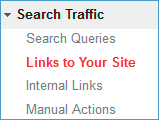
- You can see which piece of content has the most links. This will give you an indication that the content is popular and that to get more links to your site you should aim to produce similar pieces of content
- You can see what links to your website Google is counting and this will provide you with ideas on where to find more links from for your site
- Using similar sites from the list that Google has provided, you can build more authority links to your site
Over time you should see the number of links to your site increasing if you are investing in SEO or producing great content that others will want to link to. If you are at an advanced level you can also download the links into a CSV file and do further analysis on the links to your site. For example with additional tools, you may be able to find links to your site, which are harming the performance of your site in SEO terms. This is becoming more important as Google issues Manual Spam Actions and the expectation is that sites that have links that are seen as spam by Google, will take steps to remove these links by:
- Getting in contact with website owners to have the links / content removed
Until website owners have taken steps to deal with the links, Google will continue to penalise the site.
Image Sitemaps
Priority: Medium There are a number of differ types of XML sitemaps that can be submitted to Google Webmaster Tools. Most website owners will be aware of the standard XML site to submit all of the URLs on a site to Google. Other types of XML sitemaps include:
- News (For publishers)
- Video
- Mobile
- Images
Sitemaps are particularly beneficial for getting content indexed faster on Google. It is recommended to create any sitemaps that are relevant to the type of site that you run or own. For example, if your site has a lot of images, then creating an Image XML sitemap would be advisable, along with the standard XML sitemap for URLs. The more content that a site has indexed on Google, the more traffic a site will receive. The type of sitemap that I want to particularly focus on for eCommerce sites is the image sitemap, as most eCommerce sites will have a standard URL XML sitemap. The image sitemap is one that is less used across the web by site owners. Images are very powerful and entice people to click on them. In particular Google will often feature images in its search results, for example: 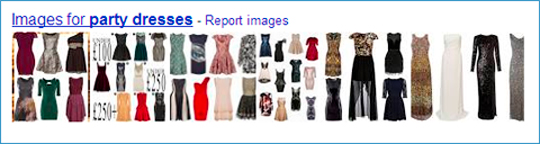
Sitelinks
Priority: Medium/High Sitelinks are particularly important for eCommerce sites, as these are pages that Google picks out as important to a site. Sitelinks are the links shown below certain search results. These are most likely to be shown when you search for a brand or company name. To find out if these are appearing for your site, simply type in your company name or brand into Google and you should see extra links to internal pages on your site displayed underneath the link to your Homepage. For bigger brands sitelinks may also appear for other search results and category pages within the site. Here is an example of a search result with sitelinks: 
Demoting Sitelinks
Google gives website owners the opportunity to demote pages, so that they do not appear in search results. If website owners believe that a Sitelink is inappropriate or incorrect, they may consider demoting the page from appearing in Google. Site owners can demote any URL or page on a site. Website owners may want to demote a particular page if for example the page has a high bounce rate or they notice a page that is irrelevant to the user or doesn’t give a good user experience. Alternatively, a site owner may want to stop a specific product or product line appearing as a sitelink.
How To Demote A Sitelink
Like all features within Google Webmaster Tools website owners should only use this feature if they fully understand the consequences of demoting sitelinks. The Sitelinks Demotion tool is split into two sections:
- For This Search Result
- Demote This Sitelink URL
The “For this search result” option is to tell Google, which search result you want to demote a sitelink from. Simply complete the URL for which you don’t want a specific sitelink URL to appear. If the sitelink is appearing for your Homepage, then leave the box empty. If the sitelink is appearing for another section of your site, then fill in the rest of the URL in the box provided. 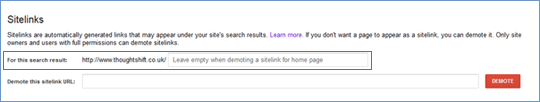

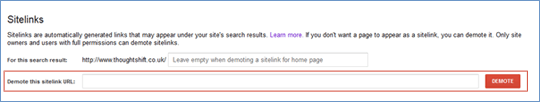

Sitelinks Are Not Appearing For My Site:
If your site currently does not have any sitelinks, there are a number of things that you can do in order to get sitelinks displayed in search results for your site:
- Build up the authority of the site, by building quality backlinks to the Homepage and the internal pages on the site
- Easily spiderable, structured navigation – a clear navigation structure is required
- Increase in the number of internal text links to each of the pages, especially to those pages that you want to appear as sitelinks
- Each page should have unique and informative Meta Titles and descriptions
- Build more branded anchor text links to the Homepage
In the next post in this series on Google Webmaster Tools for eCommerce sites I will cover how to use the structured data section, search queries and fetch as Googlebot. If you are interested in finding out more about Google Webmaster Tools, read The ThoughtShift Guide to Google Webmaster Tools. Follow my blog for more updates on Google Webmaster Tools and all things technical SEO.






