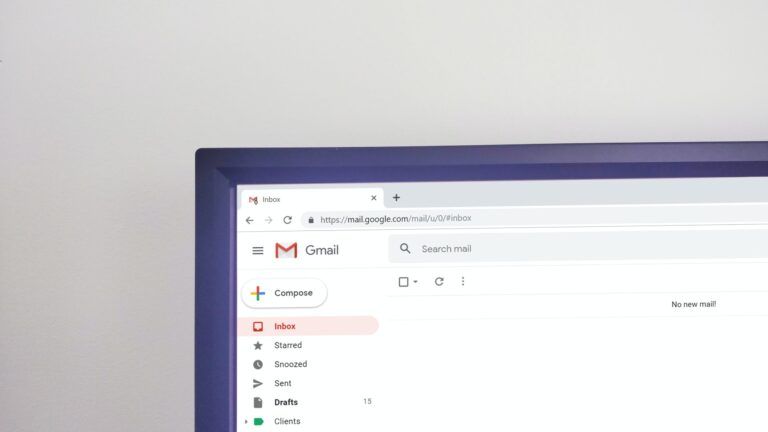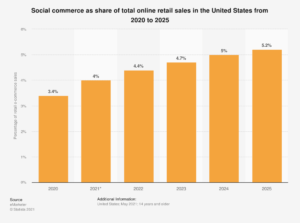How many campaigns have been held up due to lack of IT resource and tracking implementation being at the bottom of the IT priority list? Being able to measure the ROI of marketing spend is of little interest to a harassed IT technician or web developer, but is fairly vital to the marketing team. Enter, Google Tag Manager.
Google Tag Manager is a new addition to the Google tool suite. It works by adding a small amount of javascript code to your website which can house all the tags you may want to have on your site for tracking purposes. This could include Google Analytics code, Google AdWords code and affiliate marketing code to name a very few. Anyone with access can then log into their Google Tag Manager account and add new tracking tags. These will be added to all the specified pages through the tag manager code on the pages of the site.
The benefits of the Google Tag Manager
As ever Google have applied their pragmatic approach to two big problems:
- Slow website load speeds, due to excess tags in the code, causing bad user experience
- Lack of successful measurement and accurate ROI calculations of website marketing due to the inability to add necessary tags to websites in a timely fashion
- Whilst Google are painting this as the main reason for this tool’s development, I wonder if Google have seen a trend in when business’s stop AdWords spend the popular reason being the inability to measure the value of the campaign because they can’t get the AdWords conversion tracking tags added to the site? The tag manager does already have AdWords tags configured, but not Webmaster Tools!
Whatever the motivation this tool does reduce page load speed, improving website performance and user experience and allow anyone to log into the tag manager and add new tracking to the site without the need for a web developer.
In everyday terms the benefits are:
- Reduced risk – Non-coders can’t accidentally break your website by adding the tags themselves with a missing character
- You can test all the tags in the tag manager before making them Live
- Increased speed – You don’t need to wait for a developer to implement the tags in order to launch new campaigns
- Improved cost efficiency – You don’t need to pay a developer to add the tags every time you launch a new campaign
- More information –You can measure the full value of a campaign because the correct tracking is in place from the very beginning
- You can analyse campaign performance throughout and refine as necessary throughout to deliver the best results
Should you use it?
This tool was launched on 1st October so I am not going to run away with myself saying that we all need to use it straight away, I haven’t even been able to test it because my web developer is too busy to add the code (ironic, I know)! But it is a sound theory and will undoubtedly grow, as have Google’s other tool suites, to offer greater functionality and insights, so is one to watch.
Nevertheless, the tag manager does give the power back to the marketer, and websites are after all a marketing tool, and reduce page load speed. I would therefore recommend that you set up your account and start getting used to the functionality sooner rather than later.
New web-build best practice?
The question here is, when building new websites should developers be adding the tag manager code as standard, instead of the Google Analytics code? This will mean that the marketing department are responsible for the implementation of all tracking code in the tag manager including Google Analytics. However, I think this is a good thing as it creates a clear division of responsibilities taking away those woolly edges of responsibility that leave tasks un-done or done by three people!
There is already a Google Tag Manager WordPress Plugin, which is a good start and hopefully it will be adopted by web developers moving forward. There is more information about the implementation of the Google Tag Manager code here and in Google’s support site.
What to do now?
If you have a website and all your tracking tags in place for the time being I would recommend:
- Setting up a Google Tag Manager account (use the same details as your Analytics and Webmaster Tools accounts)
- Create different containers for your website
- Add the relevant tags that you want to track
- Play around with the tool and make yourself familiar with it
- When you want to add new tracking tags to your site, or are making other changes to the code, rather than requesting that the new tags are added request that the tag manager code is added and all the tags in your tag manager are removed from the site
- Watch the tool work…
If you want to keep up to date with content strategy trends and digital marketing innovations with actionable recommendations then keep an eye on my contributions to the blog.