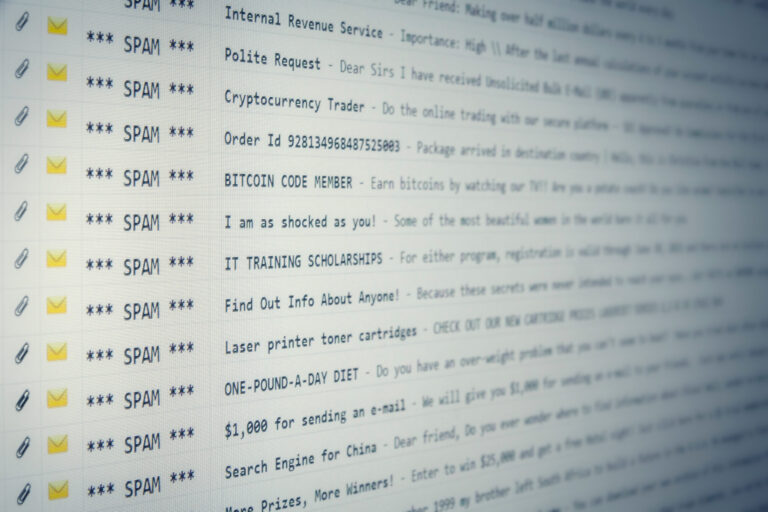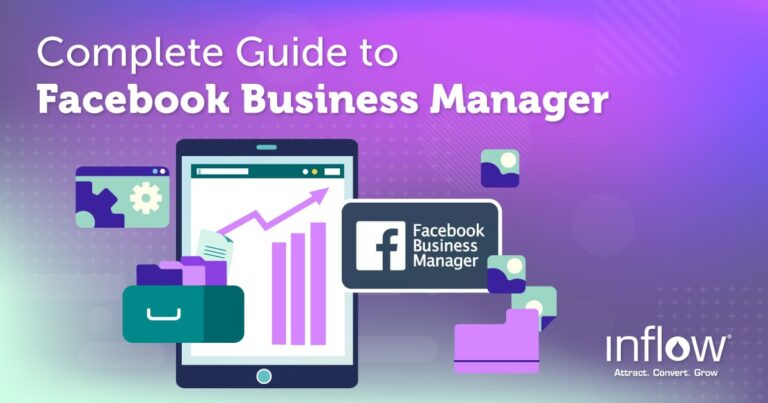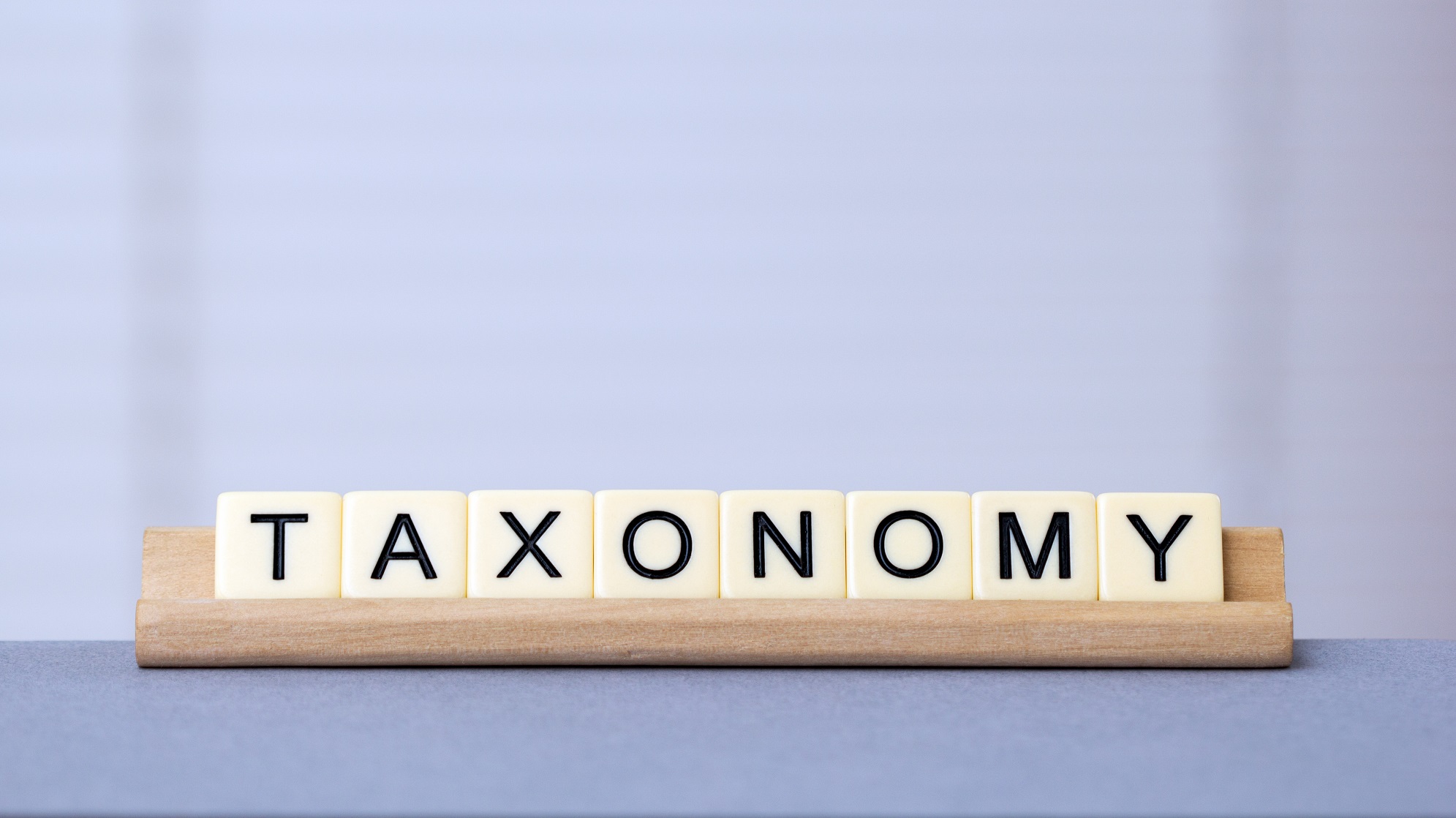
Or perhaps you want to start by materials – leather, suede, fabric; or by season – summer, fall, winter, spring. It all depends on your knowledge of your customers’ shopping preferences, which you can identify by previous sales data, search terms from your analytics software, or even surveying your shoppers.
Web store specific groupings of products might be taxonomies that you create to support a specific sale or customer group – such as “Summer Sandals”, “On Trend Basics”, or “Most Popular Styles for Wide Feet”. These are collections you’ll curate manually based on your product knowledge or actual sales data and customer buying patterns that you can pull from your web store platform.
Once you’ve created a logical taxonomy based on customer information you can begin to work optimize your category pages for organic SEO by identifying the top keyword terms for that group that should appear on the page. Use your keyword research to guide how you name the page, how you structure your URL, and the content you’ll create for the page including copy, imagery, and video.
As you create your categories and populate them with the appropriate products you will start to see the patterns of natural gaps or overstock in certain categories. Let this inform your merchandising plan – look for new products to fill out seasonal categories or popular categories and scale back on those that aren’t selling well, or move some items to a clearance section. If you struggle with managing cross-sells and up-sells, your organized taxonomy will make selecting the appropriate base products a snap. Until you have time to review your sales data to determine common sales patterns, you can use the product groups in your categories to fill in the blanks.