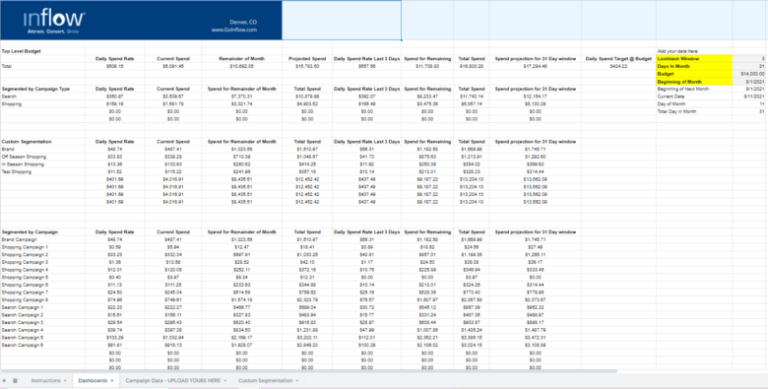Note: If you want to make an item as Free, enter 0 as the price.
5. After you’ve entered all the details for your item, click Next. Marketplace is automatically selected, which means you can’t deselect it.
6. Finally, click the button to post your listing.
Although you can’t list your products as a business in Marketplace at the moment, you can create a paid ad to show your products or services. These are ads that appear between the regular product listings on Marketplace and are designated as a paid listing to help users distinguish between what is a person-to-person and and what’s a paid placement from a business.
Marketplace Ads vs. Boosted Listings
As an individual, you can boost your existing Marketplace listings to potentially increase the reach of your products and sell faster. But unlike Marketplace Ads, its targeting options are limited, which can limit its effectiveness.
Boosting a listing is simple, all you have to do is select how much you’re willing to spend and how long you’d want the boost to run. Boosted listings will appear to people who are 18 years old and above in nearby areas, and automatically use the title, price, images, and description you placed in the listing during setup. These can be helpful if you want to quickly sell an item, however, the lack of targeting options can make them less effective.
Marketplace ads, on the other hand, are not about promoting your items for sale on Marketplace like boosted listings. They are similar to the ads displaying on Facebook News Feed, Instagram, and Audience Network – just in one additional place.