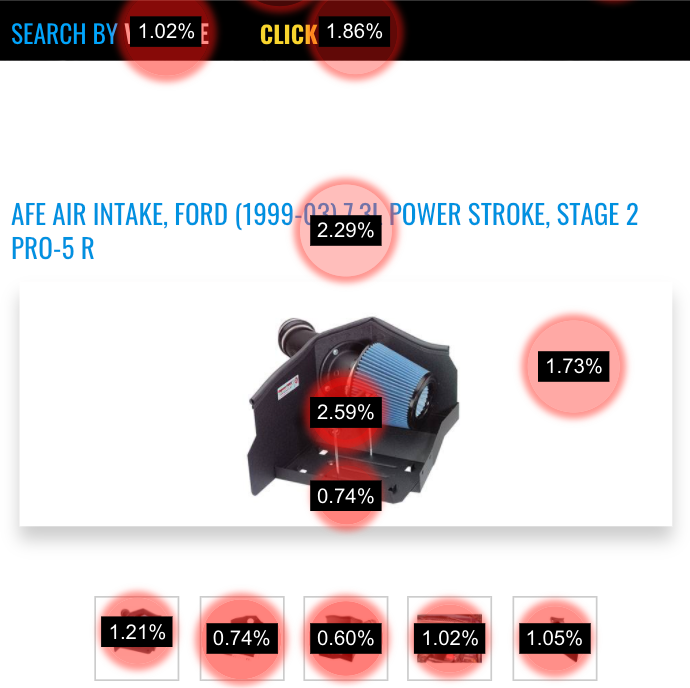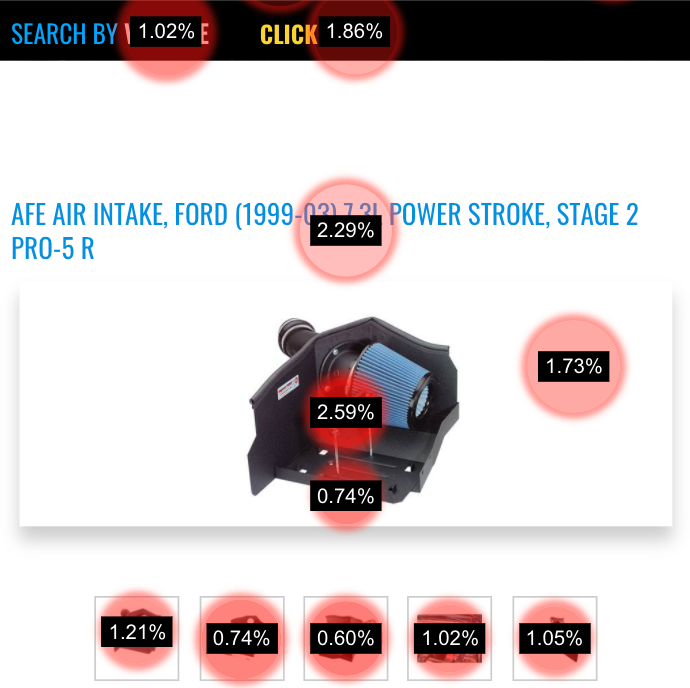
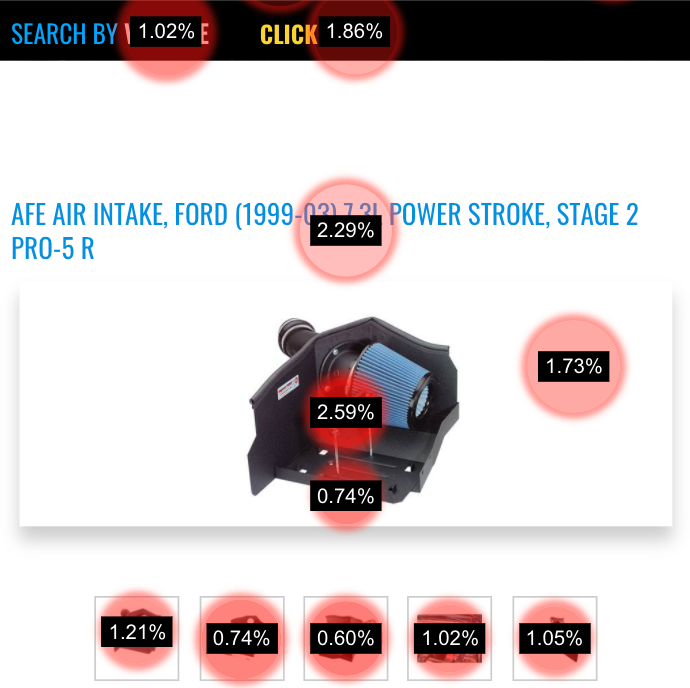
We are living in crazy times. No matter where we go, we are being bombarded with an enormous amount of content, leading to sensory overload. As an eCommerce player you need to ask yourself, ‘Is my website a part of the problem?”
No matter what segment of the ecommerce industry your webstore is in, there are an astonishing number of sites completely overloaded with useless tools, elements, and features.
It’s bad enough to have these pointless elements on a merchant’s site, but when you consider the negative impact of overcrowding and distraction, these seemingly harmless features are likely costing visitors and conversions. A frustrating user experience (like an overwhelming website) is often pointed to as the reason a potential customer leaves a website prematurely.
We want to help stop the madness. In an online world where everything is happening all at once, let your website be a respite for your visitors’ weary eyes.
In this guide we’ll how to analyze your eCommerce site and identify which unneeded elements are most distracting.
Henry David Thoreau (yes, the woods guy) once said, “our life is frittered away by detail… simplify, simplify.”
Replace “life” with “website” and you’re looking at the entire theme of this article. Your website visitors are just like you, or any other human being: past a certain threshold, the more information there is to look at, the more difficult to process it all can be.
As brands continually add elements to their website, visitors in favor of quantity of information.
On any given page, there should be a clear path for a website visitor. On a blog post, the goal of the page may be to encourage them to read another blog post, or perhaps to navigate to what the company has to offer besides their words. If it is a product page, ideally you’d want a visitor to add that product to the cart. There is always a natural next step, and it is up to the website developers and owners to make that step clear and easy to access. But if your site is too cluttered, it will leave visitors lost and confused. Here are five commonly used elements that can distract customers from easily moving through the buying process:
1. Automatically Sliding Carousel
When one element is moving on an otherwise stationary page, it draws the eye away from something that a visitor might have been looking at or about to click.
The biggest culprit of the automatically sliding carousel is the home page. Oftentimes a company will have three incredible heroes and they just can’t choose between them, so we want them all to cycle through. Our advice? Choose one.
If you can’t choose, then at least prioritize and let your visitors scroll through them at their own leisure (but be sure to be tracking engagement on the arrows).
In all honesty, we haven’t seen a product page automatic image slider since 2017, but in case you still have one of those, disable that automatic slide too.
2. To Much Content
A design team is a beautiful thing, and working together they can create wonderful images for every page of your site – but don’t let design run wild on your site.
When a page features too many photos or graphicsyou may be deluging your visitors with a flood of unneeded images – even if they are beautiful and engaging by all standards. One example of having too many photos is when they cause products to be pushed down below-the-fold on a category page.
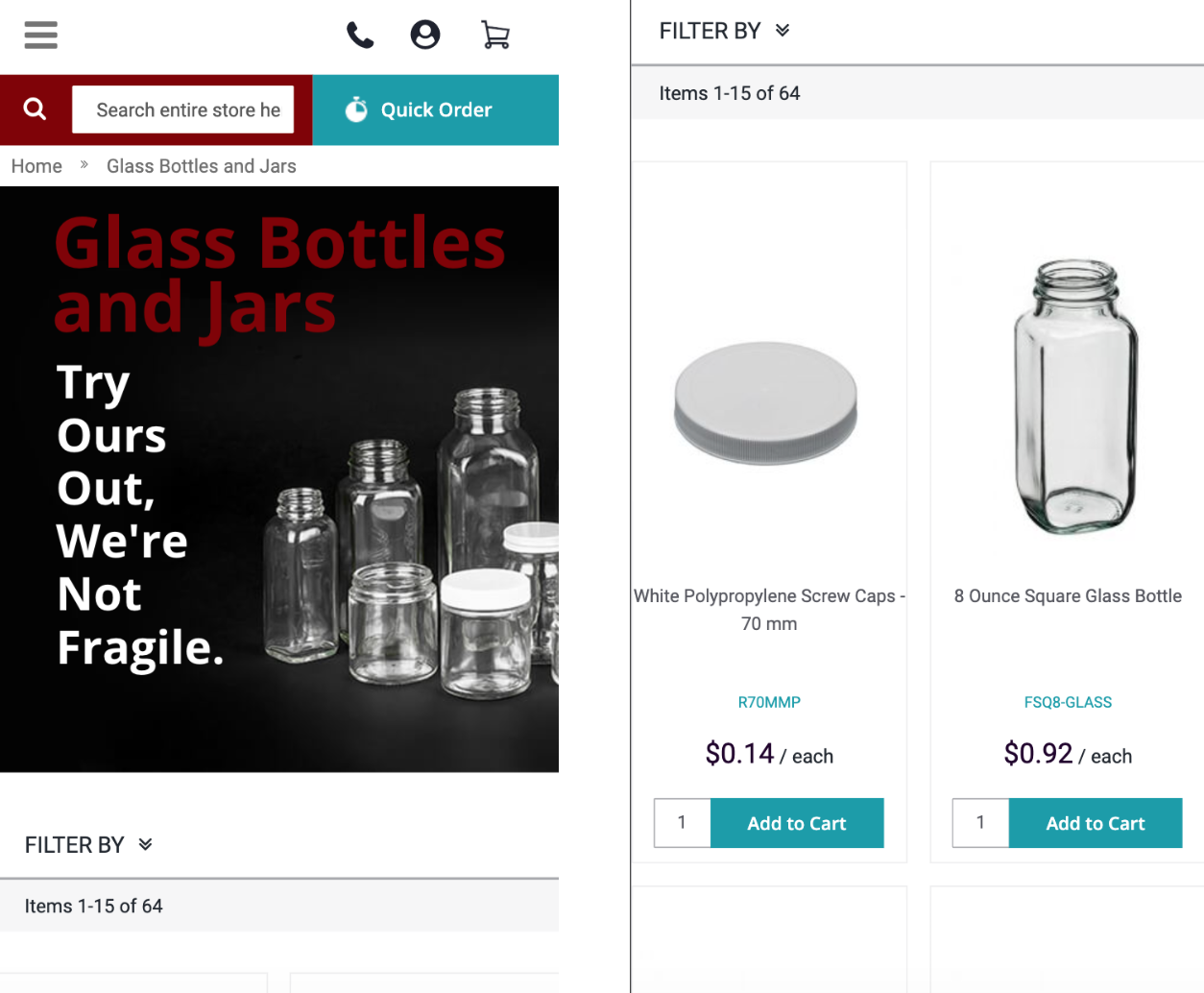
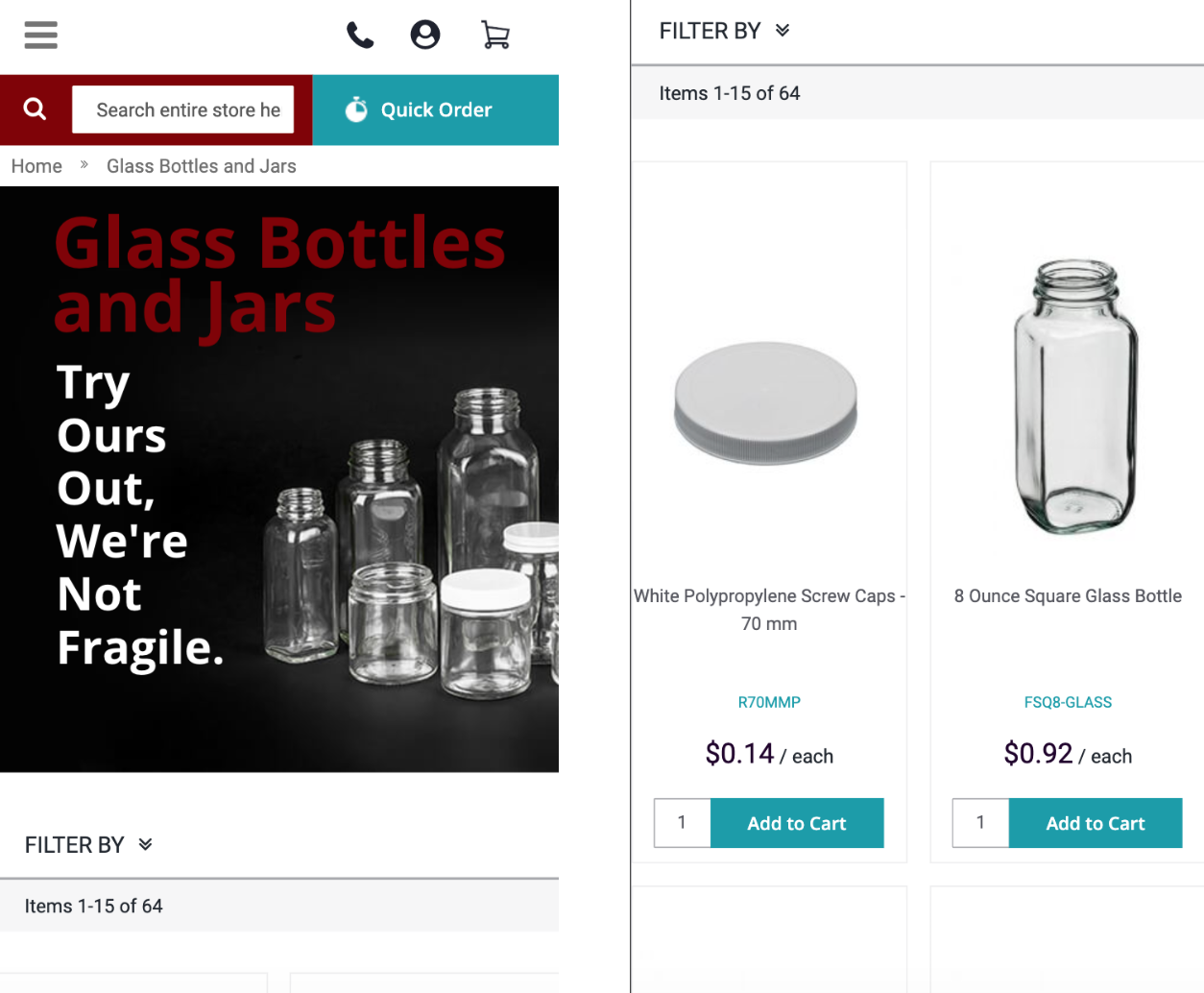
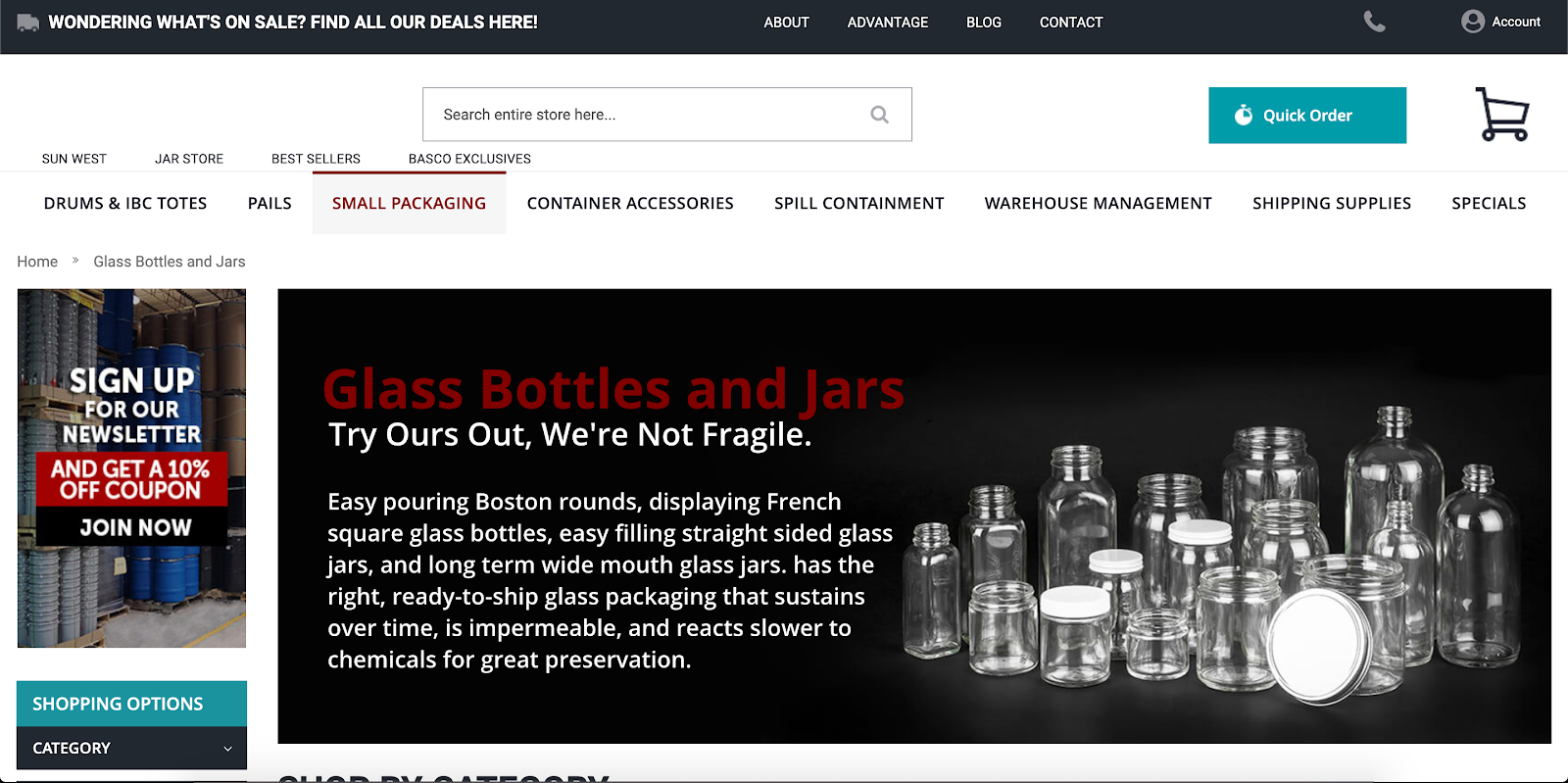
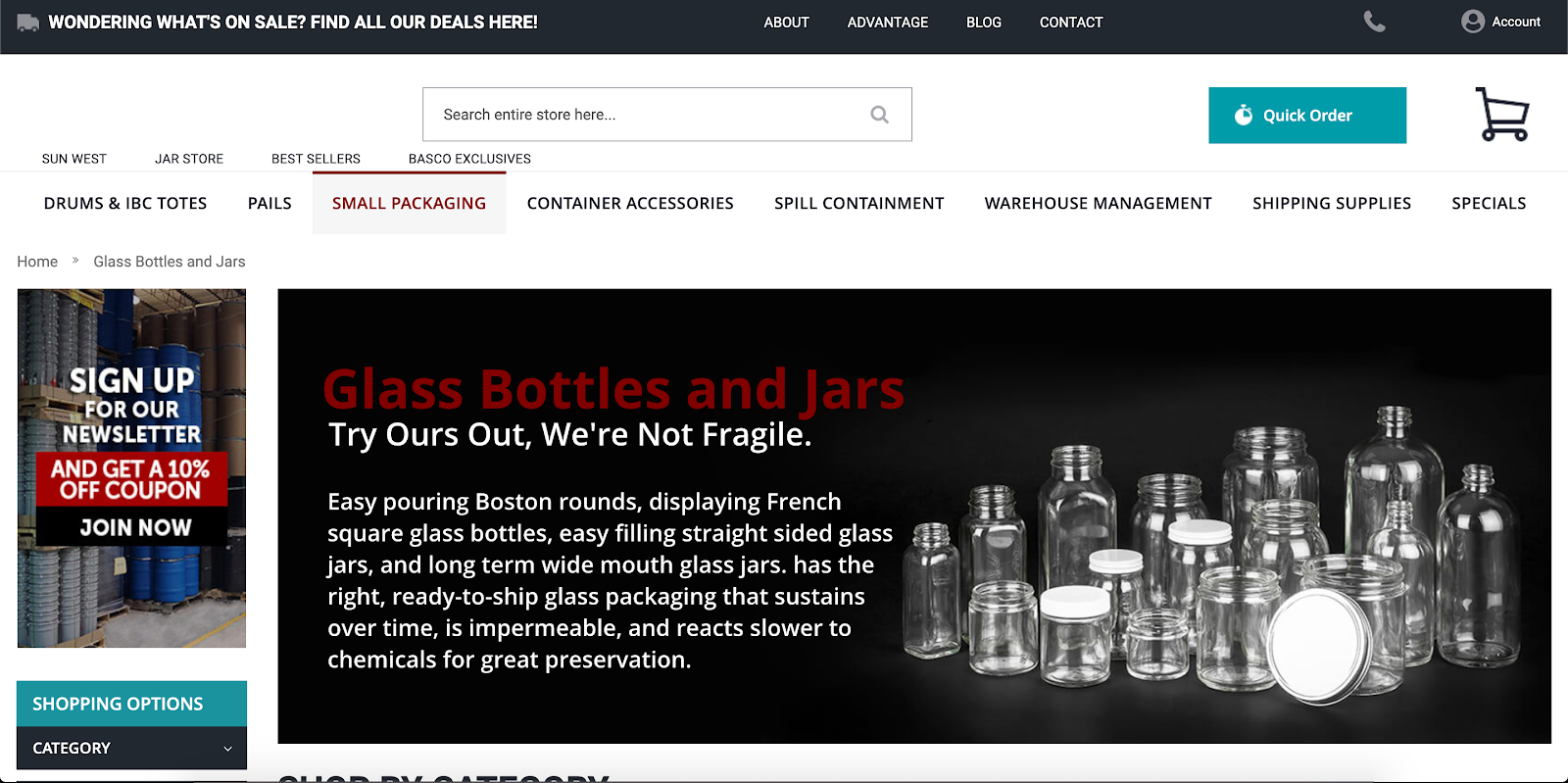
3. Social Media Links
Social media is, for better or for worse, an integral part of many peoples’ daily lives. However, on your website, social media is a distraction.
Many product pages carry social media sharing links in the hopes that a visitor will provide some free publicity, but it just doesn’t happen very often. We checked the data across 10 different ecommerce websites with social links on the product page, and found that not one of them had even moderately used social links.
Your mission (should you choose to accept it) is this: remove the links from your product page. If someone has a burning desire to share your product on social media, they will still be able to copy and paste the URL. For everyone else, remove the icons and therefore increase their focus on what we all actually want them to do: make a purchase .
If you must have social media links, our recommendation would be to place them on the confirmation page. After a visitor has purchased your product, asking them to share will no longer affect the buying process, as they have already successfully completed the purchase.
4. Endless Product Thumbnails
While we’re on the product page, let’s talk about product images. You have them, you need them, your visitors love them. What’s the problem? The problem is that your visitors love them – a little too much.
Viewing any mobile click-map, it will be apparent that tapping through all of the product images is one of the most utilized customer journeys out there. If you ascribe a conversion rate to those clicks, though, you’ll see it’s almost always among the lowest on the entire page.
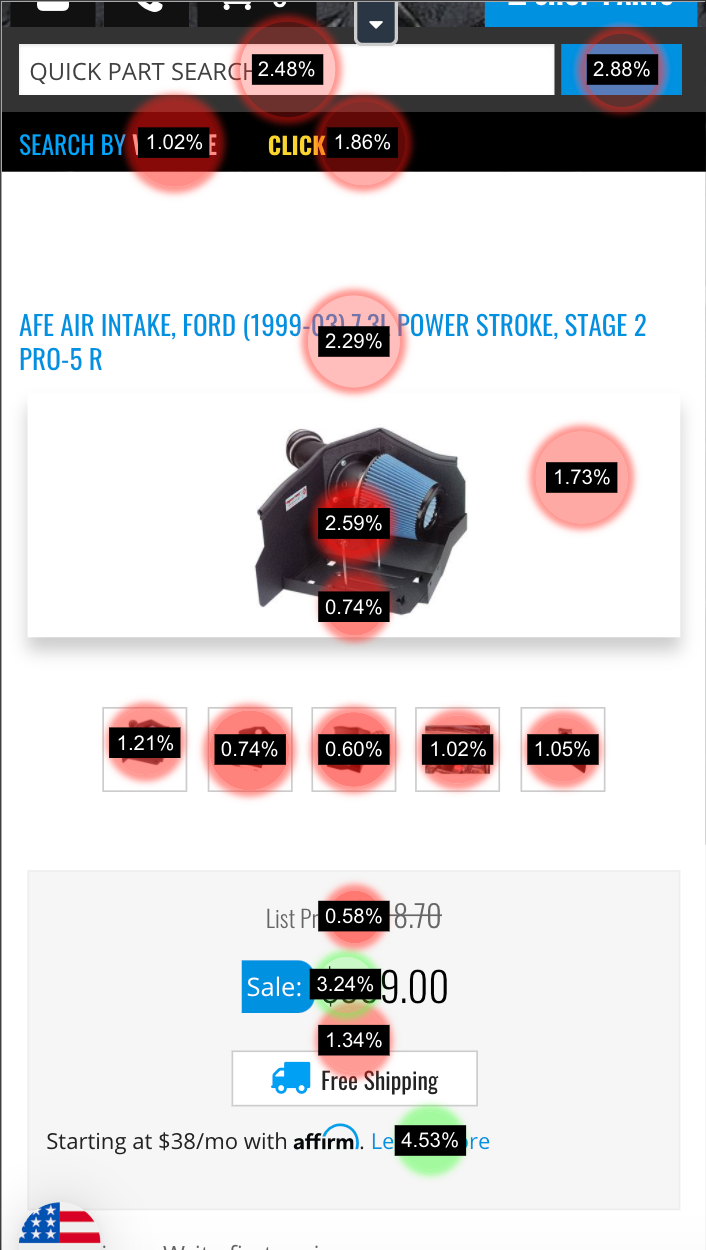
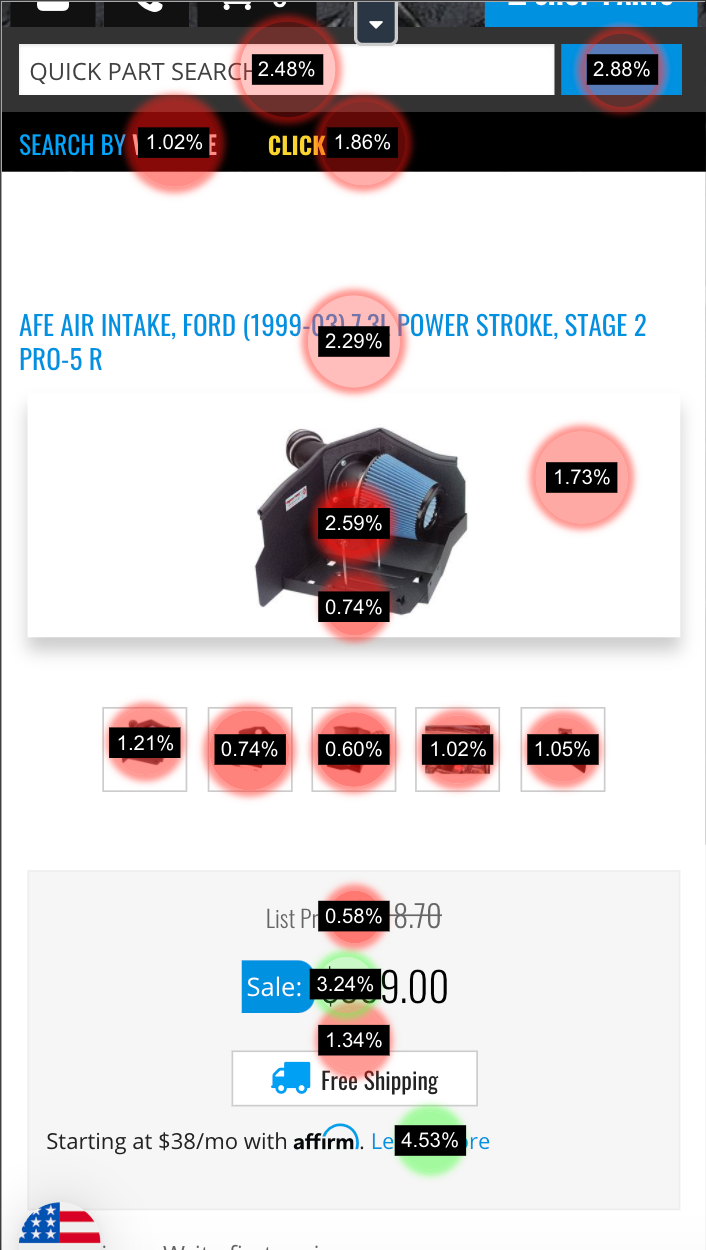
Product thumbnails on mobile lead to high quantity and low quality engagement. Why is that?
People love interaction. There’s definitely some neurotransmitter getting released when you click on something knowing full well you’re going to get a new and exciting image. The problem is, the reward isn’t nearly as exciting as our brains want it to be. It’s the same product we were just looking at, but from a slightly different angle.
So what’s the solution? On mobile devices, replace your thumbnails with a Dot Slider.


What we want to do by removing the thumbnails is discourage our aimless monkey/human behavior. There are some visitors who truly do need to see the product from different angles, but most of us are just pressing buttons to see what will happen.
Keep your extra images, but simply replacing the thumbnails with a simple Dot Slider will do wonders for your conversion rate.
5. Cart and Checkout Header
Distractions aside, you’ve managed to get your visitor to add an item to the cart – congratulations!
Now the real trouble begins. The average cart abandonment rate hovers somewhere around 80%. That is to say, of all of the visitors who have gone through your website, identified a product they liked, and added it to the cart… 80% of them do not complete that checkout process.
In the cart and checkout process, it is beyond imperative to not provide too many options and elements to click on, but to encourage a smooth, seamless transition to transaction.
Every company’s cart and checkout process and display is different, but something that nearly everyone has in common is a site header. On the cart and checkout pages, the header is fairly unnecessary – you’re encouraging people to keep browsing your site when in fact you want them to just check out. Talk about mixed signals.
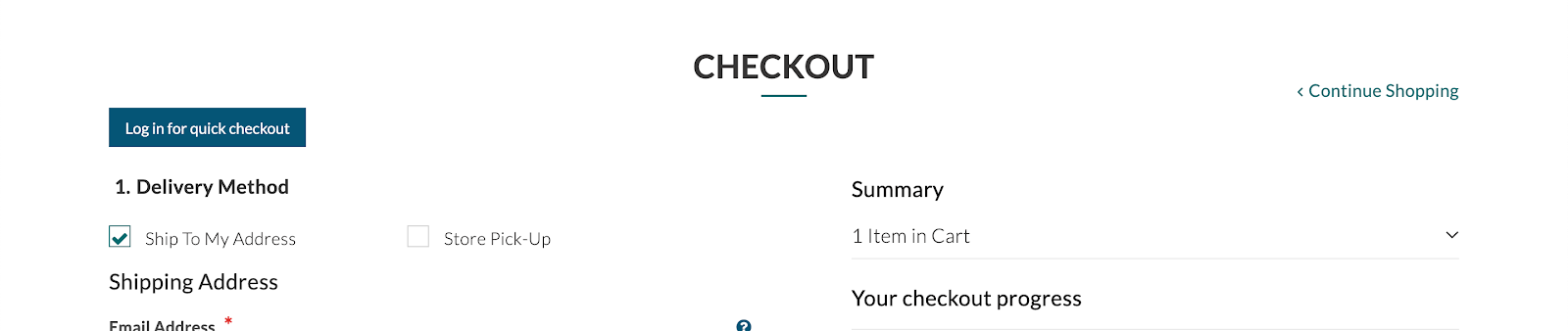
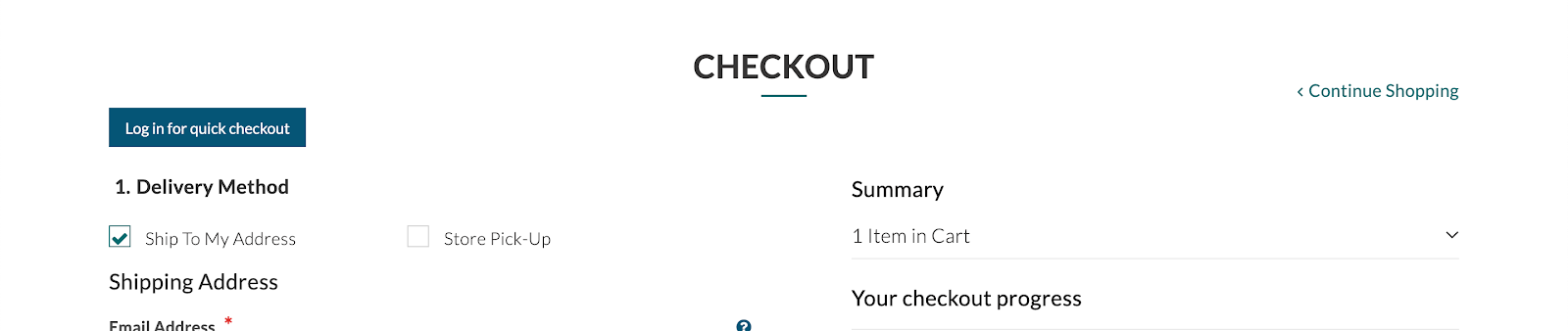
On the cart page, keep your logo, keep account information… but that might be it. As long as there is still a way to navigate out of the cart and checkout page (clicking the logo to take the visitor to the home page, for instance), a less distracting header will help move visitors along the checkout process with more speed and ease.
One of our clients asked us to A/B test this idea before implementing. We ran the test for both desktop and mobile visitors, and even though the types of headers are different, the results were the same.
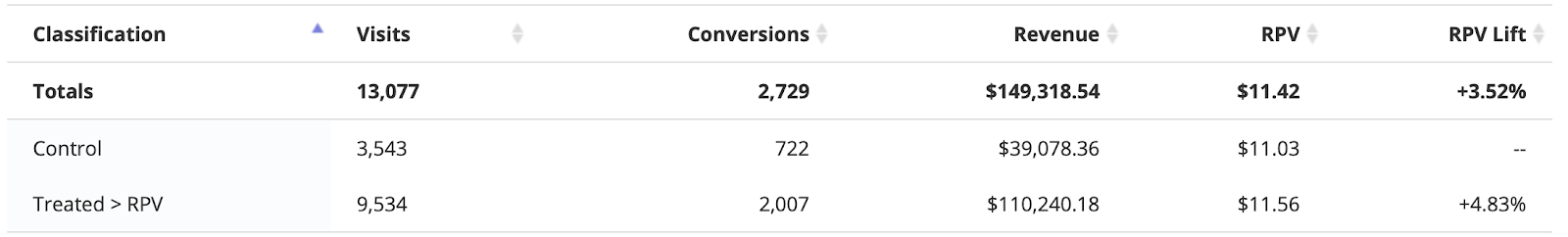
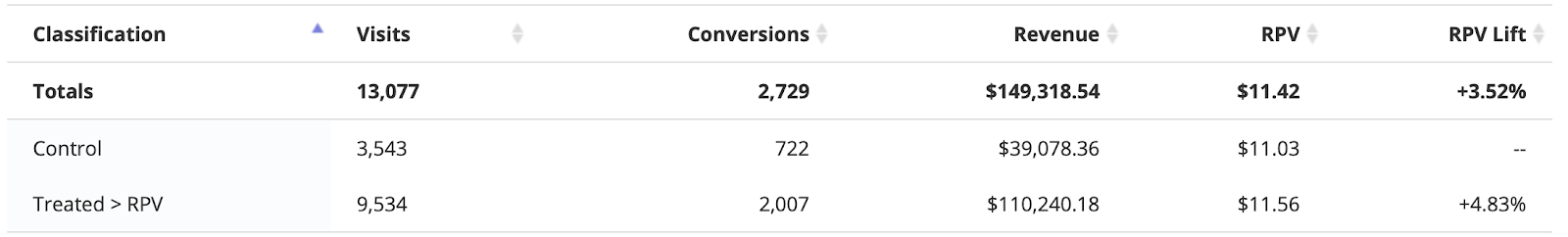
A simpler header in the cart led to a higher conversion rate and made our client over $5,000 in just three weeks of testing.
If you’re not ready to remove the header from your cart page, at least take a baby step and simplify the checkout header down to the absolute basics. You’ll thank us later!
Still not convinced? Run a test
Simplify, simplify
Small, simple changes can keep your website as it should be – clear, clean and with a sense of direction.
Our recommendations come from years of testing experience, but if you think you might be the exception to the rule, we encourage you to run a test and see for yourself (you can use the free version of Google Optimize or contact us to help).
Take a close look at your website and see what else is not aiding you or your goals. We have seen enormous amounts of revenue gain come from unexpectedly simple removals and changes.
Our takeaway advice is this: keep your website free from distraction and your visitors will continue on with their purpose to purchase. Happy deleting!
1. Automatically Sliding Carousel
When one element is moving on an otherwise stationary page, it draws the eye away from something that a visitor might have been looking at or about to click.
The biggest culprit of the automatically sliding carousel is the home page. Oftentimes a company will have three incredible heroes and they just can’t choose between them, so we want them all to cycle through. Our advice? Choose one.
If you can’t choose, then at least prioritize and let your visitors scroll through them at their own leisure (but be sure to be tracking engagement on the arrows).
In all honesty, we haven’t seen a product page automatic image slider since 2017, but in case you still have one of those, disable that automatic slide too.
2. To Much Content
A design team is a beautiful thing, and working together they can create wonderful images for every page of your site – but don’t let design run wild on your site.
When a page features too many photos or graphicsyou may be deluging your visitors with a flood of unneeded images – even if they are beautiful and engaging by all standards. One example of having too many photos is when they cause products to be pushed down below-the-fold on a category page.
3. Social Media Links
Social media is, for better or for worse, an integral part of many peoples’ daily lives. However, on your website, social media is a distraction.
Many product pages carry social media sharing links in the hopes that a visitor will provide some free publicity, but it just doesn’t happen very often. We checked the data across 10 different ecommerce websites with social links on the product page, and found that not one of them had even moderately used social links.
Your mission (should you choose to accept it) is this: remove the links from your product page. If someone has a burning desire to share your product on social media, they will still be able to copy and paste the URL. For everyone else, remove the icons and therefore increase their focus on what we all actually want them to do: make a purchase .
If you must have social media links, our recommendation would be to place them on the confirmation page. After a visitor has purchased your product, asking them to share will no longer affect the buying process, as they have already successfully completed the purchase.
4. Endless Product Thumbnails
While we’re on the product page, let’s talk about product images. You have them, you need them, your visitors love them. What’s the problem? The problem is that your visitors love them – a little too much.
Viewing any mobile click-map, it will be apparent that tapping through all of the product images is one of the most utilized customer journeys out there. If you ascribe a conversion rate to those clicks, though, you’ll see it’s almost always among the lowest on the entire page.
Product thumbnails on mobile lead to high quantity and low quality engagement. Why is that?
People love interaction. There’s definitely some neurotransmitter getting released when you click on something knowing full well you’re going to get a new and exciting image. The problem is, the reward isn’t nearly as exciting as our brains want it to be. It’s the same product we were just looking at, but from a slightly different angle.
So what’s the solution? On mobile devices, replace your thumbnails with a Dot Slider.
What we want to do by removing the thumbnails is discourage our aimless monkey/human behavior. There are some visitors who truly do need to see the product from different angles, but most of us are just pressing buttons to see what will happen.
Keep your extra images, but simply replacing the thumbnails with a simple Dot Slider will do wonders for your conversion rate.
5. Cart and Checkout Header
Distractions aside, you’ve managed to get your visitor to add an item to the cart – congratulations!
Now the real trouble begins. The average cart abandonment rate hovers somewhere around 80%. That is to say, of all of the visitors who have gone through your website, identified a product they liked, and added it to the cart… 80% of them do not complete that checkout process.
In the cart and checkout process, it is beyond imperative to not provide too many options and elements to click on, but to encourage a smooth, seamless transition to transaction.
Every company’s cart and checkout process and display is different, but something that nearly everyone has in common is a site header. On the cart and checkout pages, the header is fairly unnecessary – you’re encouraging people to keep browsing your site when in fact you want them to just check out. Talk about mixed signals!
On the cart page, keep your logo, keep account information… but that might be it. As long as there is still a way to navigate out of the cart and checkout page (clicking the logo to take the visitor to the home page, for instance), a less distracting header will help move visitors along the checkout process with more speed and ease.
One of our clients asked us to A/B test this idea before implementing. We ran the test for both desktop and mobile visitors, and even though the types of headers are different, the results were the same.
A simpler header in the cart led to a higher conversion rate and made our client over $5,000 in just three weeks of testing.
If you’re not ready to remove the header from your cart page, at least take a baby step and simplify the checkout header down to the absolute basics. You’ll thank us later!
Still not convinced? Run a test
Simplify, simplify
Small, simple changes can keep your website as it should be – clear, clean and with a sense of direction.
Our recommendations come from years of testing experience, but if you think you might be the exception to the rule, we encourage you to run a test and see for yourself (you can use the free version of Google Optimize or contact us to help).
Take a close look at your website and see what else is not aiding you or your goals. We have seen enormous amounts of revenue gain come from unexpectedly simple removals and changes.
Our takeaway advice is this: keep your website free from distraction and your visitors will continue on with their purpose to purchase. Happy deleting!
Henry David Thoreau (yes, the woods guy) once said, “our life is frittered away by detail… simplify, simplify.”
Replace “life” with “website” and you’re looking at the entire theme of this article. Your website visitors are just like you, or any other human being: past a certain threshold, the more information there is to look at, the more difficult to process it all can be.
As brands continually add elements to their website, visitors in favor of quantity of information.
Henry David Thoreau (yes, the woods guy) once said, “our life is frittered away by detail… simplify, simplify.”
Replace “life” with “website” and you’re looking at the entire theme of this article. Your website visitors are just like you, or any other human being: past a certain threshold, the more information there is to look at, the more difficult to process it all can be.
As brands continually add elements to their website, visitors in favor of quantity of information.
Henry David Thoreau (yes, the woods guy) once said, “our life is frittered away by detail… simplify, simplify.”
Replace “life” with “website” and you’re looking at the entire theme of this article. Your website visitors are just like you, or any other human being: past a certain threshold, the more information there is to look at, the more difficult to process it all can be.
As brands continually add elements to their website, visitors in favor of quantity of information.
Henry David Thoreau (yes, the woods guy) once said, “our life is frittered away by detail… simplify, simplify.”
Replace “life” with “website” and you’re looking at the entire theme of this article. Your website visitors are just like you, or any other human being: past a certain threshold, the more information there is to look at, the more difficult to process it all can be.
As brands continually add elements to their website, visitors in favor of quantity of information.
Get in Touch
Connect with one of our experts today to discuss your eCommerce needs!
Contact Us